How to reset Google Chrome?
Resetting Google Chrome should solve all browser hijacker and adware related issues. The reset will delete cookies, browsing history, custom tabs, etc. It will not, however, touch passwords and bookmarks.
Method 1. Google Chrome Reset via Settings
1. Open Google Chrome and access the Menu. Select Settings.
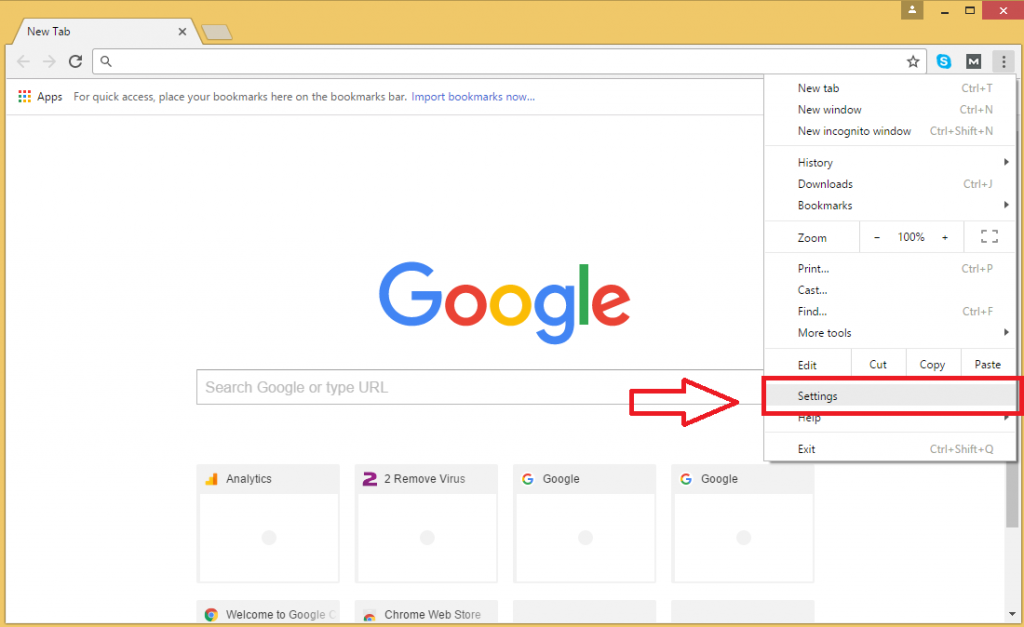
2. Select Show advanced settings located at the bottom of the Settings.
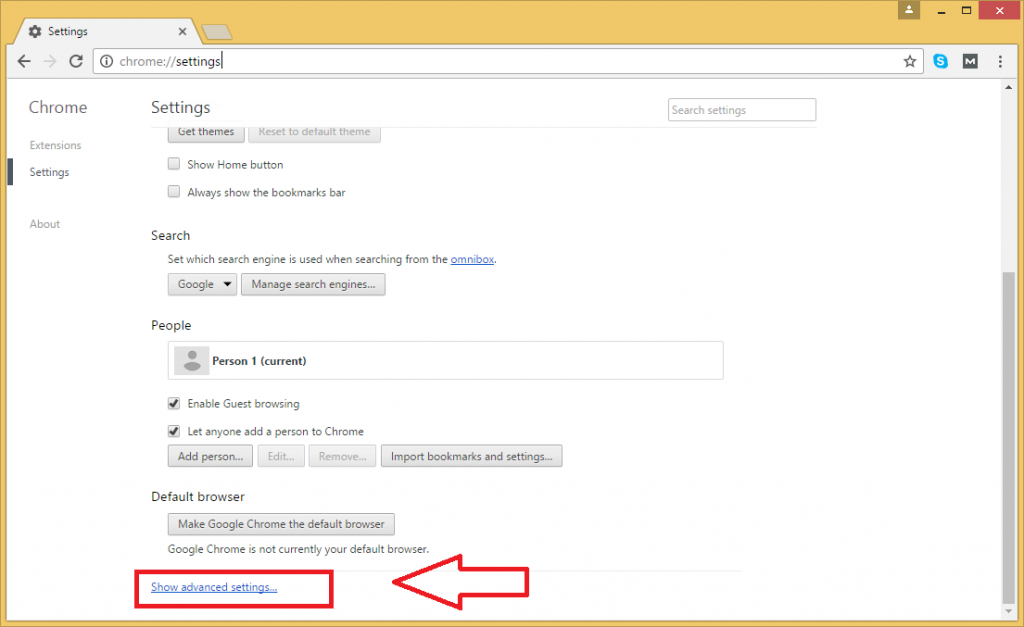
3. Select Reset Settings.
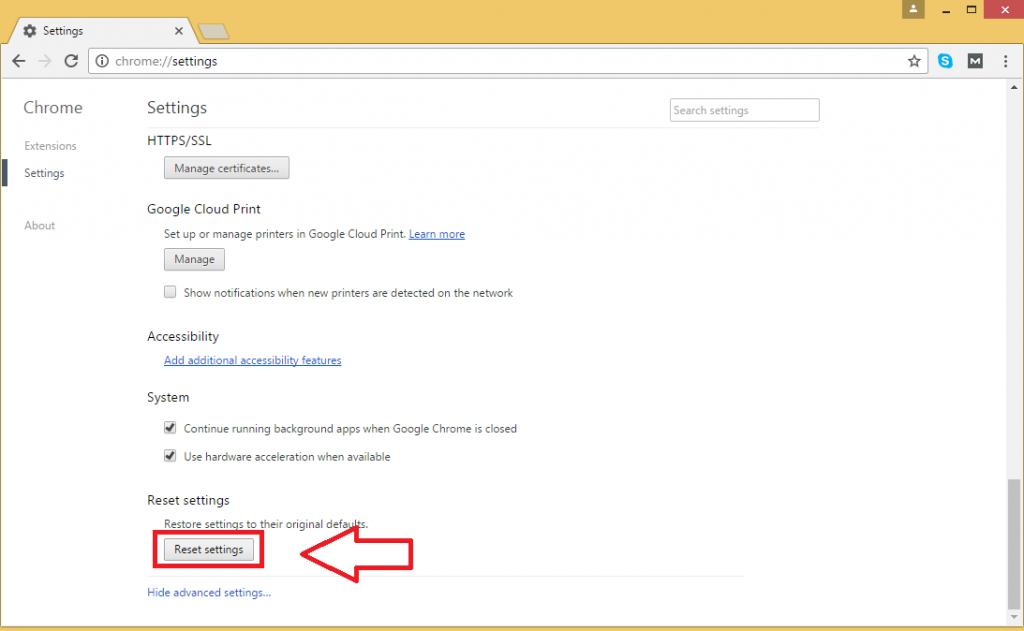
4. A warning about resetting the settings will appear. Press Reset.
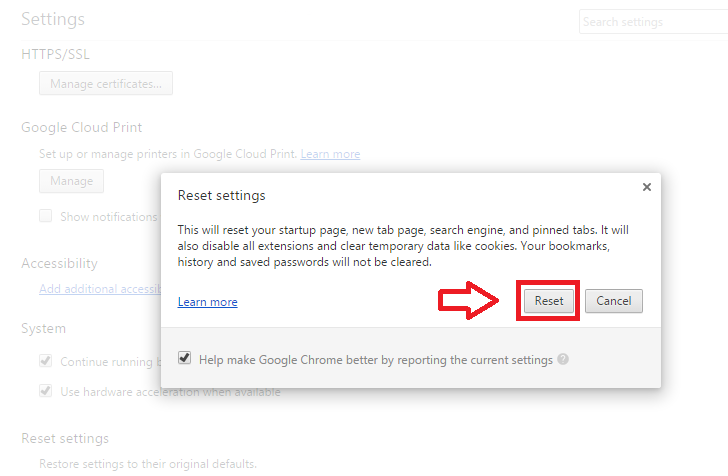
5. Restart Google Chrome.
Method 2. Quicker access to Reset Chrome Settings
1. Open Google Chrome and type chrome://settings/resetProfileSettings into the search bar. Press Enter. In Settings, Select Reset Settings.
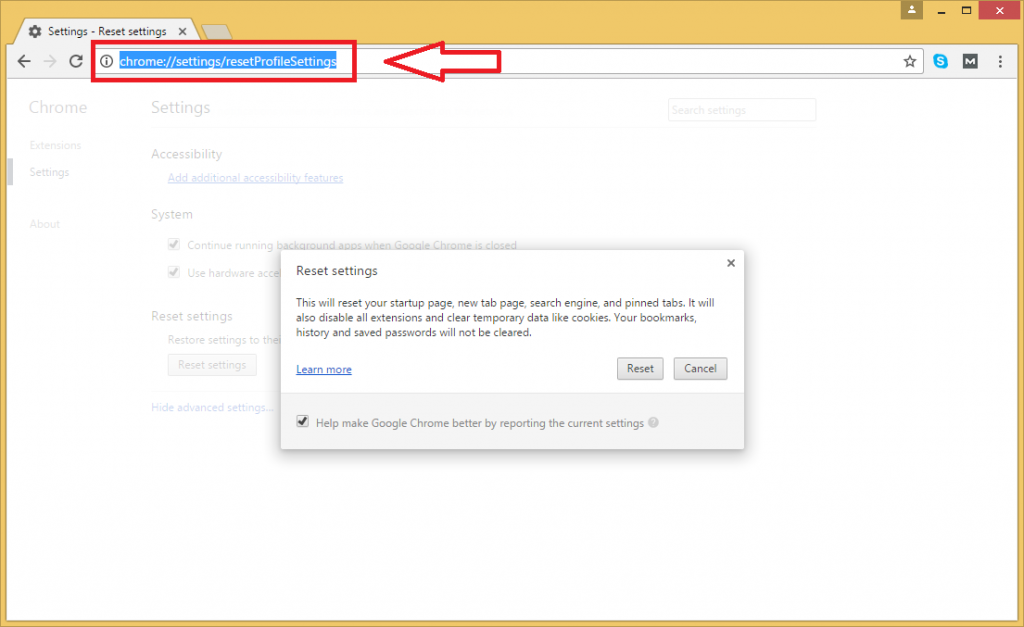
2. A warning about resetting the settings will appear. Press Reset. Restart Google Chrome.
Method 3. By deleting User profile
1. Type Run in the Start menu. Select Run.
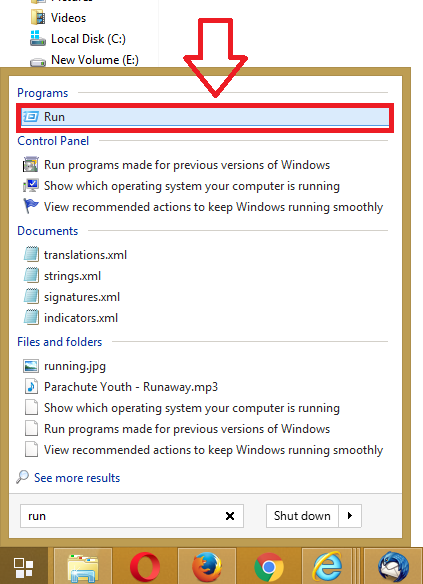
2. Type %appdata% in the bar. Press OK.
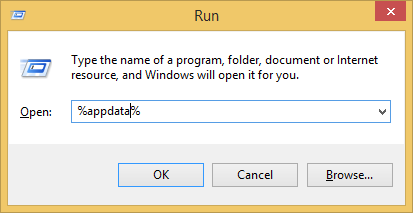
3. You access the Roaming folder. Press on AppData. Local -> Google ->Chrome -> User Data. Backup the Default folder. Close Chrome.
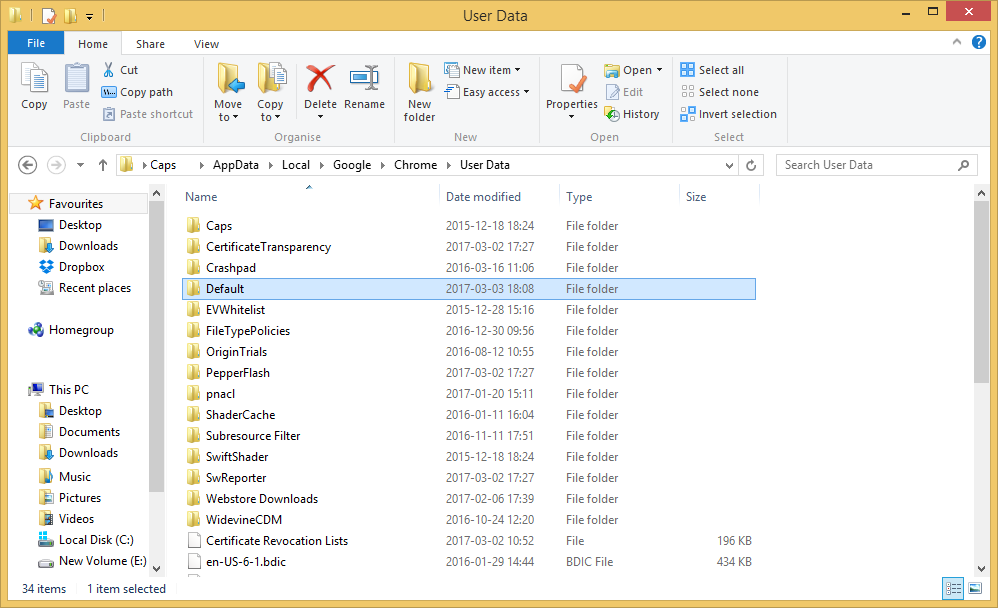
5. Delete the Default folder. This will erase all user data, including history, cookies, bookmarks and cache.
Method 4. Via Flags panel
1. Open Google Chrome and type Chrome://flags into the address bar. Press Enter. Read the warning carefully and proceed at your own risk.
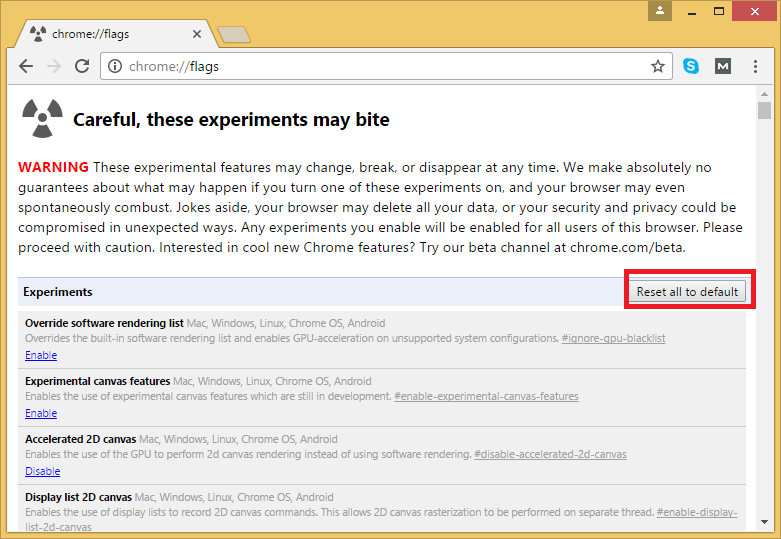
2. Press Reset all to default.
Method 5. Reinstall Chrome
If the previous methods did not solve the problem, reinstall the browser.
1. Close Google Chrome. Select Settings in the Start menu.
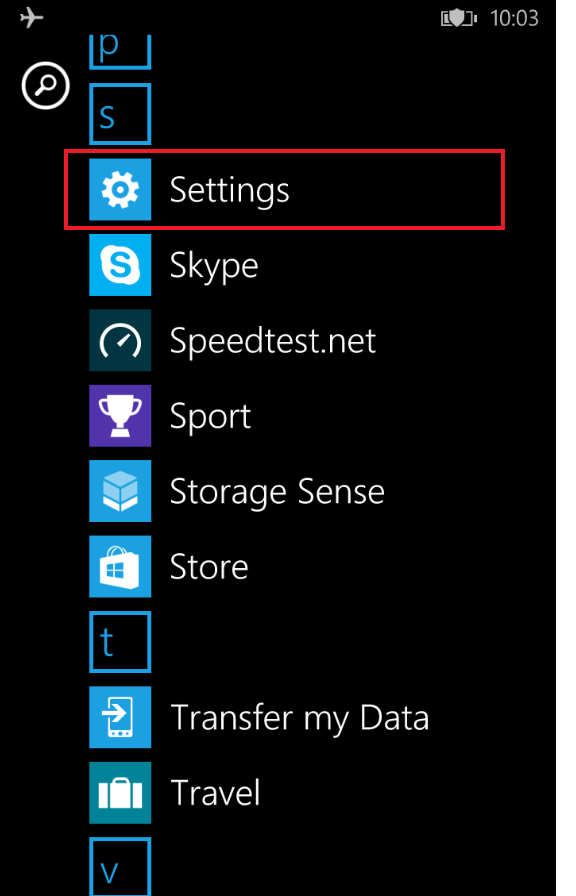
2. Select System.
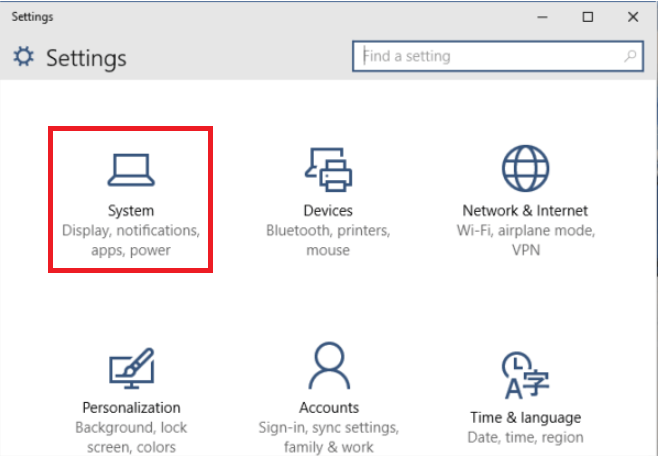
3. Press on Apps & features.
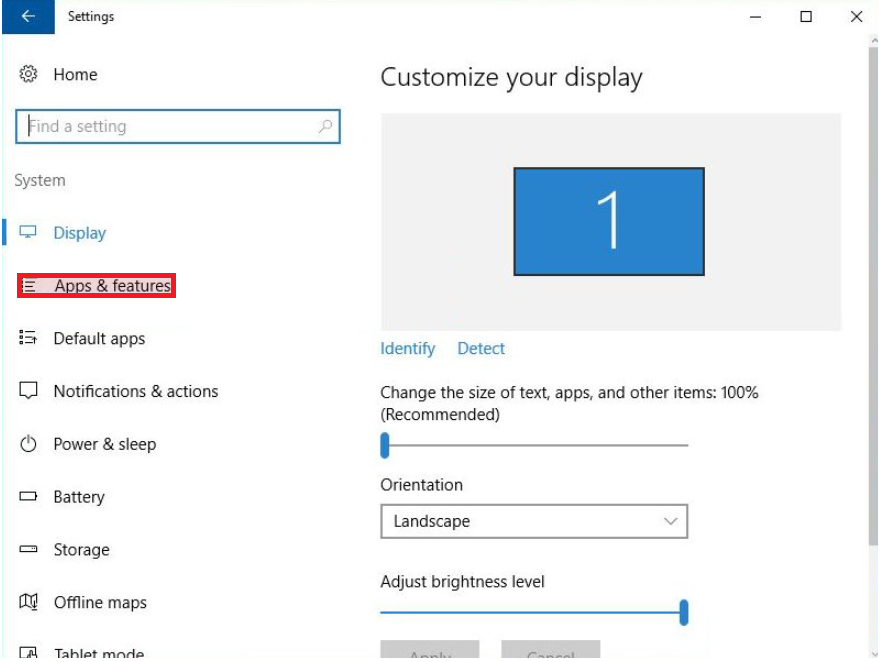
5. Locate Google Chrome among the installed programs and press on it.
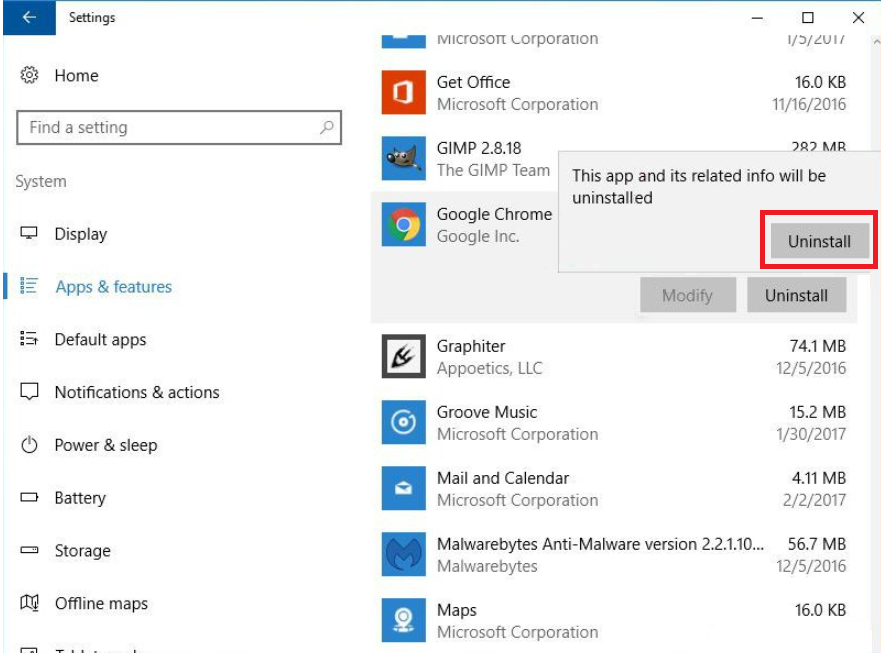
6. Press Uninstall.
7. Check Also delete your browsing data? and press Uninstall.
After you remove the browser, you will need to install it again. Download Google Chrome from the official website only and install it.