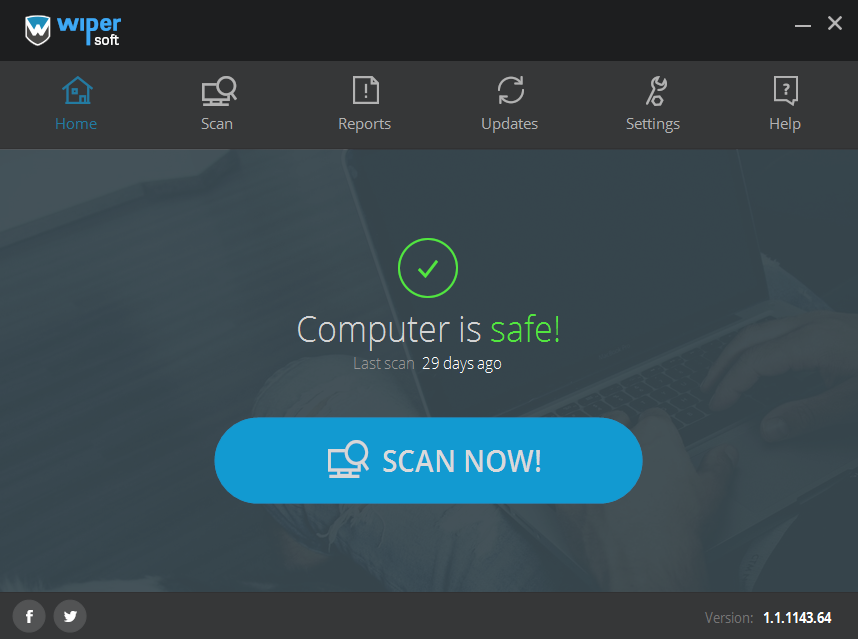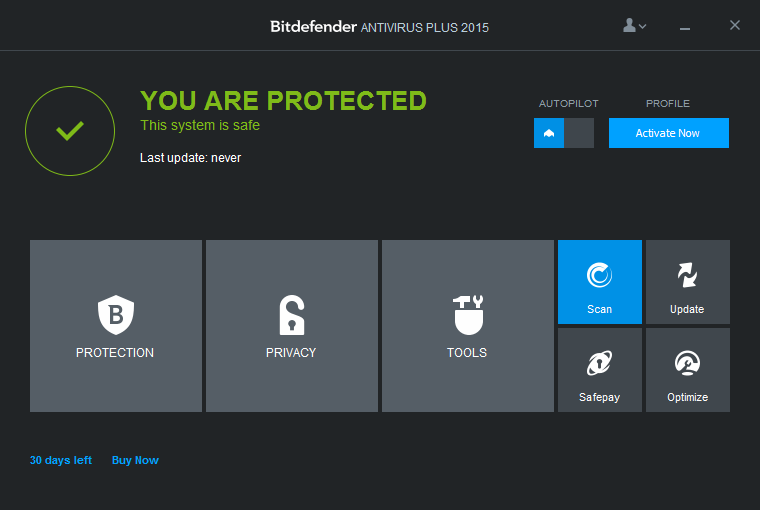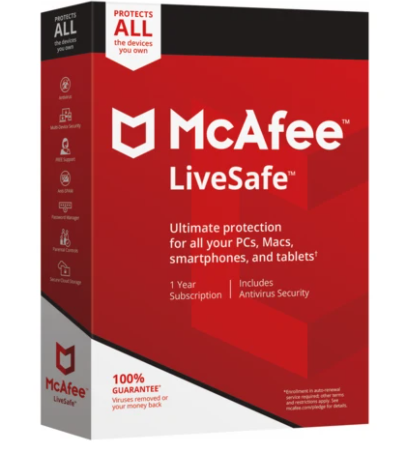Best Antivirus Protection 2022
Choosing the right anti-virus program can often be difficult because there are so many of them available. They also have an abundance of additional features, making it rather confusing for certain users. But having one installed is essential. Malware is hiding behind every corner of the Internet nowadays, and without an anti-virus program, it’s incredibly easy to pick up an infection.
If you’re shopping around for a new anti-virus program to protect your computer, below you can find some of the best antivirus protection for 2022.
WiperSoft
Developed by Wiper Software, WiperSoft is an anti-virus program for Windows computers. Having been released in 2015, it’s a relatively new anti-virus program compared to other vendors that have been in the business for decades. However, in just a few years, it has become a powerful tool that protects computers against all kinds of malicious infections.
WiperSoft is primarily an anti-virus program so its focus is on detecting and removing malicious threats. It will take care of viruses, trojans, keyloggers, malware, as well as less serious infections like adware, browser hijackers, spyware, and potentially unwanted programs. The latter four are often a problem for bigger anti-virus vendors because they tend to focus on more serious malware infections. While that is understandable, a lot of users struggle with such infections because of this. WiperSoft excels at dealing with these infections. It has an extensive database of potentially unwanted threats so users often turn to WiperSoft when other anti-virus vendors do not detect whatever is causing their issues. While these infections are not particularly serious, they cause a lot of inconveniences and can indirectly lead to malware.
With its modern design, user-friendly interface, extensive malware database, WiperSoft provides one of the best antivirus protection.
- Price
WiperSoft does have a very limited free version but it will only allow you to scan your computer. If you want to use the removal feature, you will need to purchase a subscription. The program has only one subscription plan but the prices differ depending on the subscription length. A 6-month subscription plan for up to 5 devices is $36 ($6/month), billed every 6 months. A 1-year license for up to 5 devices is $50 ($4.17), billed every year. Buying a 2-year license is the cheapest overall, as you pay $72 every two years ($3/month).
There is a 30-day money-back guarantee if you’re not satisfied with the program. We should also mention that subscriptions renew automatically so you will be charged again. If you no longer wish to use the program, you will need to manually cancel auto-renewal before being charged again.
Download WiperSoft
ESET
ESET is developed by a Slovak internet security company by the same name. ESET has been protecting users’ computers for more than 2 decades, and over the years it has evolved from simply an anti-virus program to one of the best in the industry.
It guards both Windows and macOS devices against a wide range of malicious infections, including potentially unwanted programs, hijackers, spyware, viruses, trojans, ransomware, rootkits, and other malware. In addition to the typical anti-virus features, it also offers a password manager, sensitive data encryption, privacy and banking protection, network and smart devices protection, and protection against new threats. However, the majority of these additional features are part of the more expensive ESET subscription plans.
ESET’s design is pretty sleek, and the program itself is not difficult to navigate. It’s also a very silent program and does not disrupt regular computer use. Overall, ESET is a great choice if you looking for something more than an anti-virus.
- Price
ESET is mostly a paid program, though it does offer a limited free version. But to use the program fully, it’s necessary to purchase a subscription. ESET’s cheapest plan is the Essential Protection ESET NOD32 Antivirus. The plan costs $39.99 per year, is available for both Windows and macOS users, and includes malware, ransomware, and phishing protection. To get the privacy and banking protection, as well network and smart devices protection, in addition to protection against malware, you would need to buy the Advanced Protection ESET Internet Security plan. It covers Windows, macOS, and Android devices, and costs $49.99/year. And lastly, the Ultimate Protection ESET Smart Security Premium subscription plan offers all the already mentioned features as well as sensitive data encryption, a password manager, and protection against new threats.
We should also mention that subscriptions renew automatically so you will be charged again. If you no longer wish to use the program, you will need to manually cancel auto-renewal before being charged again.
Bitdefender
Developed by a Romanian cybersecurity company by the same name, Bitdefender is an anti-virus program for both Windows and macOS devices. The company was founded in 2001, so it has many years of experience when it comes to protecting users.
Bitdefender protects users’ computers from all common malware infections, including minor ones (e.g. adware, browser hijackers, and PUPs). It will also deal with serious threats like trojans, keyloggers, rootkits, ransomware, viruses, and other malware. While it’s primarily an anti-virus program, it offers great additional features that provide even more security. While the majority of them are only included in the more expensive subscription plans, the features are certainly worth the price. In addition to protection against malware, you can get parental controls, the Privacy Firewall, a system optimizer, a virtual private network (VPN), and more.
Overall, Bitdefender is another excellent choice for those looking for a little extra security.
- Price
Bitdefender offers a range of subscription plans to choose from, depending on what features you want. The most basic plan is Bitdefender Antivirus Plus. For $19.98 the first year, then $39.99/year, you can use it on up to 3 Windows devices. It will guard the computer against malware, as well as provide multi-layer ransomware protection. The Bitdefender Internet Security plan offers more features but is also more expensive. For $29.99 the first year, then $59.99/year, you would get all the already-mentioned features, as well as the Privacy Firewall, and parental controls. The Bitdefender Total Security subscription offers protection for both Windows and macOS computers. For $38.89 the first year, then $89.99/year, the plan provides protection for up to five Windows/macOS devices, all of the already-mentioned features, and a system optimizer. The most expensive plan is Premium Security for $59.99/the first year, then $139.99/year. In addition to the other features and protection for up to 10 devices, you also get unlimited VPN usage and priority support.
We should also mention that subscriptions renew automatically so you will be charged again. If you no longer wish to use the program, you will need to manually cancel auto-renewal before being charged again.
McAfee
Developed by American company McAfee Corp, McAfee is a powerful anti-virus program that comes with additional features. Initially released in 1988, McAfee anti-virus has been protecting users’ computers for more than three decades.
McAfee is a powerful tool that will protect your computer from a wide range of threats, including viruses, potentially unwanted programs, trojans, rootkits, ransomware, and other malware. It also comes with extra features, all of which are included in McAfee’s most basic subscription plans. So in addition to getting protection against malware, you’ll also get features like a password manager, a system optimizer, a firewall, technical support, and more.
The program itself runs pretty smoothly and does not hog system resources. It should operate without you noticing, whether it’s actively scanning or just monitoring for incoming threats. The program’s design is also quite nice and modern-looking. It shouldn’t be difficult to navigate, even if you have very little experience with computers.
- Price
The McAfee anti-virus has 3 different subscriptions for individual users for you to choose from. All three subscriptions include protection against malware, a password manager, file shredder, safe browsing, PC Optimization, Identity Protection Service, a firewall, and support. The Basic McAfee plan covers 1 device for $29.99 the first year, then $84.99/year. The McAfee Plus plan covers up to 5 devices and includes multi-device compatibility (Windows, macOS, iOS, and Android), and a VPN. The price for McAfee Plus is $39.99/the first year, then $104.99/year. The most expensive plan with the most features is McAfee Ultimate. You can use it on an unlimited number of devices for $64.99/the first year, then $159.99/year. In addition to the mentioned features, you would also get Parental Controls and identity theft insurance.
We should also mention that subscriptions renew automatically so you will be charged again. If you no longer wish to use the program, you will need to manually cancel auto-renewal before being charged again.
Site Disclaimer
2-remove-virus.com is not sponsored, owned, affiliated, or linked to malware developers or distributors that are referenced in this article. The article does not promote or endorse any type of malware. We aim at providing useful information that will help computer users to detect and eliminate the unwanted malicious programs from their computers. This can be done manually by following the instructions presented in the article or automatically by implementing the suggested anti-malware tools.
The article is only meant to be used for educational purposes. If you follow the instructions given in the article, you agree to be contracted by the disclaimer. We do not guarantee that the artcile will present you with a solution that removes the malign threats completely. Malware changes constantly, which is why, in some cases, it may be difficult to clean the computer fully by using only the manual removal instructions.