About this virus
Dun & Bradstreet Email Virus refers to a spam email campaign that distributes the TrickBot Trojan. It’s a rather sophisticated campaign that targets various big companies and aims to get access to sensitive accounts, including bank or cryptocurrency. The email claims that a complaint by a customer has been recorded and attached to the email. 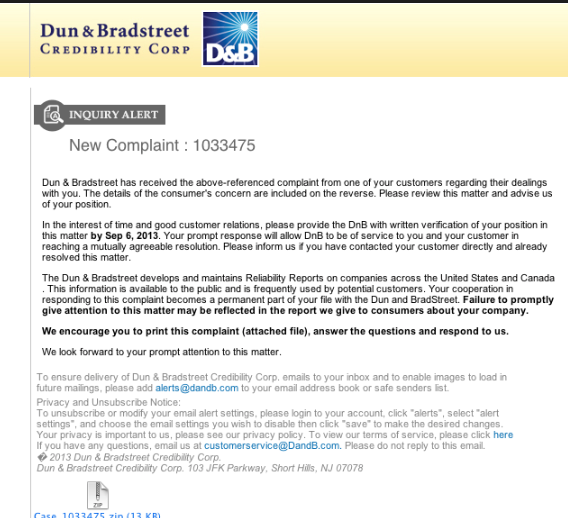
The receiver of the email, to whom the complaint is supposedly directed at, is informed that they need to review the complaint and respond as soon as possible. When the file attached to the email is downloaded, instead of a complaint, a Trojan is downloaded. If the Trojan is executed, it will try to trick the victim into logging into various accounts so that it can record usernames and passwords. Unless the victim has a reliable and up-to-date anti-malware software, the infection is unlikely to be noticed, which means all kinds of login details could be stolen. These kinds of infections are why having active anti-malware is so important. The detection would be detected before it can do any damage or before it could even enter. There is not much you can do to delete Dun & Bradstreet Email Virus, besides using anti-malware.
How does the malware spread?
The Trojan uses spam campaigns to spread. The email that lands in potential victims’ inboxes looks pretty legitimate. It has the Dun & Bradstreet logo at the top, mistake-free text and the usual disclaimers at the end of the email. The sender of the email claims that Dun & Bradstreet has received a complaint from the email receiver’s customer and that the matter needs to reviewed as soon as possible. If the receiver does not respond, the sender claims that Dun & Bradstreet may take that into consideration when giving a report about the company to potential customers. If the receiver of the email does have dealings with Dun & Bradstreet, the email might not look suspicious at all. Particularly because the sender’s email address also looks legitimate. If the description of the email sounds familiar, we suggest you scan your computer with anti-malware to make sure you don’t need to remove Dun & Bradstreet Email Virus.
When dealing with emails with attachments, even if the sender is familiar, you should always check the attachment for malware before opening it. Use an anti-malware scanner to scan it, and if results show it to be malicious, do not open it. You should also check that the sender’s email address actually belongs to the company. Even if it looks completely legitimate, you need to check the email address.
What does the malware do?
If you have executed the file, the Trojan started running. It’s generally unnoticeable and works silently when it hijacks browsers and modifies websites. When the victim enters a certain websites, the Trojan modifies the sites so that it can record logins. Whether the victim is logging into their bank account or a crypto wallet, the Trojan will record that information. This information is then sent to a remote server, and crooks gain access to highly sensitive accounts. Because it shows no noticeable signs of being inside a computer, the victim could have the Trojan for months. It’s only really noticeable when a computer has anti-malware software. Most reliable anti-malware will detect it, so if you have a security program, there is no need to worry too much. Computers should also be regularly scanned to make sure that there are no infections.
Dun & Bradstreet Email Virus removal
In order to uninstall Dun & Bradstreet Email Virus, you will need to use anti-malware software. Manual removal is not recommended because you might either not get rid of the infection completely, or do further damage your device. Make sure that anti-malware remains active after you get rid of the Trojan.