If you have noticed that spam, leading to an article on Washingtonpost.com, has been appearing on your Google Analytics, you have been targeted by a spammer. It’s ghost traffic, which means that the traffic goes straight to your Google Analytics and bypasses your website. This kind of spam is not malicious and will only corrupt your Google Analytics.
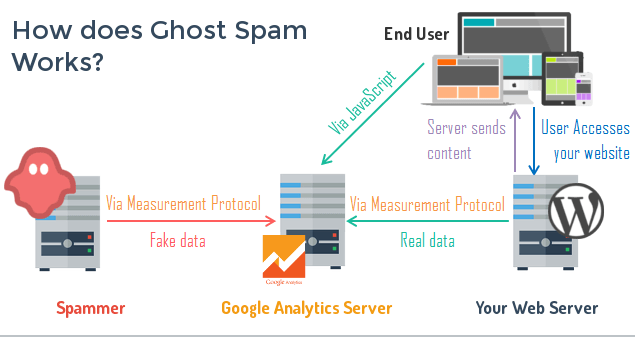
Reportedly, this is not the first time this particular spammer has caused trouble. This time, he is showing his support for Donald Trump. His is spamming you with an article Washington Post has published in relation to Trump’s win. This is the exact URL you will notice in your Google Analytics: https://www.washingtonpost.com/politics/the-electoral-college-is-poised-to-pick-trump-despite-push-to-dump-him/2016/12/19/75265c16-c58f-11e6-85b5-76616a33048d_story.html?utm_term=.6f56a5bfcfd1.
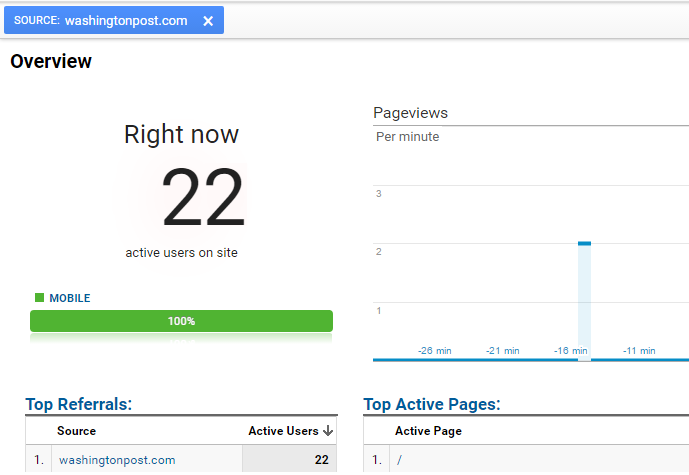
Other legitimate (and legitimate-looking) domain names that this spammer has spammed include motherboard.vice.com, lifehacĸer.com, reddit.com, abc.xyz, thenextweb.com, and addons.mozilla.org.
Washingtonpost.com referral spam is not harmful to your website but it will corrupt your Google Analytics. Since Washingtonpost.com does not actually visit your website and appears only in Google Analytics, this will make it harder to examine the legitimate data in your reports. It seems the spammer is doing this just for the fun of it as it will not damage your website. Fortunately, you can set up filters that will block such ghost traffic from Washingtonpost.com. A guide to help you set the filters up will be provided below.
Campaign Source Filter
This filter will block all traffic from Washingtonpost.com, and that is not recommended as Washingtonpost.com is a well-known website. But if you still wish to do so, here is how it is done.
- In your Google Analytics account, go to Admin and select Filters. It will be on your right.
- Press ADD FILTER.
- In the Filter Name section, enter the filter name of your choice (e.g Washingtonpost.com).
- Press Custom Filter Type.
- Select Campaign Source in the Filter Field. Add Washingtonpost.com in the Filter Pattern box and press Save.
Campaign Referral Path Filter
Campaign Source Filter will stop all Washingtonpost.com traffic, while this filter will allow you to block certain URLs. Follow the instruction below and you will successfully block the spam.
- In your Google Analytics account, go to Admin and select Filters. It will be on your right.
- Press ADD FILTER.
- In the Filter Name section, enter the filter name of your choice.
- Press on Custom Filter Type.
- Select Campaign Refferal Path in the Filter Field.
- Add the spam link (in this case the URL is https://www.washingtonpost.com/politics/the-electoral-college-is-poised-to-pick-trump-despite-push-to-dump-him/2016/12/19/75265c16-c58f-11e6-85b5-76616a33048d_story.html?utm_term=.6f56a5bfcfd1) to the Filter Pattern and press Save.
Language Spam Filter
This filter will block language spam in your Google Analytics.
- In your Google Analytics account, go to Admin and select Filters. It will be on your right.
- Press ADD FILTER.
- In the Filter Name section, enter the filter name of your choice.
- Proceed to Filter Type, go to Custom and select Exclude.
- Choose Filter Field: Language Settings.
- Put in \s[^s]*\s|.{15,}|\.|, in the Filter Pattern.
- You can view how this will work by clicking on Verify this filter. After, press Save.