Easy Steps How to Stay Cyber Safe in 2018
There are a variety of ways you can become a victim of cyber crime. And eventually, most of us will, to some extent. You could get your social media account taken over by backers, your banking details could be stolen, a ransomware could encrypt your files, or you could fall for a phishing attempt, which could lead to personal details being leaked.

With so many different scenarios, it may be difficult for people to keep track of what they are supposed to do to protect themselves. Some might not even believe that they could become a victim, which is why they do not have good Internet use habits, until they actually do, and it is too late.
Topics related to cyber security appear quite often in the media but it tends to focus on more elaborate hacks, which usually do not affect the regular user. And with the Internet becoming a bigger and bigger part of our daily lives, it is important to develop good habits. And best do it now. So here are the most relevant tips on how to make yourself more secure when using the Internet. Whether you are familiar with cyber security or if you are a complete beginner, you will find something relevant to you.
A strong password
Password security has been an issue since the start of the Internet. Users are always advised to create strong passwords but not everyone takes it seriously. In the beginning of the year, Keeper Security released a list of the most commonly used passwords in 2016 and unbelievably, ‘123456’ is the most widely used one, while ‘password’ is in 8th place. None of the passwords appearing on the list are good, they are either keyboard patters or numbers in order. If you are guilty of this kind of weak password, you are putting yourself in danger.

A strong password should have a combination of numbers and symbols, as well as upper and lowercase letters. You should avoid dictionary words and obvious keyboard patters, like ‘qwerty’ as they are easy to guess. And refrain from using the most obvious passwords like ‘password’ or ‘123456’ as they are not only incredibly easy to crack but also very widely used, which means hackers will try them first. They might be easy to remember but it is only a matter of time until your account gets taken over.
Another thing to remember is to not use the same password twice. Every single account you have should have a different password. If one of your accounts is compromised and you use the same password for another one, hackers could easily hack that one too. If you are thinking that it does not really matter if your accounts get breached, think about the amount of personal information on them! And if you struggle to create and remember so many different passwords, it would be a good idea to invest in a trustworthy password manager.
Anti-malware
Another important security measure is to employ reliable anti-malware software. Without it, you would have no way of knowing whether your computer has been invaded by some kind of malware. It is especially needed if you are not familiar with malware infections and their symptoms. There are plenty of options available, and you should look into what would suit you the best.

Anti-malware is especially needed for those who do not have good browsing habits. If you are someone who regularly downloads from unsafe sources, clicks on weird links and carelessly opens email attachments, you really need a good security tool.
Regular updates
There is a reason your software gets regular updates. Whenever a vulnerability or some kind of flaw if found in a program, developers fix it and release an update. If you do not install it, your software would remain vulnerable. A great example is the WannaCry ransomware attack that occurred back in May. Hackers used a know vulnerability in Windows to infect tens of thousands of computers all over the world. Infection could have been avoided if users installed an update that was available for more than a month by that point. So the next time your computer or program is alerting you about an update, do not press ‘Remind me later’.

Public computers and networks
Even if most users now have their own computers, sometimes using a public one is unavoidable. If you are not in some shady Internet cafe that gives you the creeps as soon as you walk in, it safe to use public computer. Logging into sensitive accounts, like your online banking services, is still not recommended, however. And if you do log in somewhere, do not forget to log out. You would be surprised at how many people leave their accounts open when they end their Internet sessions.

Using public WiFi should also be reserved for general browsing and not logging into accounts. Whether you are in an airport or an Internet cafe, if you are using public WiFi, someone could be spying on you. Non password-protected networks are especially dangerous but do not trust ones that do have a password either. Those passwords can usually be accessible to everyone who asks for it, so it is really not that secure. Investing in good VPN (virtual private network) is also recommended as it would encrypt your connection to the Internet and keep you better protected.
Clicking on ads and weird links in emails
If your email address has been leaked in one of the many data breaches, chances are, you may now regularly get spam. Or it might be appearing because you put in your email address in some dubious site. Either way, it is important that you do not engage with those kinds of letters. Do not even enter the Spam folder in your email account. And if an email you were not expecting lands in your inbox and it is asking you to open an attachment or to press on a link, think carefully before you do anything.
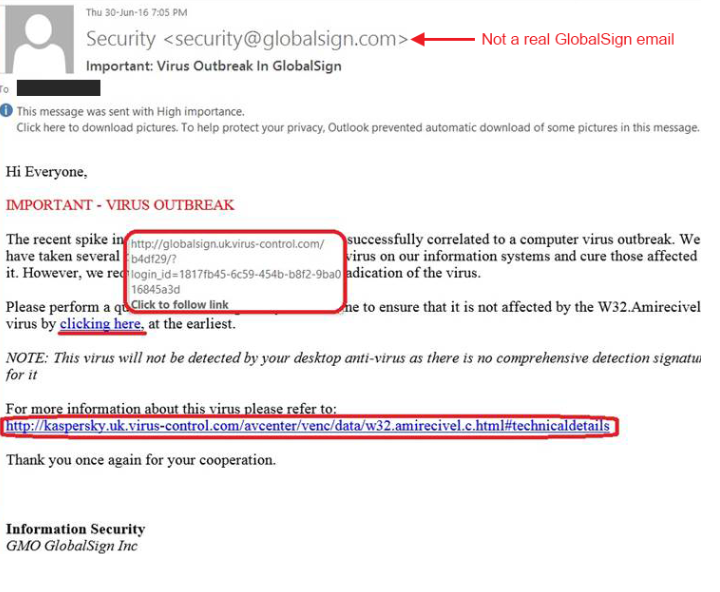
Phishing attacks have been on the raise. According to Symantec, one in 1,968 emails was a phishing attempt back in July. It can be very obvious but it can also be truly elaborate. The sad reality is, if someone really wanted to phish you, they probably could. That is why you must be careful when you use your email. If you receive an email from some Google service, for example, and it is asking you to click on a link which leads to a login page when you know you are already logged in, it is very clearly a phishing attempt.
Same goes with opening email attachments. Always think before you do. Consider everything carefully and only when you are 100% sure, should you open it. Otherwise, you could be opening your computer to file-encrypting ransomware or data-stealing Trojans.
You could also be putting your computer in danger if you click on weird ads. You must have seen the ‘You have won $1000/iPhone/gift etc.’ kind of ads that flashe on your screen, and hopefully, you did not click on it. At the risk of stating the obvious, if you do not remember entering a contest, you cannot win anything. And if you did, it would not be announced via random ad. Do not engage with suspicious ads, no matter how curious you may be.
You are not invulnerable to cyber crime and if you want to not become a victim, you better start caring about keeping yourself safe. And do not learn the hard way by waiting until it is too late to do anything.