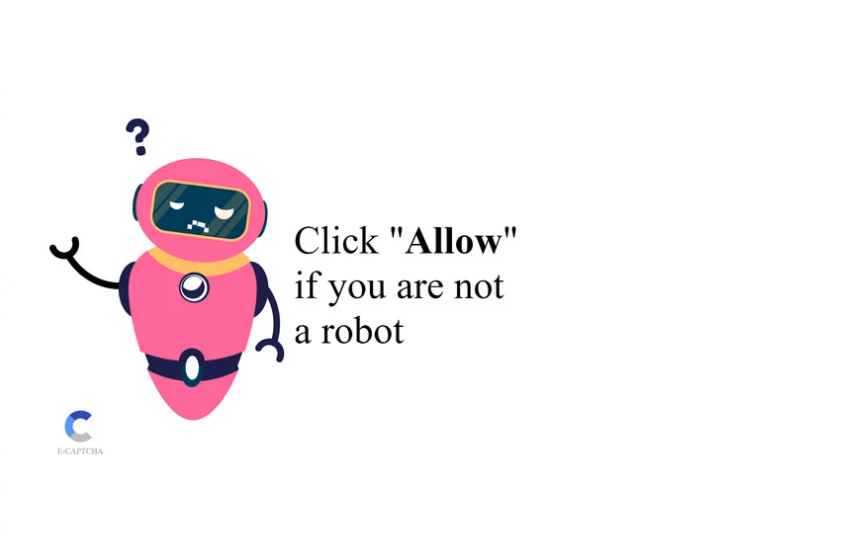Menispirfly.com is one of the thousands of dubious websites that push a social engineering scam to trick users into authorizing desktop ads. The website is abusing a legitimate browser feature that permits sites with authorization to display push notifications on desktops. But instead of showing any kind of useful content, sites like Menispirfly.com simply spam ads. Fortunately, you can easily withdraw your permission even if you allow Menispirfly.com to display notifications.
The “display push notifications” feature is legitimate and, in some circumstances, even helpful. However, websites like Orderstartir.com abuse it. If a website is safe, you can give it permission to show you notifications. You will see news alerts right on your desktop, for instance, if you let a news website display notifications. You would receive updates with new travel destinations or available deals if you let a travel website show notifications. If you clicked on those notifications, you would be taken right to the content. You can cancel the permission in your browser’s settings whenever you decide that you no longer wish to see the notifications. In the final paragraph of this report, you can find directions to help you with this.
Websites like Menispirfly.com frequently abuse this feature. A lot of these websites are identical to one another. Some sites claim to be sources of news, entertainment, sports, etc. However, they have no content. Only an image and a statement urging you to authorize notifications. Menispirfly.com is a great example of this because it has nothing on it besides a prompt to allow notifications.
The browser will display an alert saying “Menispirfly.com wants to show notifications” as soon as you visit the website. By clicking “Allow”, you would effectively give the site permission to display ads on your desktop. Interacting with any of those advertisements is not recommended because you could be exposed to a variety of questionable content, such as malware and scams. Thankfully, it’s simple to revoke this permission. You should do that as soon as possible because you probably don’t like seeing ads on your desktop.
Your computer may be infected with adware if you find that you are frequently being redirected to dubious websites. The easiest way to check is to use anti-virus software to scan your computer. It would also make removing the adware much easier. The redirects will stop after the adware is removed from your computer. However, visiting dubious websites might also result in redirects. If so, an adblocker would be the solution.
What triggers random redirects to sites like Menispirfly.com
You may be redirected to random sites for one of two reasons: either your computer has adware installed or you visit risky websites without using an adblocker. The most likely trigger is the latter. Due to the advertisements they host, several websites are regarded as high-risk (such as those that have pirated or pornographic content). It is not a good idea to visit certain websites without using an adblocker tool since you can be exposed to various types of harmful content.
But if the redirects consistently happen, even when you’re visiting safe websites, your computer may be infected with adware. Since they do not do any direct damage to the computer, these types of infections are not regarded as malware. But dealing with them is very annoying. Not to mention that they can lead to a lot of problems, such as random redirects. Adware and similar infections install sneakily on users’ computers by using the software bundling technique. The infections are attached to free software as extra offers. These offers are free to install automatically alongside the programs without any explicit authorization. It’s a controversial installation technique, as you can see.
If you pay attention when installing free programs, you can avoid the installation of extra offers. Make sure to select Advanced (Custom) settings during installation. The installation window will advise using Default settings, but if you do so, all added offers will be installed without your knowledge. However, all added offers will be visible if you use Advanced settings. Additionally, you will have the option to deselect all offers. Simply uncheck the boxes if Advanced settings show that something has been added. Even if an offer seems useful at first glance, we always advise deselecting it.
How to stop Menispirfly.com ads
Remember that only trustworthy websites should be permitted to display push notifications to you. Websites like Menispirfly.com that promote potentially harmful content shouldn’t be allowed to do that. If you’ve given it permission, you can quickly revoke it in your browser’s settings. If you’re unsure about what to do, follow the instructions directly below. You should eliminate not only Menispirfly.com, but all other dubious websites from the list.
- Mozilla Firefox: Open the menu (the three bars at the top-right corner), click Options, then Privacy & Security. Scroll down to Permissions, press Settings next to Notifications, and remove Menispirfly.com and any other questionable websites from the list. It’s possible to permanently turn off push notification requests by checking the “Block new requests asking to allow notifications” box in the same Notifications settings.
- Google Chrome: Open the menu (the three dots top-right corner), then Settings, then Privacy and security, then Site Settings. Click on Notifications under Permissions, and remove Menispirfly.com and any other questionable websites from the list. It’s possible to permanently turn off push notification requests by toggling off “Sites can ask to send notifications”.
- Microsoft Edge: Open the menu (the three dots top-right corner), then Settings, then Cookies and site permissions, then Notifications. Review which sites have permission and remove Menispirfly.com and any other questionable websites from the list. It’s possible to permanently turn off push notification requests by toggling off “Ask before sending”.
It’s a good idea to run an anti-virus scan of your computer to check whether the redirects to Menispirfly.com are brought on by an adware infection. The anti-virus program would get rid of the adware, thus stopping the redirects. Installing an adblocker tool is also a good idea if you want to browse in peace.
Site Disclaimer
2-remove-virus.com is not sponsored, owned, affiliated, or linked to malware developers or distributors that are referenced in this article. The article does not promote or endorse any type of malware. We aim at providing useful information that will help computer users to detect and eliminate the unwanted malicious programs from their computers. This can be done manually by following the instructions presented in the article or automatically by implementing the suggested anti-malware tools.
The article is only meant to be used for educational purposes. If you follow the instructions given in the article, you agree to be contracted by the disclaimer. We do not guarantee that the artcile will present you with a solution that removes the malign threats completely. Malware changes constantly, which is why, in some cases, it may be difficult to clean the computer fully by using only the manual removal instructions.