If you are encountering issues with Microsoft Outlook, you may need to reinstall or repair it. The issues could be the result of changes in your system, an Outlook update, etc. If you follow the instructions we have provided below, you should be able to solve issues you’re having with Microsoft Outlook.
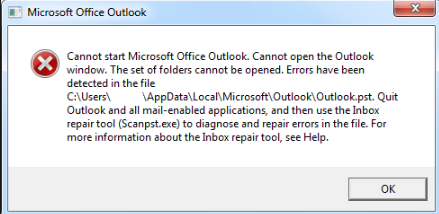
Outlook 2003 Repair
- Press Windows key + r, type in Control Panel and click Add or Remove Programs;
- Find and press Microsoft Office/Outlook, and then Change;
- Select either Repair or Reinstall and click Next;
- Select Detect and Repair. Press Install;
- Follow instructions that will be provided by the repair tool.
Fix Outlook 2007
- Microsoft Office 2007 -> Help menu -> Office Diagnostics -> Continue -> Start Diagnostics.
How to repair Outlook 2010
- Press Windows key + r, type in Control Panel. In Control Panel, choose Programs and then Programs and Features;
- Locate and click on Microsoft Office 2010;
- Change -> Repair. Press Continue;
- Follow instructions that will be provided by the repair tool.
Outlook 2013 Repair
- Press Windows key + r, type in Control Panel. In Control Panel, choose Programs and then Programs and Features;
- Locate and click on Microsoft Office 2013;
- Change -> Repair. Press Continue;
- Follow instructions that will be provided by the repair tool.
How to fix Outlook 2016
- Press Windows key + r, type in Control Panel. In Control Panel, choose Programs and then Programs and Features;
- Locate and click on Microsoft Office 2016 or 365;
- Change -> Quick Repair -> Repair;
- Follow instructions that will be provided by the repair tool.