What is PORNOGRAPHIC VIRUS ALERT FROM MICROSOFT
PORNOGRAPHIC VIRUS ALERT FROM MICROSOFT refers to a fake alert that tries to trick users into calling fake tech-support numbers. It’s classified as a tech-support scam because scammers pretend to be professional technical support technicians and try to get users to pay for useless services. The alert falsely claims that the computer has been locked due to a malware infection. In order to unlock it, users are asked to call the provided number. While the alert claims that the phone number is for legitimate Microsoft technical support, it will be professional scammers at the other end of the line. They will try to convince you to give them remote access to your computer. If you do, they will steal your data/actually lock the computer while pretending to fix it. In the end, you’d be asked to pay hundreds of dollars for the “services”. 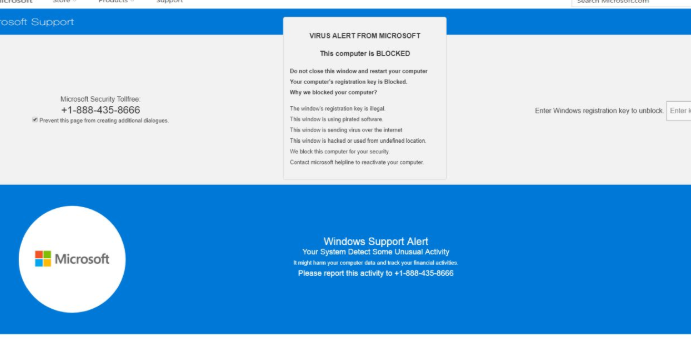
There are a couple of reasons why the alert could be shown on your screen. It’s either because you were visiting a questionable website that hosts those kinds of ads or your computer is infected with adware. If it’s the former, as long as you avoid potentially dangerous websites and have adblock installed and enabled, you should be fine. However, if it’s adware, you will need to get rid of it first to remove PORNOGRAPHIC VIRUS ALERT FROM MICROSOFT fake notifications from your screen permanently.
Adware may be showing the alerts
If you got the alert when you were visiting a website that’s likely to show weird ads, the site is probably at fault. When visiting high risk sites like ones hosting adult or pirated content, having adblock enabled is a must.
If you got the fake alert when you were visiting regular/safe sites, your computer may be infected with adware. Adware is a relatively minor but very annoying infection that can install without users knowing. It usually comes attached to free software as an extra offer, and unless users manually deselect it, it will install alongside. To prevent this from happening, you need to pay attention to how you install programs. Most importantly, select Advanced (Custom) settings when given the option. Those settings will make all otherwise hidden extra offers visible and you will be able to deselect all of them.
Tech-support scams aim to trick users into paying for unnecessary services
The PORNOGRAPHIC VIRUS ALERT FROM MICROSOFT pop-up appears after you get redirected to a website imitating a legitimate Microsoft one. The website will display a phone number for tech-support, while the pop-up will claim that your computer has been locked “for your security”. Supposedly, because you were browsing unsafe pornography websites, malware managed to enter your computer. You are advised to call the provided number, supposedly Microsoft’s helpline, to unlock it. According to the pop-up, “failure to call will result in a notice being sent to your residence”. While it’s certainly possible to pick up malware from porn websites, this alert is still false.
If you were to call the provided number (the one we have seen is (888)732-1022), you would be connected to professional scammers. They would demand you give them remote access to your computer so they could supposedly “fix it”. They have a couple of techniques to convince users that their computers are actually infected. One of the most ridiculous ones is them opening a Command Prompt window on your computer and literally writing “Trojan” or something similar. If you grant them access to your device, they can steal your files or actually lock your computer. By the end of the “repair session”, the scammers would demand a couple of hundred dollars. If they did lock your computer, they would refuse to unlock it unless you pay.
Since all of this is a scam, there is no need to call anyone, and certainly no need to pay. For future reference, keep in mind that Microsoft does not lock computers because of malware infections, nor does it notify users about them. Whenever your browser is displaying a malware alert, it’s always a scam. Only trust your anti-malware software with malware alerts.
PORNOGRAPHIC VIRUS ALERT FROM MICROSOFT removal
In order to delete PORNOGRAPHIC VIRUS ALERT FROM MICROSOFT alerts from your screen permanently, you will likely need to get rid of the adware infecting your computer. It would be easiest to use anti-spyware software because the program would locate and get rid of the adware causing PORNOGRAPHIC VIRUS ALERT FROM MICROSOFT pop-ups.