What is Reimage Express?
Reimage Express is a legitimate PC optimization tool that can help to solve issues slowing down your computer. Once this application is installed on the computer, it scans, diagnoses, and then fixes all the issues found within seconds. Actually, Reimage Express is not only a simple PC optimization tool. It also works as a powerful antivirus tool and software for fixing registry problems. It has to be noted that users should download Reimage Express from its official website reimage-express.com only because versions promoted on file-sharing and various torrent websites are usually spread in software bundles. In other words, users might get additional software, which is not necessarily trustworthy, installed on their computers alongside Reimage Express. We can assure you that additional software will not be installed without your permission if you get Reimage Express from its official source.
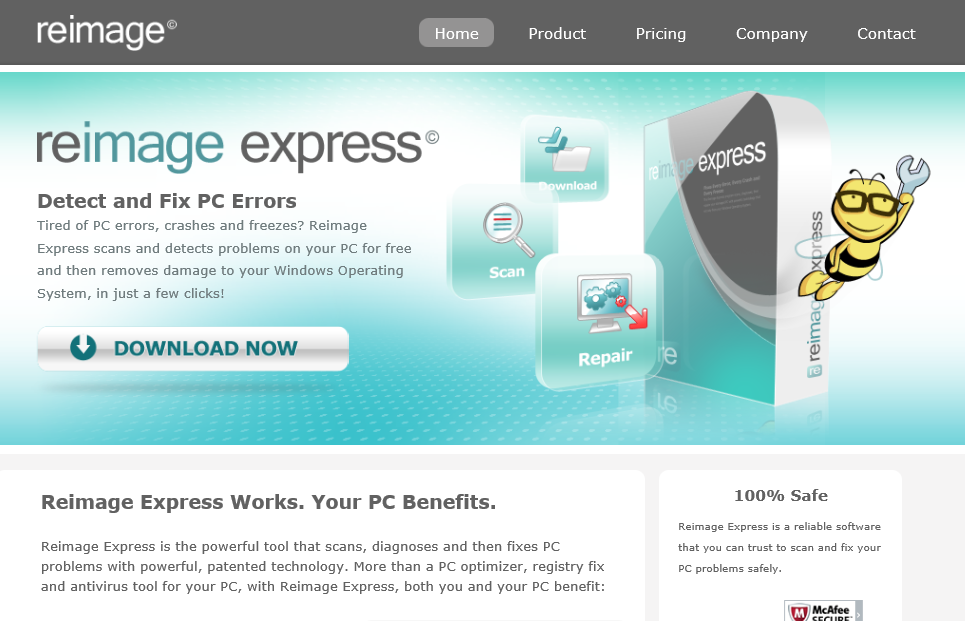
What does Reimage Express do?
Reimage Express works on Windows XP, Vista, 7, and Windows 8. No matter which version of the Windows OS is running on the computer, this application performs the same activities on all of them. First of all, it will remove all viruses and malicious software, including adware, potentially unwanted programs, browser hijackers, Trojans, and other threats, if it detects them actively working on the computer. Second, it will find and remove all junk files to boost the performance of the system. Third, it will protect your privacy and will not let untrustworthy applications to ruin it. Also, this means that you could fearlessly surf the web. Evidently, Reimage Express will affect the performance of your PC in a good way, so if you are still wondering whether or not you should install this application on your computer, you should definitely give it a shot. We can assure you that you will not regret getting rid of it.
Where does Reimage Express come from?
The official website of Reimage Express is reimage-express.com, but it seems that there are users who download this application from third-party websites too. As has already been mentioned, it is not advisable to download it from these websites because bad people might use Reimage Express to install untrustworthy software on users’ computers. Reimage Express might be put in bundles with these programs, meaning that users might get undesirable software by simply trying to get a good application Reimage Express from these suspicious pages. In other words, this useful application might be used as a bait. Of course, no undesirable applications will be installed on your system if you go to download Reimage Express from its official web page.
Do I need to delete Reimage Express?
Since Reimage Express is a trustworthy application for tidying up the computer and, consequently, boosting its performance, you do not need to remove it if you have already downloaded it from its official website. The version promoted on reimage-express.com is decent, but users might get the modified version of this software from a third-party website, so it would be best to replace such a version with the one downloaded from its official source to be sure that it works perfectly and can cause no harm.
Site Disclaimer
2-remove-virus.com is not sponsored, owned, affiliated, or linked to malware developers or distributors that are referenced in this article. The article does not promote or endorse any type of malware. We aim at providing useful information that will help computer users to detect and eliminate the unwanted malicious programs from their computers. This can be done manually by following the instructions presented in the article or automatically by implementing the suggested anti-malware tools.
The article is only meant to be used for educational purposes. If you follow the instructions given in the article, you agree to be contracted by the disclaimer. We do not guarantee that the artcile will present you with a solution that removes the malign threats completely. Malware changes constantly, which is why, in some cases, it may be difficult to clean the computer fully by using only the manual removal instructions.
