What is Deceptive Calendar Events Virus?
Deceptive Calendar Events Virus is a scam targeted towards Android users. It directly affects the Calendar app by adding scheduled tasks to it, which, in turn, show pop-up reminders on the screen. These unreliable pop-ups appear seemingly out of nowhere, so users open them to find out why unfamiliar events are added to their schedule. When they do that, they get rerouted to malign websites containing various scams. If you see any suspect events in your Calendar that you did not create yourself, you should not interact with them in any way. In order to get rid of these events, you will have to terminate Deceptive Calendar Events Virus. 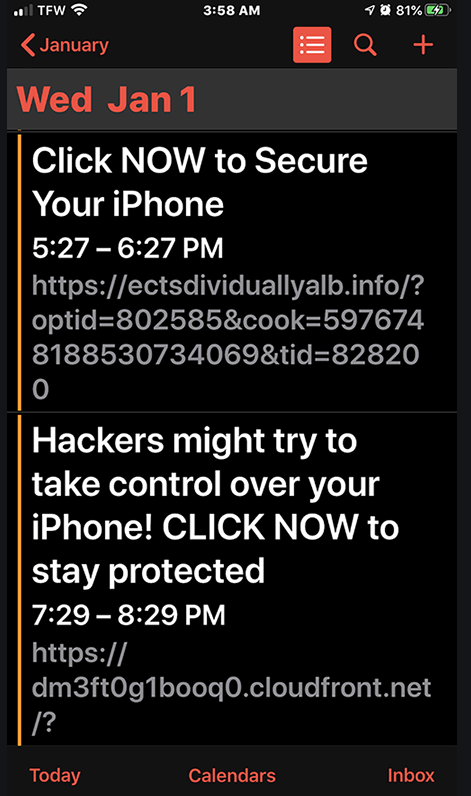
How does Deceptive Calendar Events Virus work?
Although Deceptive Calendar Events Virus is aimed at Android users, it can appear on other devices as well. The list of sites where you can encounter this phishing technique is quite long. It includes such pages as Alert-booster.club, Notice-iphone.club, Phone-notification.com, Notice-booster.site, Protections-phone.best, Calendar.wpu.sh, and many more similar domains. Most users tend to forget that there is plenty of malware designed for smartphones, not just computers. That is why it is extremely important to avoid visiting suspicious websites, where you could encounter malware or scams, regardless of which electronic device you are using.
Once you visit a malign page, the fake event is added to your calendar automatically, without your permission, and once that date comes, you see the pop-up. The pop-up may state “Kate sent you (5) pictures”, “Your iPhone Xs Max is ready for PickUp”, “You are exposed online”, “Viruses alert – check protection NOW”, or something similar. If you click on the pop-up, you will end up dealing with a scam. It may be some type of a survey that in the beginning may seem completely harmless, however, by the end, will ask you to share your personal or even financial details. Alternatively, you could be rerouted to a page that will surreptitiously install malware or potentially unwanted apps to your device. We advise against interacting with any suspicious events, and instead, eliminate Deceptive Calendar Events Virus as soon as possible.
How to remove Deceptive Calendar Events Virus?
The first thing you have to do to eliminate Deceptive Calendar Events Virus is delete all of its created events in your Calendar. Instructions on how to do that are provided below. Next step is to move on to the app that is to blame for this scam in the first place. Although there is a number of sites, visiting which can lead to dealing with Deceptive Calendar Events Virus, the reason you keep getting rerouted to these pages may be a potentially unwanted or an ad-supported application installed on your device. The app may have entered your device without your notice when you were installing different software or visiting unreliable websites. You will have to uninstall the program if you wish to delete Deceptive Calendar Events Virus. This can be done manually or automatically. Automatic Deceptive Calendar Events Virus removal requires the use of an anti-malware utility. It is always a good idea to have anti-malware on your device as it can help you not only get rid of Deceptive Calendar Events Virus related apps, but also improve your online security level.
Delete Deceptive Calendar Events Virus
Android
- Go to your menu and open Calendar
- Locate the suspicious event and open it
- Tap Delete at the bottom
- Confirm by tapping All events in series
iPhone
- Go to your Home screen and open Calendar
- Tap Calendars at the bottom
- Find all suspicious events and tap the circle with an ‘i’
- Go to the bottom, tap Delete Calendar and confirm it