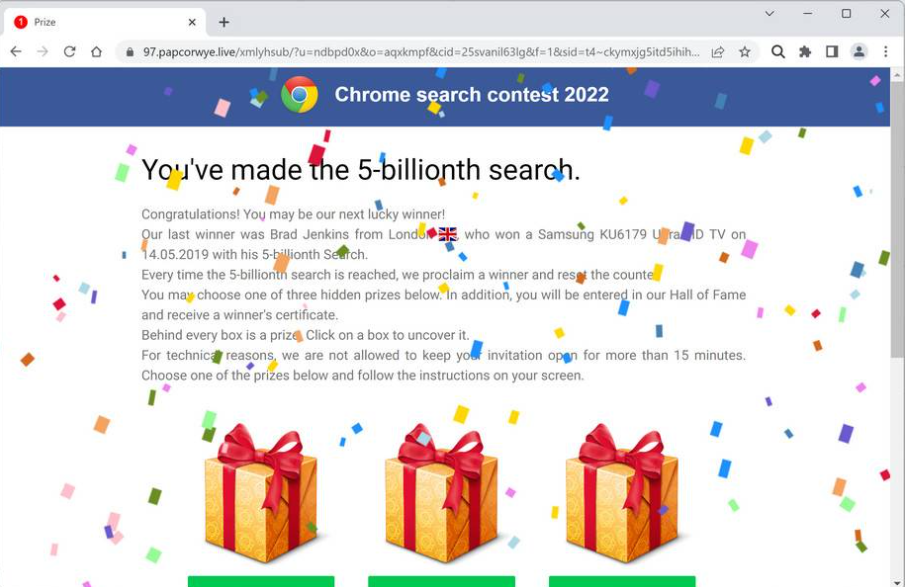Papcorwye.live is a highly questionable website that often hosts various scams. For example, it’s currently exposing users to the “You’ve made the 5-billionth search” scam. When you get redirected to it, you may also get a browser alert saying “Papcorwye.live wants to show notifications”. It’s a website users are redirected to either by adware or by high-risk websites they browse.
Sites like Papcorwye.live can host a variety of different scams, depending on when you visit them. Currently, Papcorwye.live displays a fake giveaway “You’ve made the 5-billionth search” scam. The scam is trying to phish users’ personal information by promising various prizes. For example, this scam claims someone has won a Samsung Ultra HD TV because they’ve made the 5-billionth search.
If you were to interact with this “5-billionth search” scam, you’d be asked to pick your prize and fill in your personal information so they can supposedly send you the prize. You’d be asked to provide your full name, phone number, home address, and email address, among other details. This information is usually the main goal of such scams. Such information is quite valuable for cybercriminals because it can be used to perform sophisticated scam/malware attacks. Once the information is out there, it will be sold on various hacker forums.
In case you were not aware of this, companies like Google, Amazon, Apple, etc., do not host giveaways like this. They do not randomly redirect users to questionable websites and promise them rewards. In the very unlikely scenario that a legitimate company was to do a giveaway, it would be announced via official channels, certainly not random redirects.
When visiting sites like Papcorwye.live, it’s also common to get browser alerts saying “Papcorwye.live wants to show notifications”. These are attempts by questionable sites to trick users into agreeing to ads on the desktop. If you give non-legitimate sites permission, your desktop would be flooded with intrusive ads promoting more questionable programs and scams. Fortunately, it’s easy to revoke permission if you have given it. You can use the directions provided at the very end of the report.
Why are you redirected to Papcorwye.live?
Adware ends up on users’ computers in a variety of ways, usually via free software bundling. However, users are also tricked into installing them. It’s not uncommon for adware and browser hijackers to be disguised as useful programs. They’re usually advertised on various third-party download sites. This is why it’s important to research programs prior to installing them. A simple search with Google is usually enough.
But in most cases, adware ends up on users’ computers because of software bundling. What likely happened in your case is you installed a free program that had adware attached to it. Infections like adware and browser hijackers can be added to free programs as extra offers. They are added in a way that allows them to install alongside without requiring any additional permission. Technically, the offers are optional but because they’re initially hidden, users often do not notice them and end up accidentally allowing their installations. This makes software bundling a rather sneaky installation method, and programs that use it are often detected as potential threats by anti-virus software.
As we’ve said already, the added offers are optional. However, to deselect them, you first need to make them visible. When installing programs, the installation window allows you to choose which settings to use. If you choose Default (Basic), all added offers will be hidden and permitted to install alongside without you being informed about it. But if you opt for Advanced settings, not only will the offers be made visible, but you will also have the option to deselect all of them. All you need to do is uncheck the boxes of those offers. Keep in mind that some offers may seem useful at first but allowing any of them to install would be a mistake. Legitimate programs do not use software bundling, so it’s only questionable programs like adware that do. By allowing these added offers to install, you will only fill your computer with junk programs that are difficult to get rid of once fully installed.
Papcorwye.live ads removal
It’s also possible that the site misuses a legitimate browser feature that allows sites to show push notifications on users’ desktops. If you got a notification saying “Papcorwye.live wants to show notifications” and clicked “Allow”, you need to revoke that permission. You can do that in your browser’s settings. If you don’t know what to do, you can use the directions provided right below. You can also permanently disable these notification requests.
- If you use Mozilla Firefox: Open menu (the three bars top-right corner) -> Options -> Privacy & Security. Scroll down to Permissions, press on Settings next to Notifications, and remove Papcorwye.live and any other questionable websites. If you check the box that says “Block new requests asking to allow notifications”, you will not see push notification requests in the future.
- If you use Google Chrome: Open menu (the three dots top-right corner) -> Settings -> Privacy and security -> Site Settings. Click on Notifications under Permissions, and remove Papcorwye.live and any other questionable websites. If you toggle off the box that says “Sites can ask to send notifications”, you will not see push notification requests in the future.
- If you use Microsoft Edge: Open menu (the three dots top-right corner) -> Settings -> Cookies and site permissions -> Notifications. Review which sites have permission and remove Papcorwye.live and any other questionable websites. If you toggle off the box that says “Ask before sending”, you will not see push notification requests in the future.
Lastly, you should scan your computer with anti-virus software in case an adware program is installed on your device. It’s not uncommon for adware to trigger redirects to questionable websites, and identifying adware is easiest using anti-virus programs. You should also install an adblocker program in case you’re redirected by the websites you’re visiting. The adblocker program would not only stop the redirects but also block other intrusive ads.
Site Disclaimer
2-remove-virus.com is not sponsored, owned, affiliated, or linked to malware developers or distributors that are referenced in this article. The article does not promote or endorse any type of malware. We aim at providing useful information that will help computer users to detect and eliminate the unwanted malicious programs from their computers. This can be done manually by following the instructions presented in the article or automatically by implementing the suggested anti-malware tools.
The article is only meant to be used for educational purposes. If you follow the instructions given in the article, you agree to be contracted by the disclaimer. We do not guarantee that the artcile will present you with a solution that removes the malign threats completely. Malware changes constantly, which is why, in some cases, it may be difficult to clean the computer fully by using only the manual removal instructions.