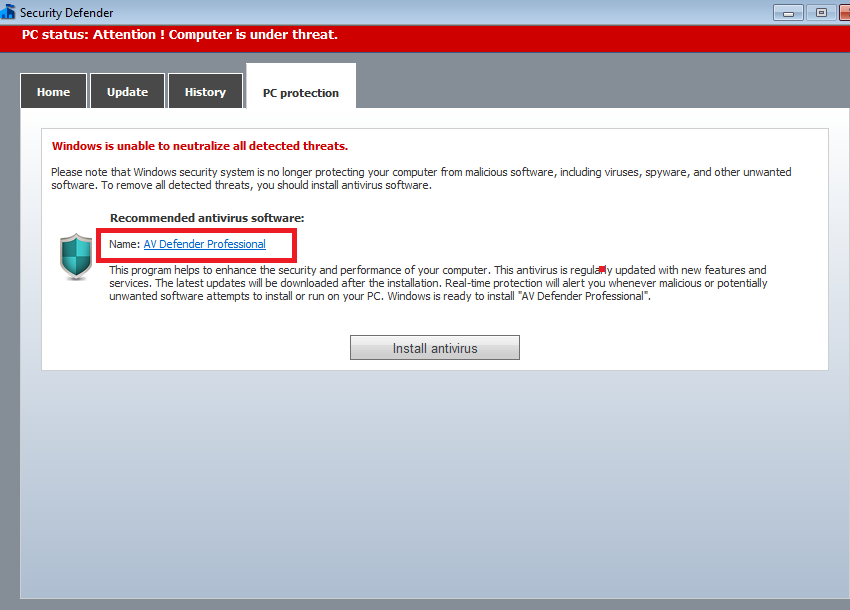What is VirTool:Win32/DefenderTamperingRestore
VirTool:Win32/DefenderTamperingRestore is a confusing detection by local anti-virus program Windows Defender. According to Microsoft, VirTool:Win32/DefenderTamperingRestore is a detection “for suboptimal configurations that may prevent Windows Defender Antivirus from functioning properly”. Microsoft says that if Windows Defender is detecting this “infection”, it means that a suboptimal configuration was identified, and that Windows Defender anti-virus “will auto-heal by automatically resetting to more secure configurations”.
This detection is likely related to Tamper Protection, a Windows Defender security feature that essentially protects certain security features from being tampered with. It adds an additional layer of security because it prevents other programs, some of which could be malware, from disabling Windows Defender features like real-time protection. So if Windows Defender detects VirTool:Win32/DefenderTamperingRestore, some program may be trying to disable Windows Defender’s Tamper Protection.
This doesn’t necessarily mean malware is currently infecting your computer. A reasonable explanation may be that you are trying to run an anti-virus program that does not work with Windows Defender, which causes Defender’s Tamper Protection to be disabled, which then triggers Defender to try and turn it on again, hence the detection. Loads of legitimate anti-virus programs disable Defender’s features like real-time protection but users may not necessarily notice. But keep in mind that it’s only one possible explanation.
Thus, if your Windows Defender starts showing alerts that it has detected VirTool:Win32/DefenderTamperingRestore, there is no need to be alarmed. Nonetheless, you may want to scan your computer with a different anti-virus software just in case there is something there that’s messing with your Windows Defender settings. While Windows Defender is fully capable of protecting your computer, it doesn’t hurt to get a second opinion in the form of a different anti-virus.
Incoming search terms:
Site Disclaimer
2-remove-virus.com is not sponsored, owned, affiliated, or linked to malware developers or distributors that are referenced in this article. The article does not promote or endorse any type of malware. We aim at providing useful information that will help computer users to detect and eliminate the unwanted malicious programs from their computers. This can be done manually by following the instructions presented in the article or automatically by implementing the suggested anti-malware tools.
The article is only meant to be used for educational purposes. If you follow the instructions given in the article, you agree to be contracted by the disclaimer. We do not guarantee that the artcile will present you with a solution that removes the malign threats completely. Malware changes constantly, which is why, in some cases, it may be difficult to clean the computer fully by using only the manual removal instructions.