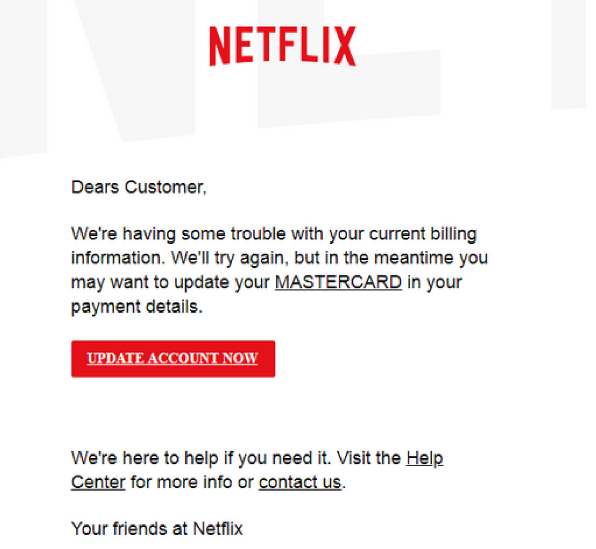Netflix Email Scam refers to phishing campaigns that try to get users’ Netflix login credentials. There are many types of Netflix phishing emails because these credentials are in high demand. Netflix email scams claim that there’s something wrong with your account and that you need to click on a link to update your details. If you do click on a link, you would be taken to a fake Netflix login page. It goes without saying that this email has nothing to do with Netflix. Cybercriminals are just trying to phish users’ login credentials.
Netflix phishing emails usually claim that there’s something wrong with the account. They ask users to click on a button or link in order to fix the issue. The issue is usually related to billing. For example, an email claim that there are insufficient funds in the account.
If you were to interact with this or a similar Netflix phishing email and clicked on the link/button, you would be taken to a website that closely imitates Netflix’s official one. Besides the URL, the site may look completely identical. You would first be asked to type in your Netflix credentials to log in to your account. The moment you do, this information would be transferred to the malicious actors operating this scam. Depending on the scam, you would likely then be informed that there’s something wrong with your billing information and that you need to update it. It would ask that you type your full name, address, and card information. Again, when you type this information, it would be sent to the malicious actors.
Stolen login credentials and payment card details are usually sold on hacker forums to other cybercriminals. Credentials for things like Netflix can also be sold to regular users who do not want to pay for a service and are okay with using stolen accounts.
Dears Customer,
We’re having some trouble with your current billing information. We’ll try again, but in the meantime you may want to update your MASTERCARD in your payment details.
UPDATE ACCOUNT NOW
We’re here to help if you need it. Visit the Help Center for more info or contact us.Your friends at Netflix
There are many Netflix phishing emails and while they may all look the same, they can be operated by different scammers/cybercriminals. And as we’ve already said, Netflix has nothing to do with these scams.
If you know what to look for, you can usually identify phishing emails/attempts fairly easily. The only exception is when malicious actors target someone specific and have information about them. Such phishing attempts would look much more convincing because they would contain details that make them look credible.
How to recognize phishing/malicious emails?
In most cases, it’s possible to identify malicious or phishing emails. Especially if they’re very low-effort, which is often the case.
If you use Netflix, you likely have noticed that all emails from Netflix address you by name. Or to be more specific, Netflix uses the main profile’s name in all communication. That goes for all emails, whether they’re informing you about a new device, an issue with your payment card, a password change, etc. Netflix and most other companies do not use generic words like Customer, Member, User, etc. Names are inserted into emails automatically, and it’s a tactic that makes the email seem more personal. So generic greetings are often a sign of a potentially malicious/phishing email.
Grammar/spelling mistakes are also a common occurrence in malicious emails. The mistakes are likely there because malicious actors are often not native English speakers. It goes without saying that you will never see obvious grammar/spelling mistakes in emails from legitimate senders/companies because they would look highly unprofessional. For example, in the example image above, it says “Dears Customer”. The very first line immediately gives the email away as malicious. It both has a mistake and addresses users with a generic “Customer”.
Senders’ email addresses can also say a lot about whether they are legitimate or malicious. In some cases, malicious emails are sent from obviously fake email addresses. Such email addresses are usually completely random, made up of random combinations of letters and numbers. Random email addresses look very unprofessional so companies avoid this.
Generally, it’s not recommended to click on links in emails. If an email requests you to click on a link in order to fix something in your account, you should manually access the account instead of clicking on the link. You can also hover over a link in an email, and the site’s URL will appear at the bottom. If you do not recognize it, do not click on it.
Before logging in anywhere, always check the site’s URL. Keep in mind that malicious actors can make their phishing websites look more or less identical but the URL will always give it away. URLs should be inspected carefully because malicious actors use various techniques to make them seem more legitimate. For example, the letters “rn” can seem like an “m” at first sight.
Netflix Email Scam removal
You can simply remove Netflix Email Scam from your inbox if you ever receive it. These emails are harmless as long as you don’t interact with them. If you have interacted with one and typed in your login details, you need to change your Netflix credentials immediately if you can still access your account. It’s not uncommon for malicious actors to not change the password or email address of a stolen account so they can use it in secret, without users knowing anything’s wrong. When changing the password, it’s important to check the box that says changing the password will log out all connected devices.
If you can no longer access your account, try contacting Netflix to check whether you can get it back. You should also cancel the payment card that’s connected to your account so you do not get charged for a Netflix account to which you no longer have access. If your payment card details were phished, you need to contact your bank immediately.
Site Disclaimer
2-remove-virus.com is not sponsored, owned, affiliated, or linked to malware developers or distributors that are referenced in this article. The article does not promote or endorse any type of malware. We aim at providing useful information that will help computer users to detect and eliminate the unwanted malicious programs from their computers. This can be done manually by following the instructions presented in the article or automatically by implementing the suggested anti-malware tools.
The article is only meant to be used for educational purposes. If you follow the instructions given in the article, you agree to be contracted by the disclaimer. We do not guarantee that the artcile will present you with a solution that removes the malign threats completely. Malware changes constantly, which is why, in some cases, it may be difficult to clean the computer fully by using only the manual removal instructions.