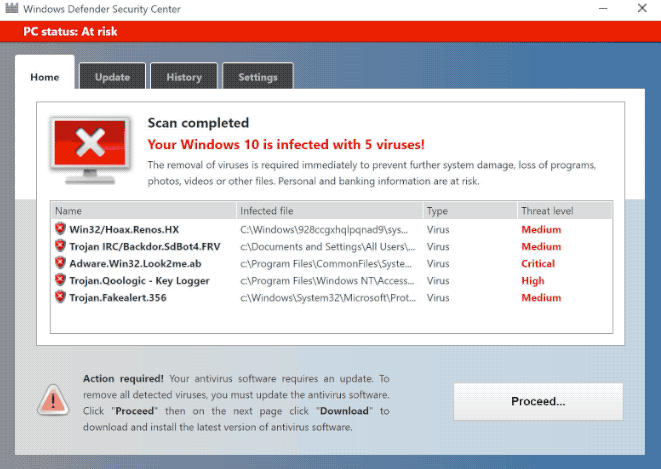“Your Windows 10 is infected with 5 viruses” is a deceptive alert that falsely informs you about supposed viruses on your computer. It’s a very generic scam that, in most cases, intends to trick users into downloading a potentially unwanted program. The alert shows fake Windows Defender scan results in order to scare users. But it’s merely a fake pop-up and all of its claims are false.
“Your Windows 10 is infected with 5 viruses” scam claims that Windows Defender has performed a scan of your computer and has detected 5 viruses of varying severity. The pop-up appears in your browser but is made to seem like a legitimate alert from Windows Defender. It explains that you supposedly need to update your anti-virus program in order to remove the detected infections. If you interact with the pop-up and click “Proceed”, you would be taken to a fake Microsoft website where you would be prompted to download the supposed update. But instead of an update, you’d end up with a potentially unwanted program.
System Defender Security Center
PC status: At riskHome Update History Settings
Scan completed
Your Windows 10 is infected with 5 viruses!The removal of viruses is required immediately to prevent further system damage, loss of programs, photos, videos or other files. Personal and banking information are at risk.
Name | Infected file | Type | Threat level
OSX/Hoax.Renos.HX | C:\Documents and Settings\All Users\… | Virus | Medium
Trojan IRC/Backdoor.SdBot4.FRV | C:\Documents and Settings\All Users\… | Virus | Medium
Adware. OSX.Look2me.ab | C:\Program Files\Common Files\Syst… | Virus | Critical
Trojan.Qoologic – Key Logger | C:\Program Files\Windows NT\Access… | Virus | High
Trojan.Fakealert.356 | C:\Windows\System32\Microsoft\Prot… | Virus | Medium
Action required! Your antivirus software requires an update. To remove all detected viruses, you must update the antivirus software. Click “Proceed” then on the next page click “Download” to download and install the latest version of antivirus software.
Proceed…
As far as these types of scams go, it’s a pretty generic one. It’s quite easy to identify it as a scam as well. It has the usual grammar/spelling mistakes you often see in these types of scams. Such mistakes immediately give away the scams because you will never see them in legitimate alerts from programs like Windows Defender. The mistakes are pretty common in all kinds of scams because malicious actors are usually non-native English speakers. This is a good thing for users because they can use this to identify scams.
In case you were not aware of this, your browser will never display legitimate virus alerts because it’s not capable of detecting infections. This particular scam makes it seem like Windows Defender is showing the alert but it still appears as a pop-up in your browser. Whenever you’re not sure about a virus alert, simply open your anti-virus program to check.
Similar alerts with warnings about supposed virus infections also sometimes have phone numbers. These kinds of scams are dubbed tech support scams because they aim to trick users into calling fake tech support numbers to get the assistance they don’t actually need. Scammers use this method to trick users into paying hundreds, sometimes even thousands of dollars.
These types of deceptive alerts are promoting potentially unwanted programs at best, and malware at worst. This is why it’s not a good idea to interact with them. If you have already downloaded something promoted by such a pop-up, scan your computer with a legitimate anti-malware program to check for an infection.
Why are you redirected to scams like this
The majority of the time, either adware infections or users visiting dubious websites cause them to be redirected to websites showing scams. The redirects are typically brought on by users visiting dubious websites. Some websites are classified as high-risk due to the ads and the redirects they expose users to. Sites that have pornographic and/or pirated content are particularly guilty of this because any kind of interaction would trigger a redirect. Fortunately, a good adblocker program can easily deal with these redirects and random ads.
The redirects to websites displaying scams could be caused by an adware infection, though it happens less often. If you frequently get redirected while visiting safe websites, your computer most certainly has adware or a similar infection. These infections are usually installed via a method known as software bundling. The way it works is infections like adware and browser hijackers can be attached to free software as extra offers. The offers are permitted to install alongside the programs automatically, without needing explicit permission. The method is quite controversial, and programs that use it are typically categorized as potential threats by anti-virus software.
Although the extra offers are technically optional, users need to manually deselect them during installation if they do not want them to be installed along with the program. The offers are originally concealed, so it’s not uncommon for users to simply not notice them. To correctly install a free program without the extra offers, you need to use Advanced (Custom) settings. If you follow the installation window’s recommendation and use Default settings, all additional offers will be permitted to install automatically. The Advanced settings, on the other hand, will show every offer. You will also have the choice to uncheck every single one of them. The majority of those offers will be useless so allowing them to install is not a good idea.
“Your Windows 10 is infected with 5 viruses” scam removal
Simply close the window if you are redirected to a website that displays this or any other fake virus alert. There is no malware on your computer, so you can ignore the contents of the fake notifications. However, because it’s possible that the redirects are triggered by an adware infection, we do recommend running a scan of your computer with an anti-virus program. Adware can be a rather tenacious infection, therefore using anti-virus software would be the quickest way to remove it. Furthermore, you should install an adblocker program to block random redirects and other annoying ads, especially when browsing high-risk websites.
Site Disclaimer
2-remove-virus.com is not sponsored, owned, affiliated, or linked to malware developers or distributors that are referenced in this article. The article does not promote or endorse any type of malware. We aim at providing useful information that will help computer users to detect and eliminate the unwanted malicious programs from their computers. This can be done manually by following the instructions presented in the article or automatically by implementing the suggested anti-malware tools.
The article is only meant to be used for educational purposes. If you follow the instructions given in the article, you agree to be contracted by the disclaimer. We do not guarantee that the artcile will present you with a solution that removes the malign threats completely. Malware changes constantly, which is why, in some cases, it may be difficult to clean the computer fully by using only the manual removal instructions.