What is Ginp Android?
Ginp is a yet another way for scammers to make use of the current Coronavirus pandemic to earn easy money. The banking Trojan is targeted at Android devices. It is aimed mainly at users living in Spain, however, people from other countries may fall victim to it as well. The malign infection is capable of stealing personal and financial information including your name and surname, credit card details, and more. If you suspect that your device has been affected by this parasite, you should terminate Ginp Android immediately. 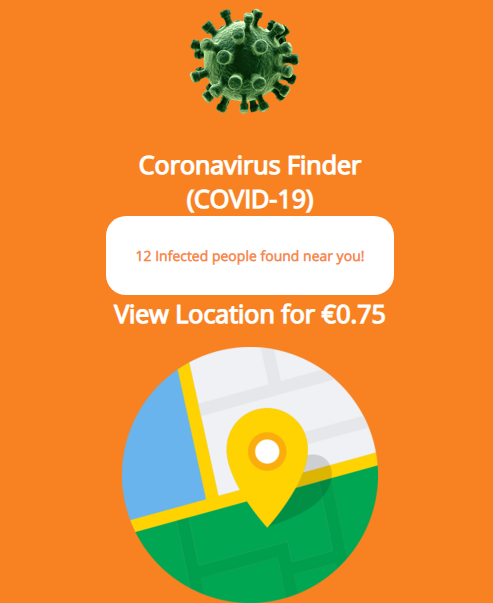
How does Ginp work?
Most of banking Trojans function using overlay attacks. They trick users into providing them with privileges via Accessibility Service. If the user allows push notifications, they also unknowingly allow the threat to access their contact list, delete applications, and even open fake websites or apps that look legitimate, but are actually used to steal financial information. Accessibility Service is often exploited through fake Flash Player updates or installers that are hosted on unreliable websites. If you suspect that you have infected your device by accident, you should not hesitate to remove Ginp Android or any other threat from your device.
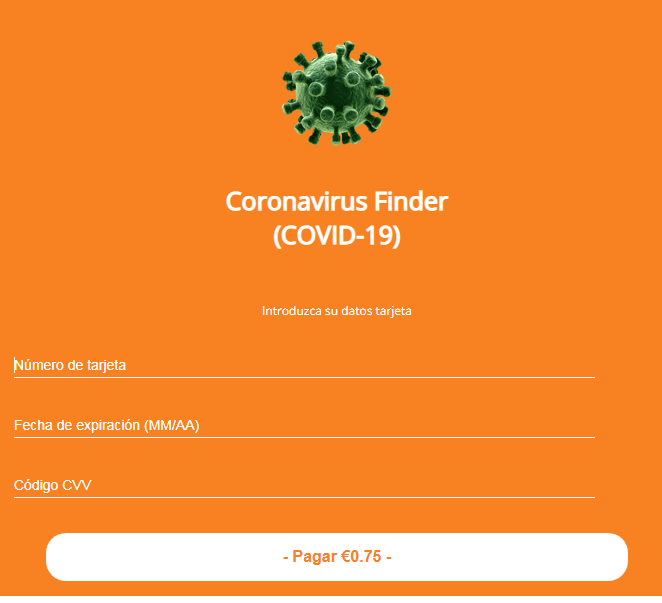
Ginp is spread through a corrupt page called Coronavirus Finder, which is supposed to provide you with information on the location of people infected with COVID-19. The site states that there is a certain number of people nearby and presents you with an option to view their location. This service is not free, however. You have to pay 0.75 EUR and in order to do so, you have to provide your name, credit card number, expiry date, and CVV number on the back of the card. Although the price to pay for relevant information seems low, by providing cyber crooks with details of your card, you allow them to make fraudulent transactions and charge you much more than that.
How to remove Ginp Android?
In order to clean your device from malign software, you should eliminate Ginp Android related and any other malware that may be present on it. The best way to do that is to enter Safe Mode, which disables all third-party apps temporarily and allows you to uninstall unwanted apps without any interruptions. To enter Safe Mode:
- Push and hold the Power button
- Once Power off screen appears, tap and hold Power off
- Safe Mode option will appear momentarily
You can now easily delete suspicious apps from your device. Of course, manual Ginp Android removal (or the removal of any other malign app) may not be for everyone. Moreover, it does not guarantee that you will never have to delete Ginp Android in the future. That is why the best decision you can make for your device is to install a reputable anti-malware tool that will help keep it clean and protected from various online threats.