2conv.com is a highly suspicious website that works as a YouTube video converter to MP3/MP4. It’s essentially a tool used by users to download YouTube content illegally. Downloading copyrighted content (e.g. YouTube videos) without permission is essentially content theft and is technically illegal. Like many sites that allow users to pirate, 2conv.com is highly questionable. It not only exposes users to intrusive ads but also misuses a browser feature to spam users’ desktops with ads.

When you visit 2conv.com without an adblocker program, you will see the generic ads often encountered on such sites. You will also see a notification saying “Music should be free” and asking whether you agree with the statement. Whatever you press, you would be taken to another page. You would then see a browser notification saying “2conv.com wants to show notifications” with the options to “Allow” and “Block”. The site says that to supposedly see the results to the question of whether music should be free you need to allow 2conv.com to show notifications. The site also claims that you will get special offers and content if you allow the notifications.
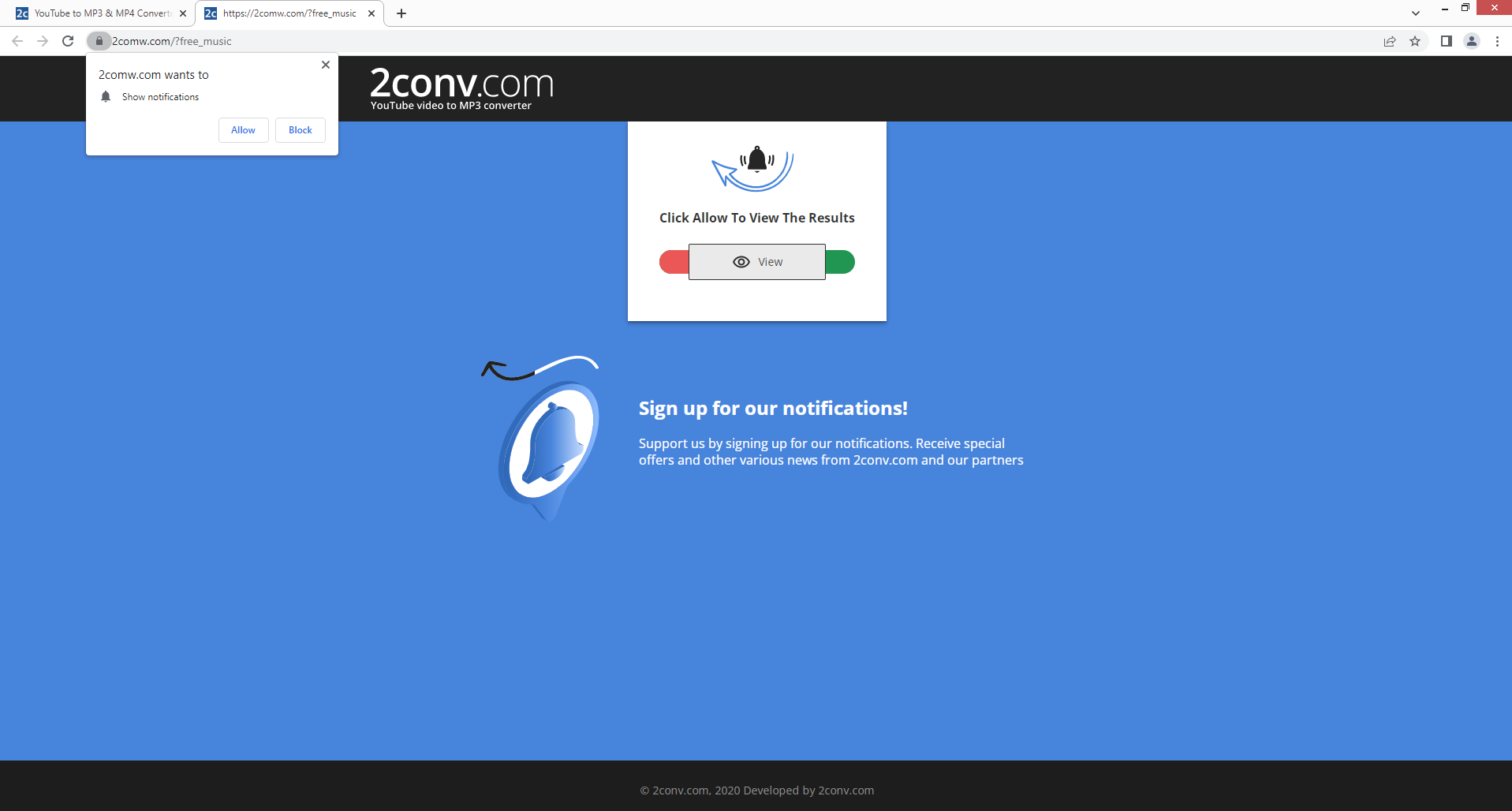
What would happen if you click “Allow” is the site would spam your desktop with ads. This “show push notifications” feature is legitimate and is used by many safe sites. However, sites like 2conv.com often misuse it. Instead of showing useful content, 2conv.com and similar sites just spam ads. It’s also worth mentioning that while all of 2conv.com’s ads will be annoying, some of them could be dangerous to interact with.
You could be shown ads asking you to download a program/tool, or ones claiming you have won something. The ads asking you to download something may purposely be made to look like legitimate system notifications to trick you. If you interact with these ads, you could end up downloading all kinds of potentially unwanted programs or even outright malware. And the ads claiming you have won or have a chance of winning something are all scams. Their main goal is to get your personal information (full name, phone number, email address, home address, etc.) or to trick you into paying small sums of money. Because you could be exposed to potentially dangerous content, we don’t recommend you interact with any notifications if you have given 2conv.com permission.
As we’ve already mentioned, the “show notifications” feature is legitimate and does have its uses. If you give legitimate sites permission, you would get interesting content directly on your desktop. For example, if you give a news website permission, you would get important news alerts directly on your desktop. Clicking on the notification would take you to the content. This permission is easily revokable so you can stop the notifications at any time.
In addition to the notifications request, the site also shows intrusive ads. The majority of them are the usual clickbait junk articles but clicking on them is not a good idea because you could end up on a dangerous website. Those sites could be promoting various scams and hiding malware. It’s worth mentioning that a good adblocker program would hide the ads so it’s a good idea to have it installed if you regularly visit high-risk websites.
If you have given 2conv.com permission to show you notifications, you should revoke it sooner rather than later. Fortunately, it’s pretty easy to do via your browser’s settings. If you don’t know what to do, use the directions provided at the end of this report to help you. Once you revoke the permission, the push notifications on your desktop will stop.
Lastly, we should mention that if you get randomly redirected to 2conv.com or similar sites, your computer may have adware installed. Adware is a relatively minor infection that usually installs via the free software bundling method. The way it works is these infections can come attached to free software as extra offers and install alongside without requiring explicit permission from you. Using Advanced (Custom) settings when installing free programs gives you the option to deselect the offers and prevent them from installing. Some offers may seem useful at first sight but allowing them to install is not a good idea. The infections that come attached to free software can be troublesome to get rid of so it’s much easier to just deselect them when installing programs. If you think adware may already be present on your computer, scan your computer with anti-virus software.
2conv.com suspicious website removal
In case you have given 2conv.com permission to show you push notifications, we strongly recommend you revoke that permission. It’s an easy process that only takes a couple of minutes. In addition to 2conv.com, you should also remove all other questionable websites from the list.
- If you use Mozilla Firefox: Open menu (the three bars top-right corner) -> Options -> Privacy & Security. Scroll down to Permissions, press on Settings next to Notifications, and remove 2conv.com and any other questionable websites. If you check the box that says “Block new requests asking to allow notifications”, you will not see push notification requests in the future.
- If you use Google Chrome: Open menu (the three dots top-right corner) -> Settings -> Privacy and security -> Site Settings. Click on Notifications under Permissions, and remove 2conv.com and any other questionable websites. If you toggle off the box that says “Sites can ask to send notifications”, you will not see push notification requests in the future.
- If you use Microsoft Edge: Open menu (the three dots top-right corner) -> Settings -> Cookies and site permissions -> Notifications. Review which sites have permission and remove 2conv.com and any other questionable websites. If you toggle off the box that says “Ask before sending”, you will not see push notification requests in the future.
If you notice that you get randomly redirected to sites like 2conv.com without any apparent reason, we recommend you scan your computer with anti-malware software in case an adware infection is present. Installing an adblocker program is also a good idea because it would block not only random redirects but also other intrusive advertisements.
Incoming search terms:
Site Disclaimer
2-remove-virus.com is not sponsored, owned, affiliated, or linked to malware developers or distributors that are referenced in this article. The article does not promote or endorse any type of malware. We aim at providing useful information that will help computer users to detect and eliminate the unwanted malicious programs from their computers. This can be done manually by following the instructions presented in the article or automatically by implementing the suggested anti-malware tools.
The article is only meant to be used for educational purposes. If you follow the instructions given in the article, you agree to be contracted by the disclaimer. We do not guarantee that the artcile will present you with a solution that removes the malign threats completely. Malware changes constantly, which is why, in some cases, it may be difficult to clean the computer fully by using only the manual removal instructions.