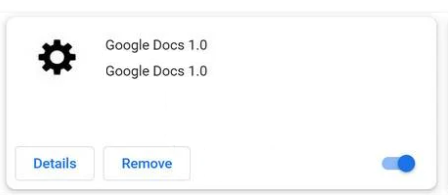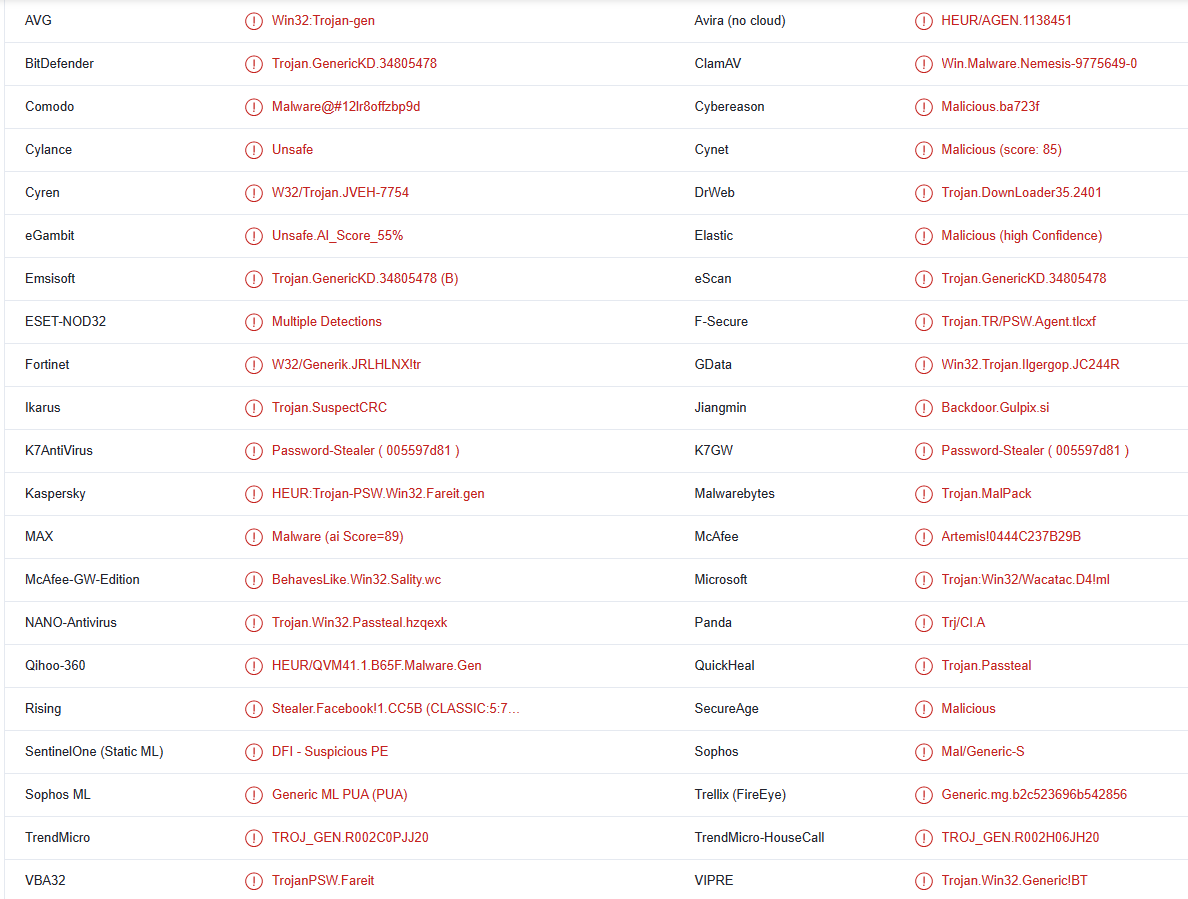Fake Google Docs Extension is essentially adware that will expose you to ads and other sponsored content. It’s promoted as Google Docs but Google has nothing to do with this questionable extension. Its name is merely used by malicious actors to trick users into installing their malicious items. While not a particularly dangerous infection, the Fake Google Docs Extension will be very annoying to deal with because it will constantly try to expose you to advertising content. The neverending ads will not only be annoying but also potentially dangerous because you could be exposed to malware and scams.
The Fake Google Docs Extension is a pretty noticeable infection because it makes unwanted changes to the browser’s settings and exposes you to ads. The fake extension seems to primarily target Google Chrome. Once installed, it proceeds to make unnecessary changes to the browser’s settings without explicit permission. It may change the homepage/new tabs, as well as the default search engine. It appears that it changes the search engine to Bing but when you make a search, you will briefly be redirected to a website this infection is promoting and only then to Bing. The changes and redirects are all done to generate revenue.
As long as this infection is installed on your computer, you will not be able to undo the setting changes. Furthermore, you will also see a message saying “Managed by your organization” appear in Google Chrome’s settings. Until you remove Fake Google Docs Extension from your computer, you will be stuck with the changes.
Adware infections usually focus on exposing users to advertisements and sponsored content. While Fake Google Docs Extension is installed, you can expect to see an increase in ads. You may also start getting randomly redirected to questionable websites. Most of the adware-shown ads will be annoying to deal with but not particularly dangerous. However, it’s not impossible that you will encounter dangerous ads or get redirected to sites that hide malware or promote scams. If you notice that an adware infection is installed on your device, it’s a good idea to avoid interacting with ads until you get rid of it.
It should also be mentioned that infections like Fake Google Docs Extension collect users’ information. To be specific, the infection will collect your IP address, what sites you visit, what you search for, the type of content you interact with, etc. This information will be shared with third parties as well. Data collection practices are often questionable even with legitimate programs, there’s really no reason to allow a highly questionable extension to collect any kind of data about you. Particularly, if it’s later shared with unfamiliar parties.
How are such infections distributed?
Adware infections are usually installed by users accidentally, either because of software bundling or because these infections are disguised as legitimate/useful extensions/programs. In this case, the adware is disguised as a Google Docs extension. The fake extension may be advertised on questionable websites and extension stores.
To avoid downloading something that may be malicious, we strongly recommend you stick to official websites and stores for program/extension downloads. You should also always research programs before installing them.
Another way adware infections install is via software bundling. What could have happened in your case is the adware could have been added to a free program you installed as an extra offer. Extra offers are permitted to install alongside the program automatically, without needing explicit permission. The offers are technically optional but users need to manually deselect them to prevent their installation. Many users do not do that simply because the offers are hidden in the settings users rarely use. It’s a rather deceptive installation method, which is why programs that use it are often detected as potential threats by anti-virus programs.
The installation of these offers is easily preventable as long as you pay attention when installing programs. When installing programs, you are given the option to select either Default or Advanced (Custom) settings. Default settings, while recommended by the installation window, will hide all added offers, allowing their automatic installation. However, if you use Advanced settings, the offers will not only be made visible but you will also be given the option to deselect them. All you need to do is uncheck the boxes of those offers.
Since you won’t find any of the extra offers to be particularly useful, it is generally recommended to always deselect the offers. Allowing the installations will only cause problems in the future. Additionally, the offers are difficult to remove once installed fully and are quite persistent. It is far easier to uncheck a few boxes during program installation.
How to delete fake Google Docs Extension from your computer
The fake extension is detected by many of the popular anti-virus vendors so you should opt to delete fake Google Docs Extension automatically instead of manually. Using an anti-virus program would be significantly easier as these kinds of infections can be rather persistent and difficult to get rid of.
Once you remove fake Google Docs Extension from your computer, you should no longer see the additional ads or get redirected.
The fake Google Docs Extension is detected as:
- Win32:Trojan-gen by AVG
- Trojan.GenericKD.34805478 by BitDefender
- Trojan.GenericKD.34805478 (B) by Esmisoft
- HEUR:Trojan-PSW.Win32.Fareit.gen by Kaspersky
- TROJ_GEN.R002C0PJJ20 by TrendMicro
- Trojan:Win32/Wacatac.D4!ml by Microsoft
- Trojan.MalPack by Malwarebytes
- Artemis!0444C237B29B by McAfee
Site Disclaimer
2-remove-virus.com is not sponsored, owned, affiliated, or linked to malware developers or distributors that are referenced in this article. The article does not promote or endorse any type of malware. We aim at providing useful information that will help computer users to detect and eliminate the unwanted malicious programs from their computers. This can be done manually by following the instructions presented in the article or automatically by implementing the suggested anti-malware tools.
The article is only meant to be used for educational purposes. If you follow the instructions given in the article, you agree to be contracted by the disclaimer. We do not guarantee that the artcile will present you with a solution that removes the malign threats completely. Malware changes constantly, which is why, in some cases, it may be difficult to clean the computer fully by using only the manual removal instructions.