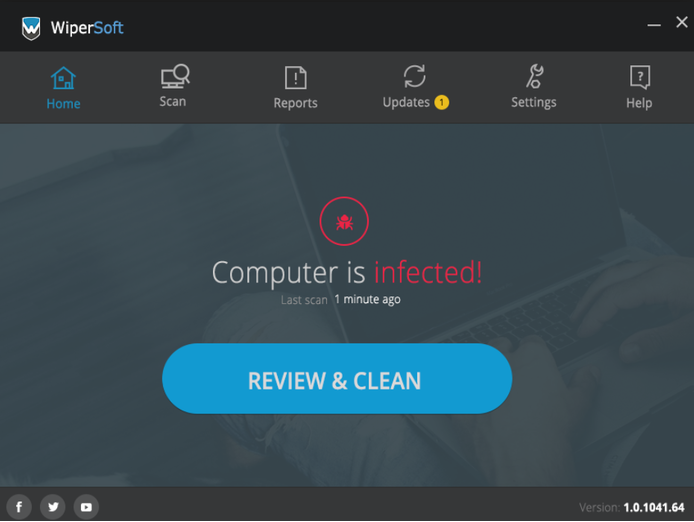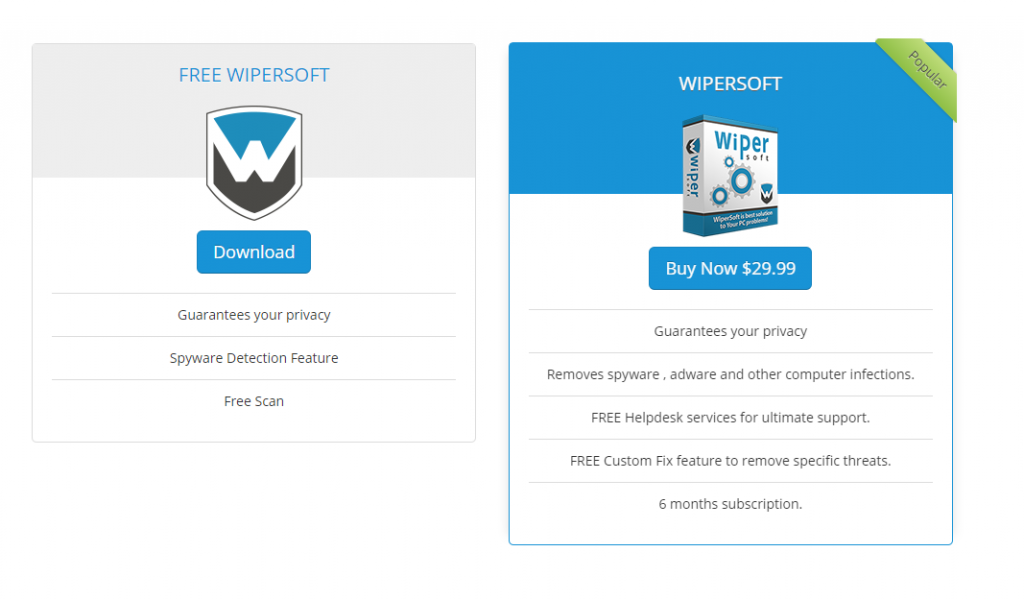WiperSoft Crack 2022
When typing in the name of any kind of program into Google, one of the first suggestions is usually “crack download”. It is no surprise that some users do not want to pay for a program and choose to pirate instead. It’s particularly common with anti-virus programs because they are often pricier.
However, downloading software cracks comes with risks. Never mind that pirating is essentially stealing content. It’s also dangerous for your computer. You will not find legitimate software cracks on safe sites. So to find them, you would need to venture out to questionable sites/forums. And those sites could expose you to all kinds of potential threats.
Operating systems supported:
- Windows XP;
- Windows Vista;
- Windows 7;
- Windows 8;
- Windows 8.1;
- Windows 10.
It’s a known fact that pirating movies, TV shows, video games, and software can lead to malware. So if you are looking for a WiperSoft crack, you’re more likely to come across some kind of malware. And considering that you’re in need of an anti-virus program, why risk picking up more malware. Sites that have software cracks often have very serious malware infections. For example, you could pick up a file-encrypting ransomware infection.
Overall, we do not recommend trying to download a WiperSoft crack. Not only is it stealing, but it also puts your computer and data in danger.
WiperSoft review
If you’re in the market for a new anti-virus program but wish to know more before making a decision, read our WiperSoft review.
What is WiperSoft?
Developed by Wiper Software, WiperSoft is an anti-virus program that detects/removes malware. It can deal with adware, browser hijackers, potentially unwanted programs (PUPs), trojans, worms, unwanted toolbars, viruses, malware, etc. It does not come with any extra features and focuses on dealing with malware. It’s also a relatively new program so features will likely be added in the future.
WiperSoft features
WiperSoft is an anti-virus program, so it focuses on malware detection and removal. It can detect a wide range of infections, from adware to trojans.
The thing about WiperSoft is that it’s excellent at dealing with less serious threats. In particular, it excels at detecting and removing adware, browser hijackers, and potentially unwanted programs. Because these types of threats do not cause significant damage to a computer, they are often overlooked by big anti-virus vendors. Dealing with adware and browser hijackers can be quite frustrating. They make unwanted changes, spam you with ads, and can be tricky to get rid of in general. Furthermore, a lot of them are not widespread enough to be included in big vendor databases. Thus, having a program that deals with such threats can be very convenient. But despite its focus on smaller infections, it’s still very capable when it comes to malware. It will detect trojans, keyloggers, viruses, and all kinds of other malicious threats.
WiperSoft is updated regularly so it will have no issues dealing with even the newest infections. However, if, for one reason or another, WiperSoft is not able to remove a threat, you can contact the Help Desk. Technicians would analyze the issue and come up with a custom solution to help get rid of the malware.
WiperSoft performance
Anti-virus programs are often still associated with performance issues. Before, it was certainly the case that anti-virus programs had a negative effect on a computer’s performance. It was particularly an issue when the program was running a scan. They hogged system resources, resulting in a lagging and slow computer. But this is no longer the case unless you’re using an old computer.
WiperSoft has no negative effect on a computer’s performance. You will likely not even notice its presence. It takes very little time to perform a scan of the computer. But even when it’s actively scanning, there should be no negative effect.
WiperSoft user interface and design
A good design and a friendly user interface are essential to an anti-virus program. If a program has a poor design or is difficult to use, users will opt for a different anti-virus program. Or choose to not use one at all. A user-friendly interface is important because a lot of users are less tech-savvy. And those users are the ones who need an anti-virus program the most.
WiperSoft was developed with simplicity and convenience in mind. It has a modern design and a user-friendly interface. Everything is clearly sectioned to make navigating the program easier. Even users with little computer skills should have no issues with using the program to its full capabilities. It’s easy to launch a scan, and the results are clearly explained. The program also gives short explanations for each detection. This allows users to better understand what they are dealing with and if they need to take other actions.
WiperSoft free download
WiperSoft is a premium program but it does have a free version. The free version has very limited functionality. It will only allow you to scan your computer for threats. You will not, however, be able to remove the detected issues. If WiperSoft detects threats on your computer, you will have two options. You will either have to buy a subscription or activate the free trial.
WiperSoft’s free trial will allow you to remove detected issues once. But you will have to wait 48 hours after activating it. Once 48 hours after activation have passed, the removal feature will become available.
- WiperSoft Discount 60% – WIPE9QNHW40D
- WiperSoft Discount – 50% – WIPEGKUEWS
- WiperSoft Discount 40% – WIPEAVTG
- WiperSoft Discount 30% WIPED5AZTGD
If you choose to buy a subscription, you have three options. A 6-months license is €36 (€6/month). A 1-year license is €50 (€4.17/month). A 2-year license is €72 (€3/month). All subscriptions allow up to 5 devices. Keep in mind that these subscriptions renew automatically. If you do not want to be charged again, you will need to cancel the automatic renewal.
WiperSoft overview
Users often choose WiperSoft when bigger anti-virus vendors fail to detect and deal with malicious threats on their computers. And as we’ve mentioned already, WiperSoft excels at removing adware and browser hijackers. So if you find that you often pick up these kinds of infections, WiperSoft is perfect for you. Not only is it a powerful anti-virus program, but it’s also very user-friendly. The design and interface make using it a pleasant experience. It’s also an affordable program, and certain deals make it even cheaper.
Links to download and purchase WiperSoft:
Site Disclaimer
2-remove-virus.com is not sponsored, owned, affiliated, or linked to malware developers or distributors that are referenced in this article. The article does not promote or endorse any type of malware. We aim at providing useful information that will help computer users to detect and eliminate the unwanted malicious programs from their computers. This can be done manually by following the instructions presented in the article or automatically by implementing the suggested anti-malware tools.
The article is only meant to be used for educational purposes. If you follow the instructions given in the article, you agree to be contracted by the disclaimer. We do not guarantee that the artcile will present you with a solution that removes the malign threats completely. Malware changes constantly, which is why, in some cases, it may be difficult to clean the computer fully by using only the manual removal instructions.