What is Ceri133@india.com?
Ceri133@india.com is a term used to refer to a ransomware infection. The reason that it is named this way is because this email address belongs to the hackers who have created the threat. The malicious program is similar to a number of other members of this category including Meldonii@india.com, Makdonalds@india.com, Opencode@india.com, and more. These parasites are based on the CrySis Ransomware engine. Their main purpose is to extort money from computer users. We urge you to delete Ceri133@india.com from your computer without agreeing to the demands of the cyber criminals.
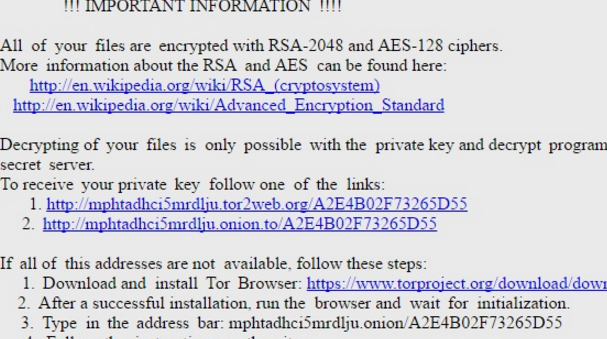
How does Ceri133@india.com work?
The ransomware uses different tactics in order to slither into computers without the users’ notice. It employs spam emails with malign attachments, corrupted links, fake ads, drive-by downloads, and so on. Once the infection takes over your system, it starts encrypting your data files. It uses the RSA-2048 encryption algorithm and affects such file formats as .doc, .pdf, .ppt, .jpg, .avi, .mp3, .mp4, and others. The encoded files have the following extension added to them: “.ceri133@india.com.xtbl”. These files can no longer be accessed.
After the malware is done with the encryption process, it presents you with the so-called ransom note. This note may appear as your desktop background and it will also be added to the folders that contain the corrupted files. It will inform you of what has happened to your data and state that you should write to one of the provided emails, if you wish to restore your files. Needless to say, if you contact the hackers, they will demand that you pay the ransom. The sum of the ransom may vary, however, you will have to pay it in Bitcoins within a certain deadline. Regardless of the asked amount, you should not even consider wasting your money. There is no way you can trust the criminals behind this infection. We recommend that you terminate Ceri133@india.com as soon as you can.
How to remove Ceri133@india.com?
Ceri133@india.com removal can be completed with the help of a reputable anti-malware utility. The security tool presented on our page can eliminate Ceri133@india.com from your PC without any difficulty. If you make use of it, the malware remover will perform a full system scan and detect all malicious elements. It will then erase Ceri133@india.com along with other threats. Moreover, the security software also has malware prevention capabilities, so it will keep your computer safeguarded at all times. As for the encrypted data, you can try using one of the file recovery tools available online or the Windows System Restore feature. Of course, if you have your files backed up, restoring them should not be an issue.
Offers
Download Removal Toolto scan for Ceri133@india.com Locker VirusUse our recommended removal tool to scan for Ceri133@india.com Locker Virus. Trial version of provides detection of computer threats like Ceri133@india.com Locker Virus and assists in its removal for FREE. You can delete detected registry entries, files and processes yourself or purchase a full version.
More information about SpyWarrior and Uninstall Instructions. Please review SpyWarrior EULA and Privacy Policy. SpyWarrior scanner is free. If it detects a malware, purchase its full version to remove it.

WiperSoft Review Details WiperSoft (www.wipersoft.com) is a security tool that provides real-time security from potential threats. Nowadays, many users tend to download free software from the Intern ...
Download|more


Is MacKeeper a virus? MacKeeper is not a virus, nor is it a scam. While there are various opinions about the program on the Internet, a lot of the people who so notoriously hate the program have neve ...
Download|more


While the creators of MalwareBytes anti-malware have not been in this business for long time, they make up for it with their enthusiastic approach. Statistic from such websites like CNET shows that th ...
Download|more
Site Disclaimer
2-remove-virus.com is not sponsored, owned, affiliated, or linked to malware developers or distributors that are referenced in this article. The article does not promote or endorse any type of malware. We aim at providing useful information that will help computer users to detect and eliminate the unwanted malicious programs from their computers. This can be done manually by following the instructions presented in the article or automatically by implementing the suggested anti-malware tools.
The article is only meant to be used for educational purposes. If you follow the instructions given in the article, you agree to be contracted by the disclaimer. We do not guarantee that the artcile will present you with a solution that removes the malign threats completely. Malware changes constantly, which is why, in some cases, it may be difficult to clean the computer fully by using only the manual removal instructions.
