About this threat
Coinhive Virus refers to a cryptocurrency miner which is inserted into websites to use visitor computers to mine for cryptocurrency. Coinhive itself is a legitimate service and sites use it as an alternative to ads, but it’s largely unacceptable because users are not asked to permit the mining. This is sometimes referred to as in-browser mining and is not an actual infection on your computer. 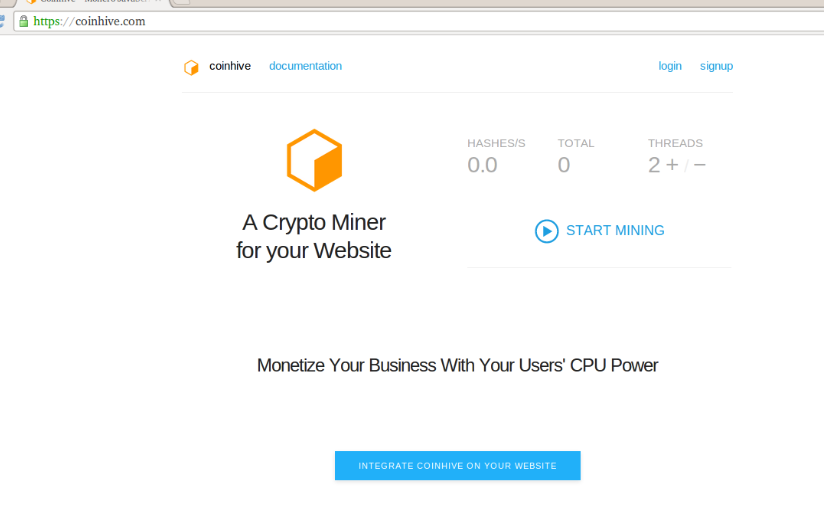
The miner will only use your computer when you are on the website that runs it. As soon as your leave, the mining will stop. Mining isn’t exactly harmful to the computer but it’s very bothersome because your computer’s resources are used, which slows it down considerably. Depending on your knowledge with computers, you might not necessarily notice that a website is running a miner, unless you have anti-malware software which would block it and inform you about it. The main signs are a sluggish computer, slow launching programs and if you’re using a laptop, it will heat up and fans will work loudly.
Like we said, mining itself isn’t very harmful but because a lot of sites do not ask users permission to use their computers, such miners are not welcome. There is no need to delete Coinhive virus because it’s not actually on your computer. You just need to close the site running it.
What does it do?
Coinhive offers the JavaScript library to webmasters as an alternative way to make revenue. The idea seems interesting as no one likes pesky ads popping up everywhere, but many sites ‘forget’ to ask for user consent when they choose to run the miner on their site. If you enter such a site, the miner immediately launches and starts using your computer’s resources to mine for digital currency. This has a very noticeable affect on your computer because it starts lagging, programs take ages to load and your fans go haywire. These are pretty obvious signs but do not necessarily mean a miner is running. In order to be sure what you are dealing with, access the Task Manager (Windows) or Activity Monitor (Mac) and check for processes using up a lot of your CPU. Generally, programs don’t use much, 0.2% or so. However, a miner would use more than 70% of your CPU. Keep in mind that while this is not exactly harmful to the computer, running at such high temperatures for a prolonged period of time is not healthy to your CPU, and you could shorten its lifespan.
If you must use the website running the miner you can get anti-malware or adblock to block it. Many adblock programs should have that option now, seeing as how popular these miners are, so you should be able to do it.
Do you need to remove Coinhive Virus?
Like we said before, since this is not an actual infection on your computer, Coinhive virus removal is not needed. As soon as you exit the website, the mining should stop. However, we do recommend you scan your computer with reputable anti-malware so that you can be sure no infection is currently inhabiting your computer.
Offers
Download Removal Toolto scan for Coinhive VirusUse our recommended removal tool to scan for Coinhive Virus. Trial version of provides detection of computer threats like Coinhive Virus and assists in its removal for FREE. You can delete detected registry entries, files and processes yourself or purchase a full version.
More information about SpyWarrior and Uninstall Instructions. Please review SpyWarrior EULA and Privacy Policy. SpyWarrior scanner is free. If it detects a malware, purchase its full version to remove it.

WiperSoft Review Details WiperSoft (www.wipersoft.com) is a security tool that provides real-time security from potential threats. Nowadays, many users tend to download free software from the Intern ...
Download|more


Is MacKeeper a virus? MacKeeper is not a virus, nor is it a scam. While there are various opinions about the program on the Internet, a lot of the people who so notoriously hate the program have neve ...
Download|more


While the creators of MalwareBytes anti-malware have not been in this business for long time, they make up for it with their enthusiastic approach. Statistic from such websites like CNET shows that th ...
Download|more
Site Disclaimer
2-remove-virus.com is not sponsored, owned, affiliated, or linked to malware developers or distributors that are referenced in this article. The article does not promote or endorse any type of malware. We aim at providing useful information that will help computer users to detect and eliminate the unwanted malicious programs from their computers. This can be done manually by following the instructions presented in the article or automatically by implementing the suggested anti-malware tools.
The article is only meant to be used for educational purposes. If you follow the instructions given in the article, you agree to be contracted by the disclaimer. We do not guarantee that the artcile will present you with a solution that removes the malign threats completely. Malware changes constantly, which is why, in some cases, it may be difficult to clean the computer fully by using only the manual removal instructions.
