What is Win Speedup 2018?
Win Speedup 2018 is a potentially unwanted application that claims to be a beneficial PC optimization tool. It might really seem to be like a tool that can improve the system’s performance, but it is not exactly what it seems to be, so if you have still not installed it on your computer, you should not do this because there are better programs available on the market. If you have already installed Win Speedup 2018 on your computer, you need to know that it is a potentially unwanted application, i.e. it is not a fully reliable program, so the sooner you implement the Win Speedup 2018 removal and find another program to replace it with, the better. It should not be difficult to implement the Win Speedup 2018 removal because it is not a harmful malicious application. Speaking specifically, you should be able to remove Win Speedup 2018 using Control Panel, i.e. the way you delete ordinary applications.
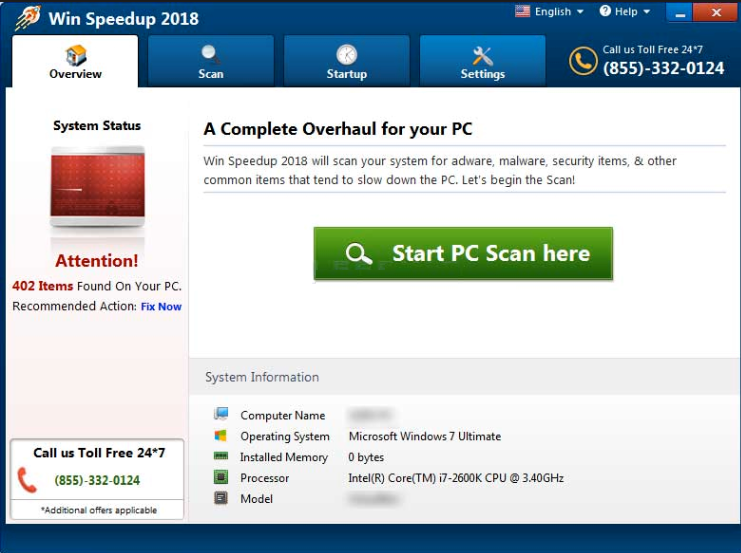
What does Win Speedup 2018 do?
Win Speedup 2018 tries to convince users that it is a fully reliable program that can find issues and fix them in no time. Because of this, the first thing it does after the installation is scanning the computer. You will see all issues listed for you, but you should do not trust these scan results blindly because there is a huge possibility that Win Speedup 2018 has found minor issues like empty registry keys that do not have a negative impact on your computer’s performance. What else malware experts have noticed is that Win Speedup 2018 wants users to upgrade this program. You will see this for yourself when you click the Start Repair button. Even though the program looks quite reliable, you should not buy its license because there are better applications available, and, unfortunately, nobody knows whether Win Speedup 2018 will work in a beneficial way after the upgrade. If you do not purchase the license, uninstall Win Speedup 2018 from your computer today because this program might start showing various notifications for you.
Where does Win Speedup 2018 come from?
Potentially unwanted programs look like decent applications, so many users install them on their PCs voluntarily. This might be the reason you have Win Speedup 2018 installed on your computer too. There is no doubt that not all the users install this application on their computers themselves. Some of them might find this potentially unwanted program installed on their computers without their knowledge too. If this is your case, you should remove Win Speedup 2018 as soon as possible. Never keep programs that enter your system illegally.
How do I delete Win Speedup 2018?
It would be best to delete Win Speedup 2018 fully if you are not going to upgrade it. This can be done either manually or automatically. Of course, it would never be easier to erase undesirable software manually, so if you are looking for a quick and easy solution to the problem, you should remove Win Speedup 2018 automatically, i.e. using an anti-malware scanner.
Offers
Download Removal Toolto scan for Win Speedup 2018Use our recommended removal tool to scan for Win Speedup 2018. Trial version of provides detection of computer threats like Win Speedup 2018 and assists in its removal for FREE. You can delete detected registry entries, files and processes yourself or purchase a full version.
More information about SpyWarrior and Uninstall Instructions. Please review SpyWarrior EULA and Privacy Policy. SpyWarrior scanner is free. If it detects a malware, purchase its full version to remove it.

WiperSoft Review Details WiperSoft (www.wipersoft.com) is a security tool that provides real-time security from potential threats. Nowadays, many users tend to download free software from the Intern ...
Download|more


Is MacKeeper a virus? MacKeeper is not a virus, nor is it a scam. While there are various opinions about the program on the Internet, a lot of the people who so notoriously hate the program have neve ...
Download|more


While the creators of MalwareBytes anti-malware have not been in this business for long time, they make up for it with their enthusiastic approach. Statistic from such websites like CNET shows that th ...
Download|more
Site Disclaimer
2-remove-virus.com is not sponsored, owned, affiliated, or linked to malware developers or distributors that are referenced in this article. The article does not promote or endorse any type of malware. We aim at providing useful information that will help computer users to detect and eliminate the unwanted malicious programs from their computers. This can be done manually by following the instructions presented in the article or automatically by implementing the suggested anti-malware tools.
The article is only meant to be used for educational purposes. If you follow the instructions given in the article, you agree to be contracted by the disclaimer. We do not guarantee that the artcile will present you with a solution that removes the malign threats completely. Malware changes constantly, which is why, in some cases, it may be difficult to clean the computer fully by using only the manual removal instructions.
