What is Mshta Dialer?
Mshta Dialer is quite a unique threat, to say the least. Unlike ordinary computer infections, it targets computers’ modems. Of course, it has features that unite it with other malicious applications too. For example, it also enters computers unnoticed and applies changes without the user’s permission. 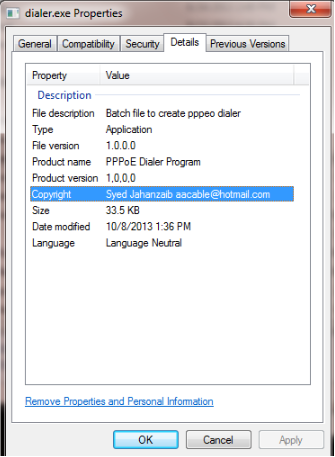
Believe us; this is a threat that will cause you a ton of problems, so if you ever discover it on your computer, which is, actually, quite difficult, you should remove Mshta Dialer from your system right away. If you do not do anything, you might receive a huge Internet bill, and, on top of that, you will see disturbing adult content every day. The application creates changes in the system registry that allow it to launch itself on every computer startup, so do not expect to get rid of it easily, for example, by restarting your computer. You will only disable it if you go to uninstall Mshta Dialer yourself.
How does Mshta Dialer act?
As mentioned, Mshta Dialer is a threat that applies changes without the user’s permission. First of all, it applies changes to networking and dialup settings so that it could do its malicious work.
Then, it might use your computer to generate money from premium-rate phone services. Also, you might start seeing adult content whenever you surf the Internet. Specifically speaking, it might redirect you to various websites that contain pornographic content. Needless to say, you might end up with a bunch of other harmful threats if you visit such websites. Luckily, you can still save yourself. You just need to delete Mshta Dialer from your computer and everything will get back to normal. Keep in mind that the Mshta Dialer removal does not guarantee that another infection working similarly will not enter your computer. There are hundreds of different threats that can also illegally infiltrate your computer and cause you serious problems.
Where does Mshta Dialer come from?
The appearance of Mshta Dialer on the user’s computer is usually illegal. Specialists say that it might be promoted on pornographic websites. Also, it may be distributed bundled with other free applications that can be downloaded from torrent and similar websites. Luckily, you have detected and will delete Mshta Dialer from your computer on time, but another threat might cause you more serious problems, so you should definitely not surf the Internet if you do not have an anti-malware application installed on your computer.
How can I remove Mshta Dialer from my PC?
It may be extremely complicated to implement the manual Mshta Dialer removal, so we suggest that you acquire an antimalware tool and use it instead to clean your system. A reliable scanner will take care of this infection for you within a few seconds, meaning that you will not need to do anything regarding the Mshta Dialer removal yourself except for launching your tool. It sounds quick and convenient, isn’t it? This is exactly how it looks. Your malware remover will delete all other infections from your PC together with Mshta Dialer as well.
Offers
Download Removal Toolto scan for Mshta DialerUse our recommended removal tool to scan for Mshta Dialer. Trial version of provides detection of computer threats like Mshta Dialer and assists in its removal for FREE. You can delete detected registry entries, files and processes yourself or purchase a full version.
More information about SpyWarrior and Uninstall Instructions. Please review SpyWarrior EULA and Privacy Policy. SpyWarrior scanner is free. If it detects a malware, purchase its full version to remove it.

WiperSoft Review Details WiperSoft (www.wipersoft.com) is a security tool that provides real-time security from potential threats. Nowadays, many users tend to download free software from the Intern ...
Download|more


Is MacKeeper a virus? MacKeeper is not a virus, nor is it a scam. While there are various opinions about the program on the Internet, a lot of the people who so notoriously hate the program have neve ...
Download|more


While the creators of MalwareBytes anti-malware have not been in this business for long time, they make up for it with their enthusiastic approach. Statistic from such websites like CNET shows that th ...
Download|more
Site Disclaimer
2-remove-virus.com is not sponsored, owned, affiliated, or linked to malware developers or distributors that are referenced in this article. The article does not promote or endorse any type of malware. We aim at providing useful information that will help computer users to detect and eliminate the unwanted malicious programs from their computers. This can be done manually by following the instructions presented in the article or automatically by implementing the suggested anti-malware tools.
The article is only meant to be used for educational purposes. If you follow the instructions given in the article, you agree to be contracted by the disclaimer. We do not guarantee that the artcile will present you with a solution that removes the malign threats completely. Malware changes constantly, which is why, in some cases, it may be difficult to clean the computer fully by using only the manual removal instructions.
