What is BackgroundContainer.dll Virus?
BackgroundContainer.dll file is linked to the Conduit family of browser hijackers, which includes Search.conduit.com, Storage.conduit.com, and others. As the hijacker causes lots of troubles, it is no surprise that it is often referred to as a virus, though it does not technically fall into that category. The goal of such apps is to earn revenue for their creators. They achieve it by exposing users to various advertisements. As there is no reason why you should keep unwanted software installed, we advise you to eliminate BackgroundContainer.dll Virus along with all of its components. 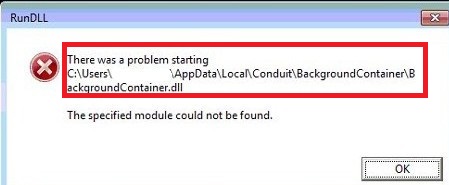
How does BackgroundContainer.dll Virus work?
Most browser hijackers spread online through free software bundles. Their developers count on users not checking the setup of the free software that they install, so that the unwanted program can enter the system without the user’s notice. The main symptom of the hijacker is that it modifies browser settings, namely your default search engine and homepage. The reason the hijacker tries to promote its search engine is to expose you to sponsored links and other commercial content. The same can be stated about the homepage of the unwanted program as it is likely to contain ads.
Increased amount of adverts is another issue that you will have to deal with as they will appear everywhere you go online. Moreover, you are likely to encounter a fake error message stating that there is a problem with starting a particular scheduled task. This message may appear every time you turn on your computer. However, the main problem with the hijacker is that the content that it shows you is not verified by anyone so it can be completely unreliable. Therefore, we urge you to stay away from all suspicious ads and links for as long as the hijacker stays on your computer. If you wish to get rid of them altogether you should terminate BackgroundContainer.dll Virus.
How to remove BackgroundContainer.dll Virus?
In order to remove BackgroundContainer.dll Virus, you will have to delete its related app in its entirety. It is likely that the error message that you see appears because you have already attempted to terminate the unwanted program, but did not remove it properly. You can try the steps presented below to stop the messages, however, we suggest that you use a reputable anti-malware utility to delete BackgroundContainer.dll Virus and other unwanted components. You are welcome to use the malware remover from our website. It will perform a system scan, detect all issues, and erase BackgroundContainer.dll Virus. In addition to BackgroundContainer.dll Virus removal, the utility will also help you stay safe online moving forward.
Stop BackgroundContainer.dll error messages
- Open Control Panel and go to Administrative Tools
- Go to Task Scheduler and then Task Scheduler Library
- Look for the BackgroundContainer related task
- Right-click on it and select Delete
- Restart your computer
Offers
Download Removal Toolto scan for BackgroundContainer.dll VirusUse our recommended removal tool to scan for BackgroundContainer.dll Virus. Trial version of provides detection of computer threats like BackgroundContainer.dll Virus and assists in its removal for FREE. You can delete detected registry entries, files and processes yourself or purchase a full version.
More information about SpyWarrior and Uninstall Instructions. Please review SpyWarrior EULA and Privacy Policy. SpyWarrior scanner is free. If it detects a malware, purchase its full version to remove it.

WiperSoft Review Details WiperSoft (www.wipersoft.com) is a security tool that provides real-time security from potential threats. Nowadays, many users tend to download free software from the Intern ...
Download|more


Is MacKeeper a virus? MacKeeper is not a virus, nor is it a scam. While there are various opinions about the program on the Internet, a lot of the people who so notoriously hate the program have neve ...
Download|more


While the creators of MalwareBytes anti-malware have not been in this business for long time, they make up for it with their enthusiastic approach. Statistic from such websites like CNET shows that th ...
Download|more
Site Disclaimer
2-remove-virus.com is not sponsored, owned, affiliated, or linked to malware developers or distributors that are referenced in this article. The article does not promote or endorse any type of malware. We aim at providing useful information that will help computer users to detect and eliminate the unwanted malicious programs from their computers. This can be done manually by following the instructions presented in the article or automatically by implementing the suggested anti-malware tools.
The article is only meant to be used for educational purposes. If you follow the instructions given in the article, you agree to be contracted by the disclaimer. We do not guarantee that the artcile will present you with a solution that removes the malign threats completely. Malware changes constantly, which is why, in some cases, it may be difficult to clean the computer fully by using only the manual removal instructions.
