About this infection
Bitcoin Virus is a Trojan infection that basically uses your computer to mine for cryptocurrency. These ‘miners’ are becoming popular among malware creators because they allow them to use people’s unprotected computer resources to mine for Bitcoin. The infection itself is not the most serious one, however, it could have certain influence over your computer CPU’s lifespan.

You might not notice the infection as the malware tries to operate when the computer is inactive, but if you pay attention, you will see that your device is acting slower, which is due to the miner using your computer’s resources. It’s possible you picked up the Trojan by opening some malicious email attachment, or clicking on a malicious ad/fake download. You need to be very careful about which attachments you open because some of them could be hiding malware. Same goes for clicking on random ads, and downloading programs. Certain ads, especially ones on dubious sites, could lead to malware, and downloads from unsecure sources could do the same. If you notice the miner operating on your computer, you need to get rid of it as it’s running without your consent. To learn how to delete Bitcoin Virus, continue reading.
How to avoid these kinds of infections?
Just like ransomware, you could pick up the Trojan via spam email attachments, malicious ads or fake downloads. Firstly, always make sure the attachment in an email is safe before you open it. Even if the sender seems completely legitimate, look into it. Check for signs that it could be malicious, for example, a person who should know your name using User/Customer as a greeting instead of your name. It could be someone pretending to be that person/company. Obvious grammatical mistakes are also a giveaway. And if it lands in the spam folder, better leave it there. Refrain from clicking on ads when visiting questionable websites as they could also be harboring malware. And never download anything from unreliable sources, such as pop-ups. Instead, always choose legitimate/official sources/sites.
What does it do?
The infection will start mining for Bitcoin as soon as it enters your device. Usually, it’s pretty noticeable because your computer will slow down. Otherwise, there might be no glaring symptoms. However, you can detect miners, you just need to be more in tune with your device. Like we said, your computer will start lagging, program may take longer to open. This can be due to a different kind of malware, and to make sure, access your Task Manager. If you have a miner on your hands, a strange process will appear at the top, with a large CPU usage percentage. It could go up to 70% and that’s a dead giveaway that you are dealing with a miner. Even though they’re not the most dangerous infections out there and will not seriously harm your computer, these kinds of miners are frowned upon because they install secretly and use user’s computer for somebody else’s gain. While we did say that your computer will not be harmed, it should be mentioned that if your CPU is constantly running at high temperatures, its lifespan could be shortened. And there is no reason why you should allow some random miner to use your computer. Remove Bitcoin Virus immediately.
Bitcoin Virus removal
There are two ways you can uninstall Bitcoin Virus, manually and automatically. However, if you are a less tech-savvy person, it may be a good idea to use anti-malware software like WiperSoft to take care of the infection for you. Obtain reliable security software, scan your computer and when it locates the miner, get rid of it.
Offers
Download Removal Toolto scan for Bitcoin VirusUse our recommended removal tool to scan for Bitcoin Virus. Trial version of provides detection of computer threats like Bitcoin Virus and assists in its removal for FREE. You can delete detected registry entries, files and processes yourself or purchase a full version.
More information about SpyWarrior and Uninstall Instructions. Please review SpyWarrior EULA and Privacy Policy. SpyWarrior scanner is free. If it detects a malware, purchase its full version to remove it.

WiperSoft Review Details WiperSoft (www.wipersoft.com) is a security tool that provides real-time security from potential threats. Nowadays, many users tend to download free software from the Intern ...
Download|more


Is MacKeeper a virus? MacKeeper is not a virus, nor is it a scam. While there are various opinions about the program on the Internet, a lot of the people who so notoriously hate the program have neve ...
Download|more


While the creators of MalwareBytes anti-malware have not been in this business for long time, they make up for it with their enthusiastic approach. Statistic from such websites like CNET shows that th ...
Download|more
Quick Menu
Step 1. Delete Bitcoin Virus using Safe Mode with Networking.
Remove Bitcoin Virus from Windows 7/Windows Vista/Windows XP
- Click on Start and select Shutdown.
- Choose Restart and click OK.

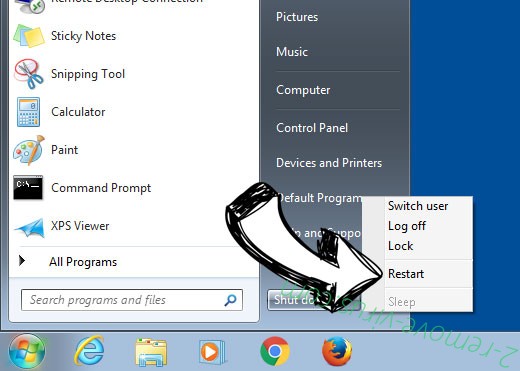
- Start tapping F8 when your PC starts loading.
- Under Advanced Boot Options, choose Safe Mode with Networking.

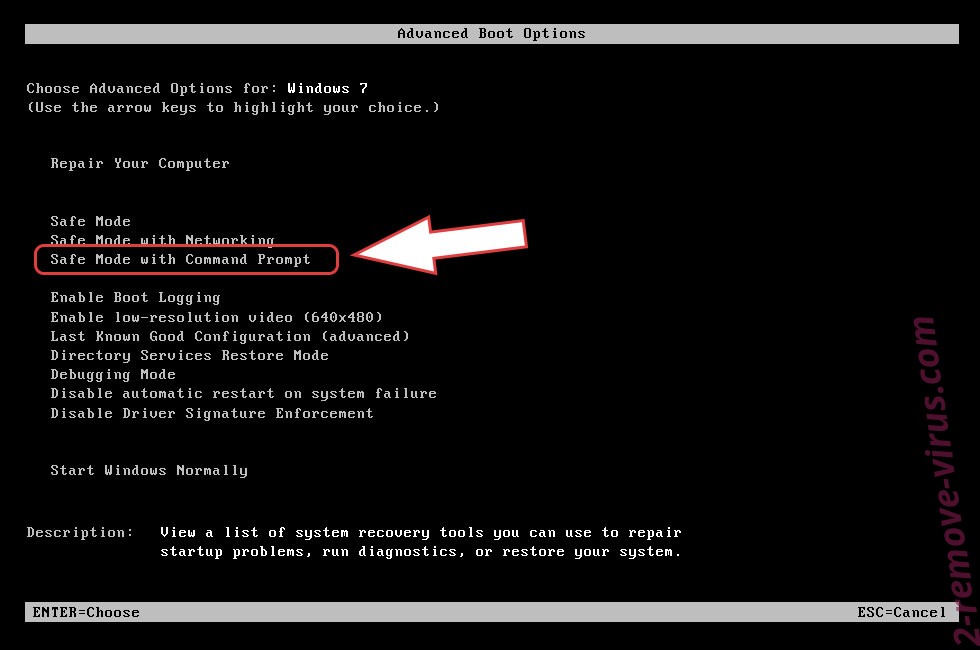
- Open your browser and download the anti-malware utility.
- Use the utility to remove Bitcoin Virus
Remove Bitcoin Virus from Windows 8/Windows 10
- On the Windows login screen, press the Power button.
- Tap and hold Shift and select Restart.

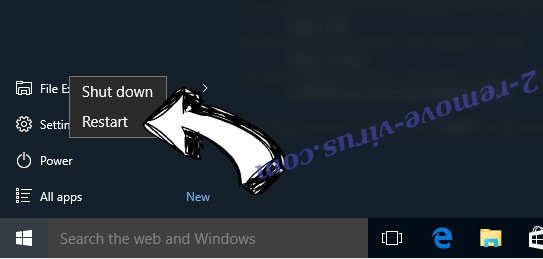
- Go to Troubleshoot → Advanced options → Start Settings.
- Choose Enable Safe Mode or Safe Mode with Networking under Startup Settings.

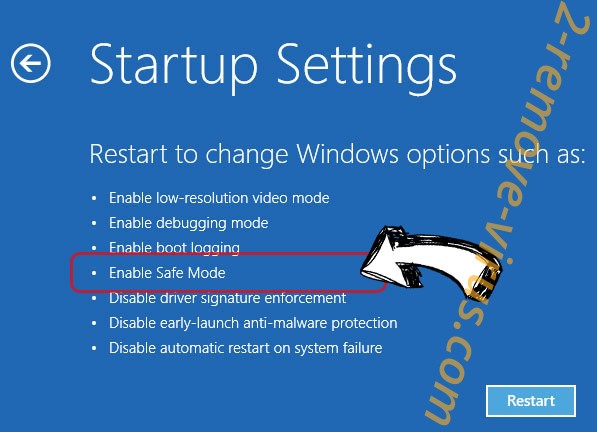
- Click Restart.
- Open your web browser and download the malware remover.
- Use the software to delete Bitcoin Virus
Step 2. Restore Your Files using System Restore
Delete Bitcoin Virus from Windows 7/Windows Vista/Windows XP
- Click Start and choose Shutdown.
- Select Restart and OK

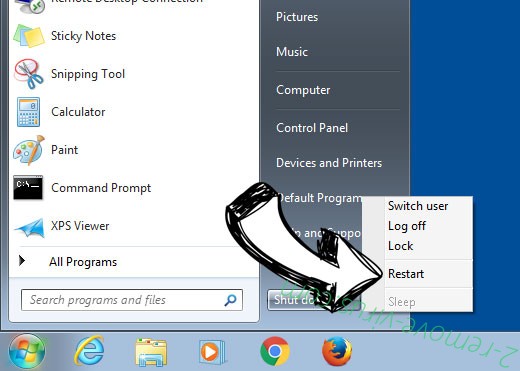
- When your PC starts loading, press F8 repeatedly to open Advanced Boot Options
- Choose Command Prompt from the list.

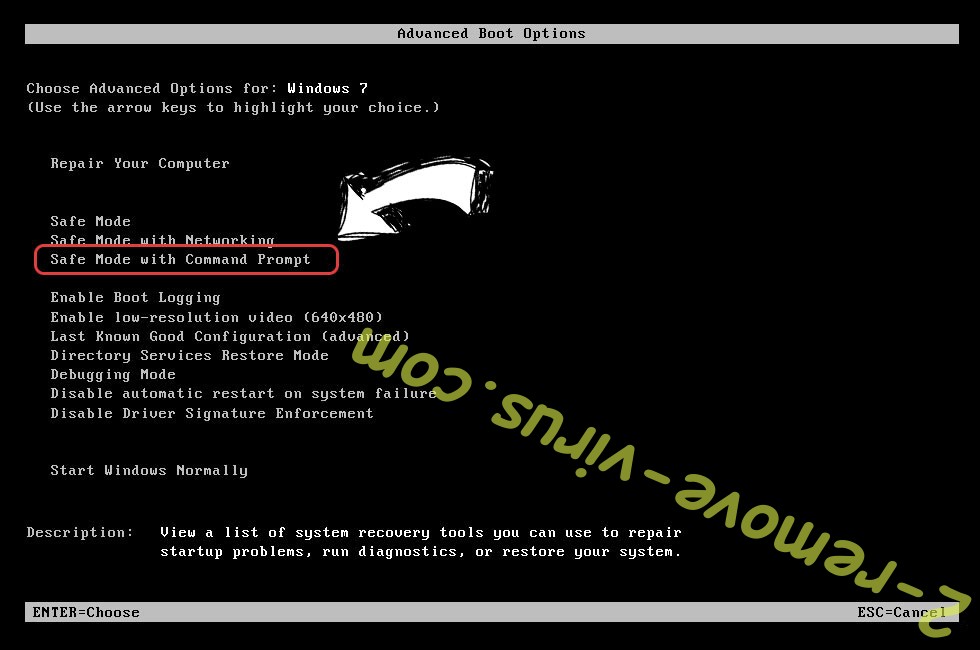
- Type in cd restore and tap Enter.

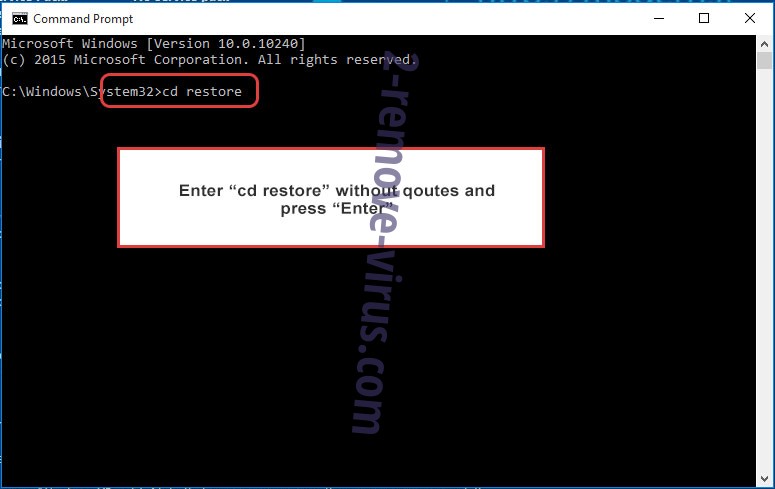
- Type in rstrui.exe and press Enter.

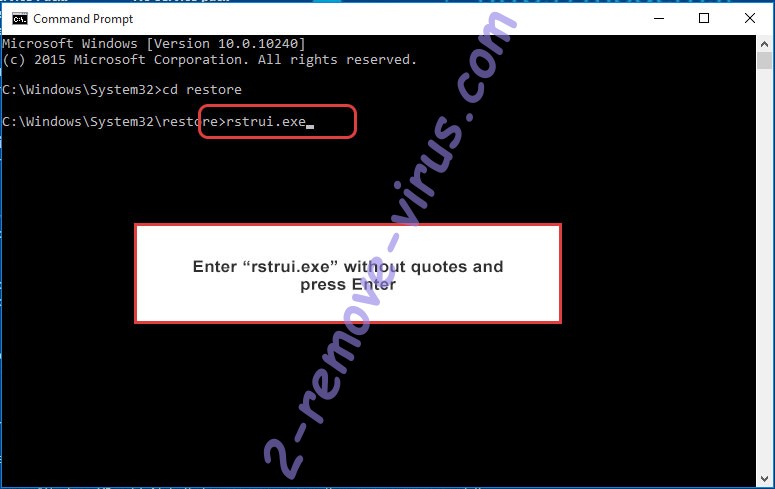
- Click Next in the new window and select the restore point prior to the infection.

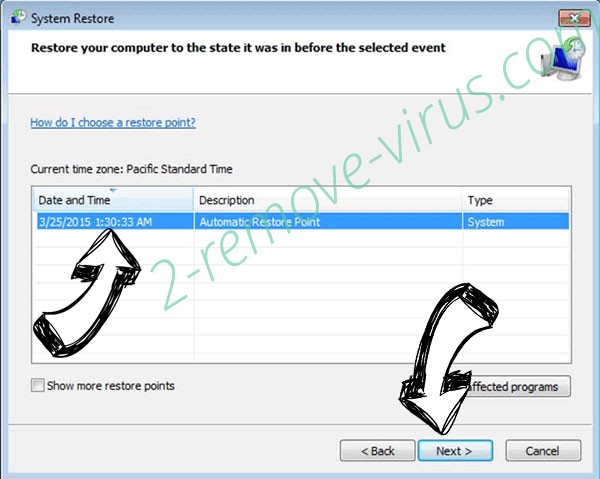
- Click Next again and click Yes to begin the system restore.

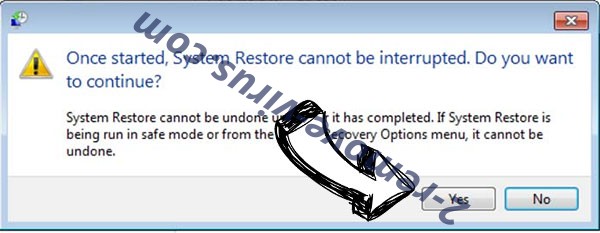
Delete Bitcoin Virus from Windows 8/Windows 10
- Click the Power button on the Windows login screen.
- Press and hold Shift and click Restart.

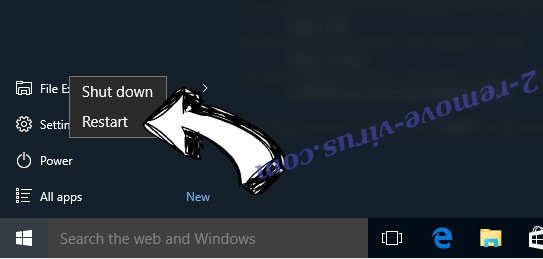
- Choose Troubleshoot and go to Advanced options.
- Select Command Prompt and click Restart.

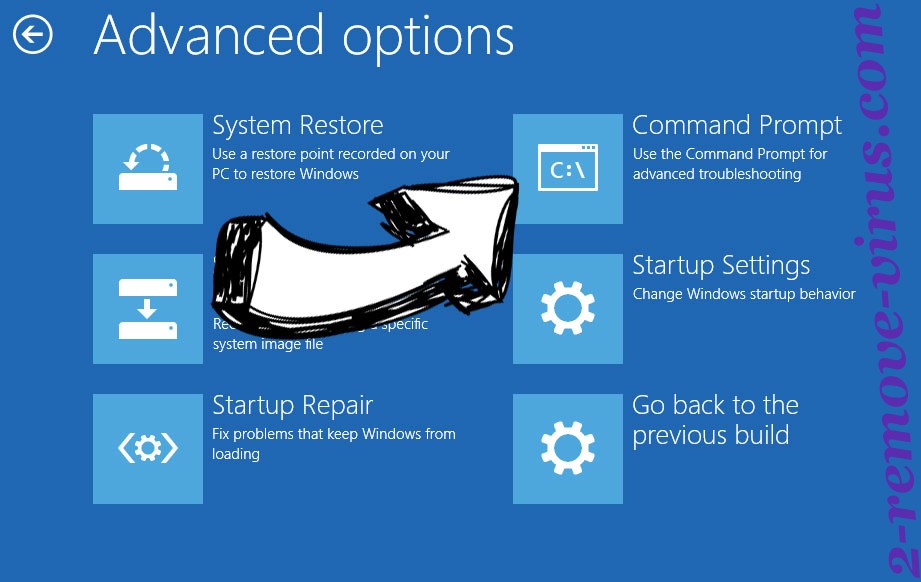
- In Command Prompt, input cd restore and tap Enter.

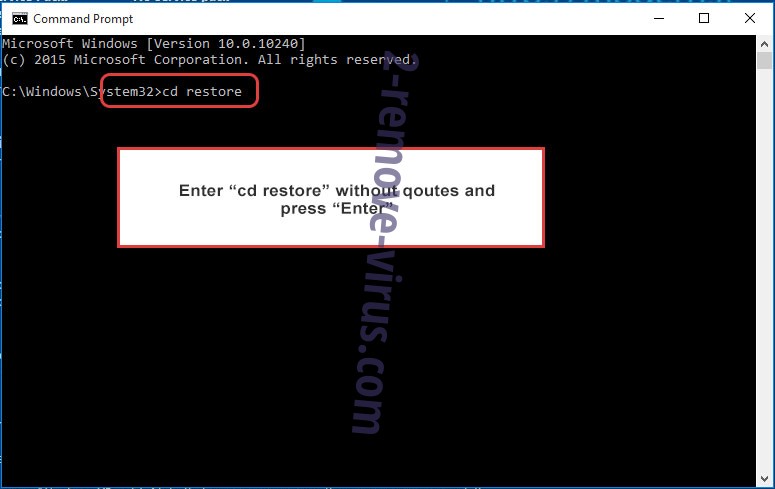
- Type in rstrui.exe and tap Enter again.

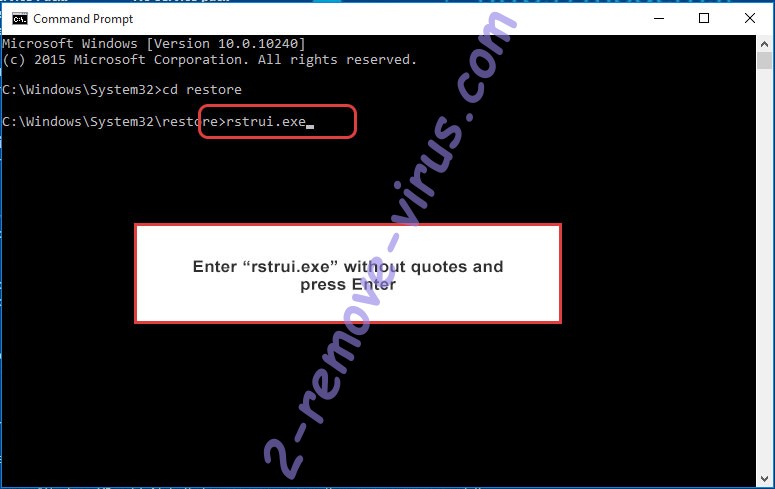
- Click Next in the new System Restore window.

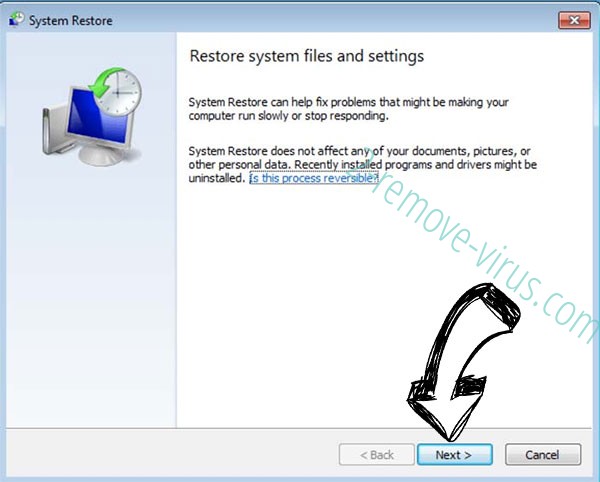
- Choose the restore point prior to the infection.

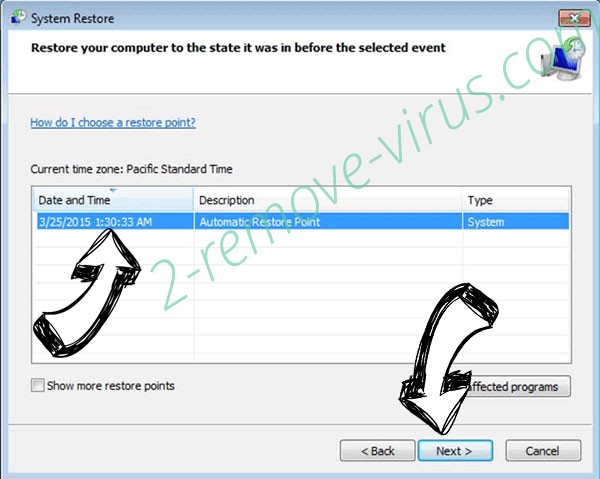
- Click Next and then click Yes to restore your system.

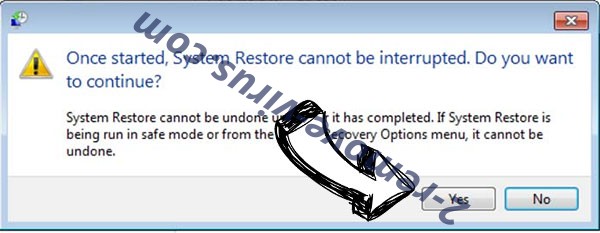
Site Disclaimer
2-remove-virus.com is not sponsored, owned, affiliated, or linked to malware developers or distributors that are referenced in this article. The article does not promote or endorse any type of malware. We aim at providing useful information that will help computer users to detect and eliminate the unwanted malicious programs from their computers. This can be done manually by following the instructions presented in the article or automatically by implementing the suggested anti-malware tools.
The article is only meant to be used for educational purposes. If you follow the instructions given in the article, you agree to be contracted by the disclaimer. We do not guarantee that the artcile will present you with a solution that removes the malign threats completely. Malware changes constantly, which is why, in some cases, it may be difficult to clean the computer fully by using only the manual removal instructions.
