Bundesnachrichtendienst Virus Removal Guide
Bundesnachrichtendienst Virus (Federal Intelligence Service) is classified as a ransomware program, which makes you believe that you have done something illegal and need to pay a fine. Bundesnachrichtendienst Virus will try to convince you that it is sent from the legal authorities (for example, Europol);
however you should not believe that any institutions that are mentioned in the notification are involved with the actual senders. Therefore, do not worry that you need to pay the money, worry that your computer’s system might be infected with serious malware.
How does Bundesnachrichtendienst Virus work?
If you have the virus, you will notice that right away because Bundesnachrichtendienst infection locks your computer and displays a warning with a headline “BundesKriminalamt: Bundesnachrichtendienst”. The virus is distributed by a Trojan horse called Urausy; this means that your computer has been infected with other malware before it was locked. There are more features that indicates that you need to delete Bundesnachrichtendienst Virus. For instance, the virus will stop exe files from running, install itself and connect to the internet without any authorization, change background, slow computer and display annoying pop up windows.
Urausy virus definitely seems convincing because it uses different interfaces that are designed for specific countries. In Bundesnachrichtendienst Virus case, it aims to gain money from the PC users in Germany. The infection uses a picture of angry Angela Merkel, who is the Chancellor of Germany (Bundeskanzler); and sentences you with ridiculous charges (gives you 8 years in jail for storing and distributing illegal material). Bundesnachrichtendienst infection works in the same way as other Ukash viruses that have been made to trick people living in Germany (similar infections: GVU Virus, Europol Virus, Bundespolizei Virus). The most interesting part is that you can avoid this serious charge if you pay 100 Euro withing 48 hours. You can pay the fine by using a pre-paid system such as Paysafecar.
However, as convincing as all of this sounds, do not pay the money for two main reasons: 1) it is just a scam and you are not sentenced by German law enforcement institutions; 2) even if you pay the charges, the notification may not disappear from your screen. On the contrary, the only way to remove Bundesnachrichtendienst Virus is to get a reliable anti-malware software.
How can Bundesnachrichtendienst Virus get into your PC?
It is likely that you can find Bundesnachrichtendienst Virus in your computer’s system, if you have not updated your software for a while. For example, this Trojan infection may send you a fake update or an updater file for your not updated programs. If you install the files, that is enough for the virus to infect your PCs system. Thus, it is very important to keep all of your software up to date. Another way Bundesnachrichtendienst Virus can reach your computer is if you click any of the pop-up advertisements that are promoted in a pornography website.
How to remove Bundesnachrichtendienst Virus?
If you want to uninstall Bundesnachrichtendienst Virus, you will have to restore your desktop access. In order to delete Bundesnachrichtendienst Virus from your PCs system once and for all, you will have to terminate all the potential threats. We recommend that you invest in a professional antimalware that will scan and detect all the infections and erase Bundesnachrichtendienst Virus automatically. Moreover, if you keep your antivirus program up to date, it will protect your computer’s system from any potential threats in the future.
Offers
Download Removal Toolto scan for Bundesnachrichtendienst VirusUse our recommended removal tool to scan for Bundesnachrichtendienst Virus. Trial version of provides detection of computer threats like Bundesnachrichtendienst Virus and assists in its removal for FREE. You can delete detected registry entries, files and processes yourself or purchase a full version.
More information about SpyWarrior and Uninstall Instructions. Please review SpyWarrior EULA and Privacy Policy. SpyWarrior scanner is free. If it detects a malware, purchase its full version to remove it.

WiperSoft Review Details WiperSoft (www.wipersoft.com) is a security tool that provides real-time security from potential threats. Nowadays, many users tend to download free software from the Intern ...
Download|more


Is MacKeeper a virus? MacKeeper is not a virus, nor is it a scam. While there are various opinions about the program on the Internet, a lot of the people who so notoriously hate the program have neve ...
Download|more


While the creators of MalwareBytes anti-malware have not been in this business for long time, they make up for it with their enthusiastic approach. Statistic from such websites like CNET shows that th ...
Download|more
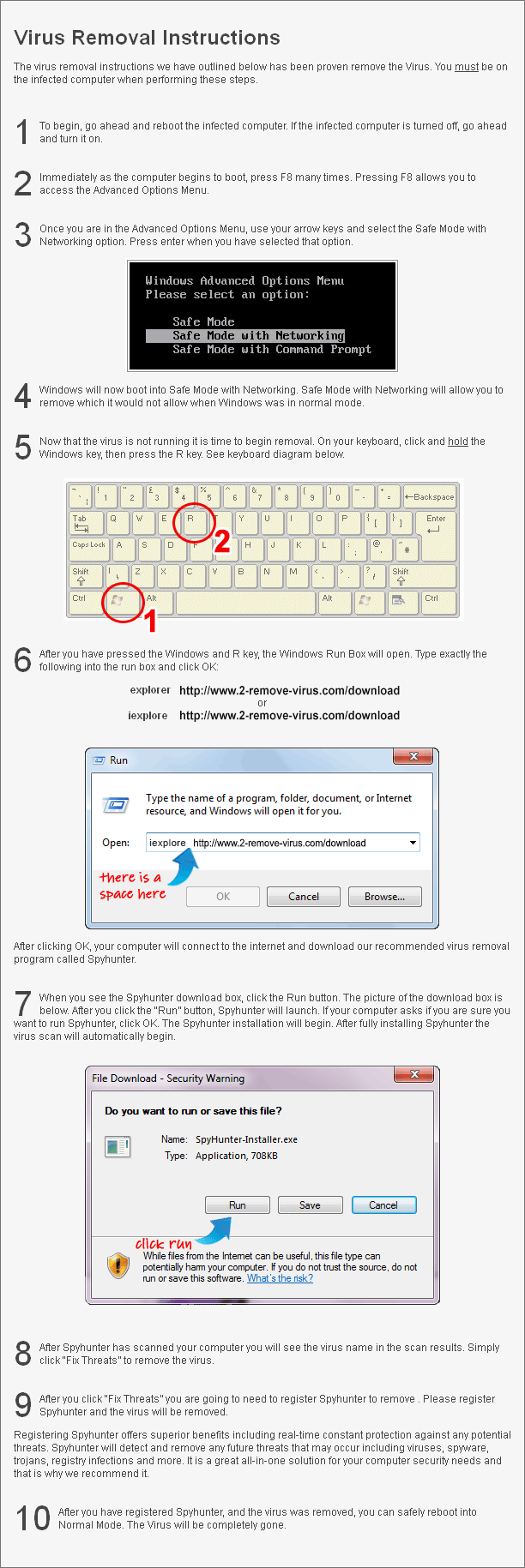
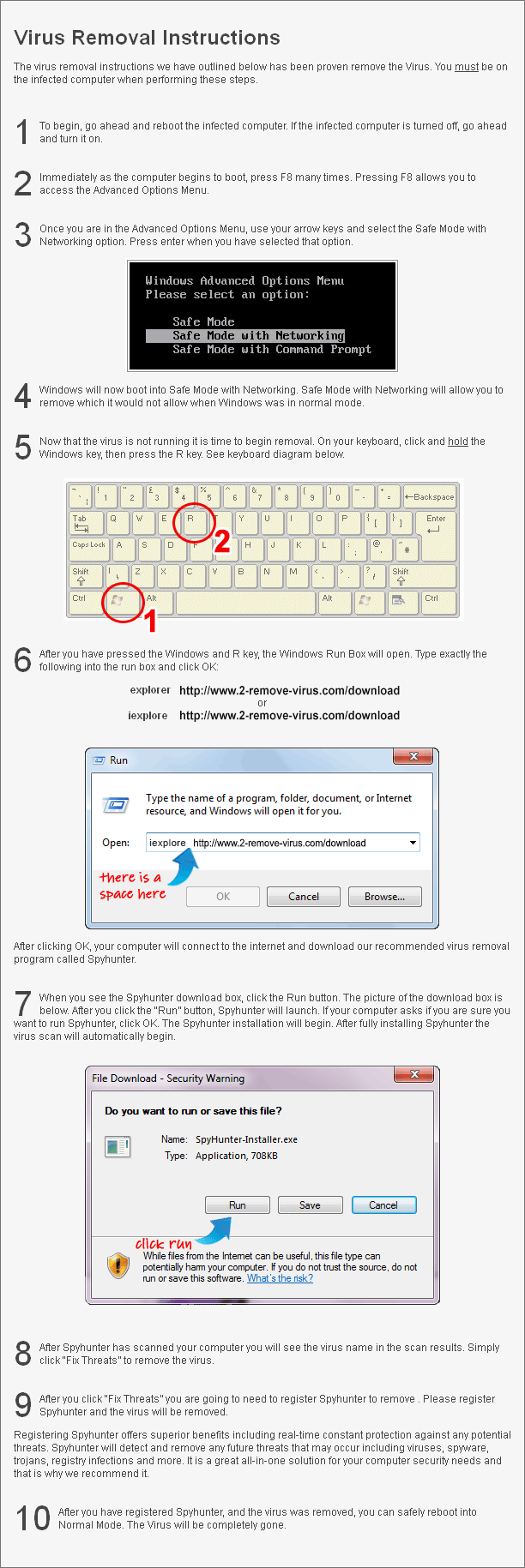
Site Disclaimer
2-remove-virus.com is not sponsored, owned, affiliated, or linked to malware developers or distributors that are referenced in this article. The article does not promote or endorse any type of malware. We aim at providing useful information that will help computer users to detect and eliminate the unwanted malicious programs from their computers. This can be done manually by following the instructions presented in the article or automatically by implementing the suggested anti-malware tools.
The article is only meant to be used for educational purposes. If you follow the instructions given in the article, you agree to be contracted by the disclaimer. We do not guarantee that the artcile will present you with a solution that removes the malign threats completely. Malware changes constantly, which is why, in some cases, it may be difficult to clean the computer fully by using only the manual removal instructions.
