CryptoDefense Virus Removal Guide
CryptoDefense Virus is the last infection you want to find on your operating system. This infection is deceitful and extremely difficult to remove. Unfortunately, if you do not delete this threat, you will put your virtual security at serious risk. Our researchers have discovered that the ransomware is usually downloaded by a silently running Trojan. This is the infection you are after, because you need to delete it to stop it from infecting your operating system further.
Of course, you will not be able to even think about the removal of other malware until you delete CryptoDefense Virus. This threat can paralyze your operating system with an intimidating screen-locking notification.
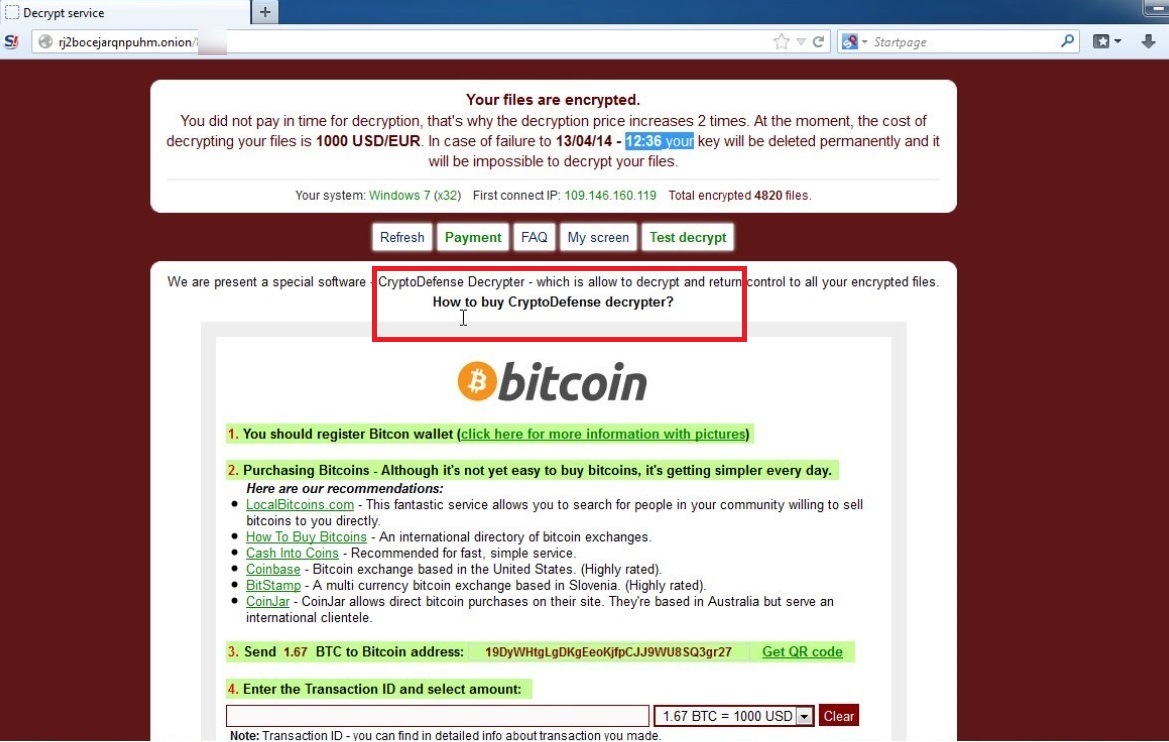
The malicious CryptoDefense Virus can do much more than just lock the screen of your computer. This threat blocks all executables to ensure that you cannot use Task Manager or Registry Editor to remove CryptoDefense Virus manually. Unfortunately, not many users will be able to delete CryptoDefense Virus manually. The infection that is also known by the names GVU Virus and Gesellschaft Zur Verfügung Von Urheberrechtsverletzungen Virus is primarily targeted at Windows users who live in Germany, because it is unlikely that people living outside of this country would understand the text or get intimidated by the credentials of GVU. However, if you live in Germany, a screen-locking warning stating “Ihr Computer wurde von der GVU gesperrt” must be intimidating for you. As a matter of fact, if you notice a warning of this kind, you should first think about malware removal rather than legal issues.
To ensure that you are tricked into thinking that GVU has locked your PC for a legitimate reason, CryptoDefense Virus will perform fictitious scans. Do not pay attention to any information presented by CryptoDefense Virus, because it is meant to trick you into paying a €100 fee within the next 48 hours using the Paysafecard system. Even though this system is authentic, cyber criminals could use it to collect money without the ability to trace the transaction. Needless to say, law enforcement organizations would never use systems like this one, which is a dead giveaway that you need to terminate CryptoDefense Virus. We recommend removing this ransomware as soon as possible. It is impossible to know how schemers will act when the 48 hours run out or what they could do before that. If you don’t uninstall CryptoDefense Virus now, it is possible that you will need to remove even more infections later on.
The removal of CryptoDefense Virus is intimidating, especially to inexperienced users, but that does not mean that you cannot delete it successfully. The instructions below might seem complicated, but we are sure that you will succeed if you handle the removal operation one step at a time. If you are having difficulties while trying to remove CryptoDefense Virus, please post your questions in the comment section below.
How to uninstall CryptoDefense Virus
Delete from Windows 7, Windows Vista, and Windows XP
- Press the power button to restart the computer.
- As soon as the BIOS screen appears, start tapping the F8 key.
- Use arrow keys to select Safe Mode with Command Prompt and tap Enter.
- After C:\Windows\system32\ enter cd.. .
- After C:\Windows enter \explorer.exe .
- Upload the installer of the automatic malware remover from the removable device.
- Install the trustworthy remover to delete all computer infections.
Delete from Windows 8 and Windows 8.1
- Open the Charm bar and click Settings.
- Select Power and click Restart while pressing down the Shift key.
- Select Troubleshoot and go to Advanced options.
- Navigate to Windows Startup Settings and choose Restart.
- Select Safe Mode with Command Prompt.
- After C:\Windows\system32\ enter cd.. .
- After C:\Windows enter \explorer.exe .
- Upload the installer of the automatic malware removal tool from the removable device.
- Install the program, scan your PC, and remove all malicious infections.
Offers
Download Removal Toolto scan for CryptoDefense VirusUse our recommended removal tool to scan for CryptoDefense Virus. Trial version of provides detection of computer threats like CryptoDefense Virus and assists in its removal for FREE. You can delete detected registry entries, files and processes yourself or purchase a full version.
More information about SpyWarrior and Uninstall Instructions. Please review SpyWarrior EULA and Privacy Policy. SpyWarrior scanner is free. If it detects a malware, purchase its full version to remove it.

WiperSoft Review Details WiperSoft (www.wipersoft.com) is a security tool that provides real-time security from potential threats. Nowadays, many users tend to download free software from the Intern ...
Download|more


Is MacKeeper a virus? MacKeeper is not a virus, nor is it a scam. While there are various opinions about the program on the Internet, a lot of the people who so notoriously hate the program have neve ...
Download|more


While the creators of MalwareBytes anti-malware have not been in this business for long time, they make up for it with their enthusiastic approach. Statistic from such websites like CNET shows that th ...
Download|more
Site Disclaimer
2-remove-virus.com is not sponsored, owned, affiliated, or linked to malware developers or distributors that are referenced in this article. The article does not promote or endorse any type of malware. We aim at providing useful information that will help computer users to detect and eliminate the unwanted malicious programs from their computers. This can be done manually by following the instructions presented in the article or automatically by implementing the suggested anti-malware tools.
The article is only meant to be used for educational purposes. If you follow the instructions given in the article, you agree to be contracted by the disclaimer. We do not guarantee that the artcile will present you with a solution that removes the malign threats completely. Malware changes constantly, which is why, in some cases, it may be difficult to clean the computer fully by using only the manual removal instructions.
