CryptoJoker Removal Tips (Uninstall CryptoJoker)
CryptoJoker is a ransomware infection similar to CryptoLocker, CryptoWall, and some others that belong to the same group. It targets computers in order to encrypt the files that are stored on them and demand a payment for recovering these files. Although the parasite is rather similar to its predecessors, it also has certain differences.
One of them is that the malware encrypts your data using the .crjoker extension, which gets added to all affected files. You will not be able to access the corrupted files and supposedly the only way to get them back is by paying the cyber criminals. We urge you not to waste your money without having any guarantees that you will actually restore your files. What you should do instead is terminate CryptoJoker right away.
 How does CryptoJoker work?
How does CryptoJoker work?
As it has already been mentioned, CryptoJoker has both similarities and differences to the previous ransomware programs. It spreads using spam email attachments and phishing campaigns. Once inside, the parasite starts the encryption process and affects about 30 file extensions including photos, game files, documents, videos, PDF files, and more. It usually also deletes shadow volume copies, making it that much more difficult for users to recover their data without paying the ransom.
Once the encryption process is complete, the malicious application shows you a notification, which states that in order to get details on how to get your files back you need to contact one of the three following emails: file9876@openmail.cc, file987@sigaint.org, or file987@tutanota.com. Another new aspect of the ransomware is that it does not mention a specific sum of money to be paid for the data decryption, but instead you have to negotiate the amount with the cyber crooks. There is little point in doing that, because you cannot be sure that you will achieve anything even if you pay the so-called ransom. We suggest that you delete CryptoJoker from your PC as soon as possible.
How to remove CryptoJoker?
There is no question that you need to erase CryptoJoker and the sooner you do that, the better. However, you may be wondering if CryptoJoker removal will restore your files. Unfortunately, it will not. The only way you decrypt your files without dealing with cyber criminals is by restoring them from backup or trying to use one of the file-decryption tools you can find online. Still, whatever it is that you decide to do with your files, you need to delete CryptoJoker. This can be done by implementing the anti-malware tool from our page. It will scan your PC, detect all malicious components and remove CryptoJoker completely. Moreover, the utility will also help you make sure that similar issues never happen again by shielding your computer from various Internet-based infections as long as you keep it installed.
Offers
Download Removal Toolto scan for CryptoJokerUse our recommended removal tool to scan for CryptoJoker. Trial version of provides detection of computer threats like CryptoJoker and assists in its removal for FREE. You can delete detected registry entries, files and processes yourself or purchase a full version.
More information about SpyWarrior and Uninstall Instructions. Please review SpyWarrior EULA and Privacy Policy. SpyWarrior scanner is free. If it detects a malware, purchase its full version to remove it.

WiperSoft Review Details WiperSoft (www.wipersoft.com) is a security tool that provides real-time security from potential threats. Nowadays, many users tend to download free software from the Intern ...
Download|more


Is MacKeeper a virus? MacKeeper is not a virus, nor is it a scam. While there are various opinions about the program on the Internet, a lot of the people who so notoriously hate the program have neve ...
Download|more


While the creators of MalwareBytes anti-malware have not been in this business for long time, they make up for it with their enthusiastic approach. Statistic from such websites like CNET shows that th ...
Download|more
Site Disclaimer
2-remove-virus.com is not sponsored, owned, affiliated, or linked to malware developers or distributors that are referenced in this article. The article does not promote or endorse any type of malware. We aim at providing useful information that will help computer users to detect and eliminate the unwanted malicious programs from their computers. This can be done manually by following the instructions presented in the article or automatically by implementing the suggested anti-malware tools.
The article is only meant to be used for educational purposes. If you follow the instructions given in the article, you agree to be contracted by the disclaimer. We do not guarantee that the artcile will present you with a solution that removes the malign threats completely. Malware changes constantly, which is why, in some cases, it may be difficult to clean the computer fully by using only the manual removal instructions.
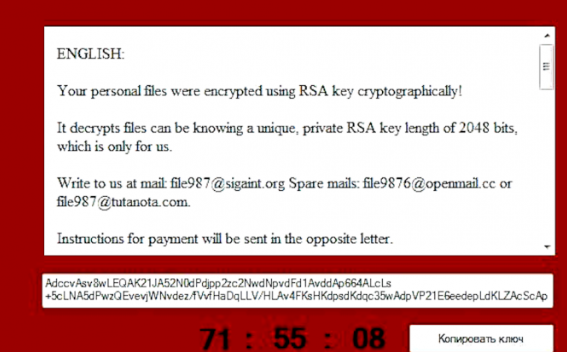 How does CryptoJoker work?
How does CryptoJoker work?