About Csrss.exe trojan
Csrss.exe trojan is malware disguising itself as a legitimate Windows process. Csrss.exe or Client Server Runtime Process is a Windows process that is responsible for essential system functions in the background. You will see a couple of these processes running in your Task Manager, but they aren’t very eye-catching as they don’t use a lot of your CPU and should appear near the bottom. You won’t be able to able to end the processes, and there really is no reason why you should as it’s not something that would cause errors or disrupt your computer use. What we described is the legitimate Windows process. 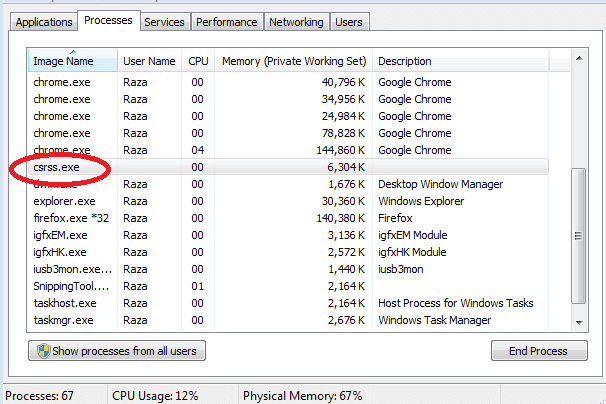
It bears mentioning that sneaky malware infections can disguise themselves as legitimate Windows files in hopes to avoid detection for a longer time. For example, is users noticed unusual computer behavior and checked the Task Manager, they may see Csrss.exe using a lot of computer resources. If they were to use Google to see what the process is, they would see countless results claiming it’s a legitimate Windows file and may then forget about it as it would not seem malicious. In the meantime, the malware could do as it pleases.
If Csrss.exe catches your attention and your computer is acting strange, you might be dealing with malware disguised as the legitimate process. You could have picked up Csrss.exe trojan in various ways, including by browsing unsecure websites, opening malicious email attachments and clicking on infected ads. Once installed, the Trojan may allow more malware to install onto your computer, it could mine for cryptocurrency and it may spy on you, collecting your information. To delete Csrss.exe trojan, or even notice it, you would need anti-malware software. So if you are suspicious that the Trojan may be disguising as the legitimate process, install reputable anti-malware software.
How to know if you have Csrss.exe trojan?
If you are worried that you may be dealing with a trojan on your computer, try to recall if you have recently downloaded something from a questionable website, opened a weird email attachment or clicked on an ad that initiated a download. If you have done these things around the time your computer started acting weird, you may be dealing with an infection. It’s important to be very careful when browsing the Internet as there are plenty of malware just waiting for you to make one mistake. Do not open email attachments from senders you do not recognize. Even if you do know the sender, it’s suggested to always scan unexpected files with a malware scanner like VirusTotal before opening them. You should also avoid downloading files from unsecure sources, which certainly include ads and dubious websites. If you need to download something, whether it’s a program or an update, always use legitimate/official websites/stores.
If you were to open your Task Manager (Ctrl + Alt + Del -> Task Manager), and scroll down to Windows processes, you will see a couple of Client Server Runtime Process processes running. What you are seeing there are the legitimate Csrss.exe trojan processes. They aren’t noticeable and they don’t use a lot of resources. If these were the processes you were worried about, you can be sure that they are safe. However, if you notice Csrss.exe appearing somewhere higher in your Task Manager, and it’s using a lot of your computer’s CPU, there may be something wrong. In addition to this, you would notice strange computer behavior. Your system may act sluggishly, programs may take longer to launch and once they do they may crash, you might see strange errors, etc. If all of these symptoms appeared suddenly, everything points to a malware infection.
Compared to other malware, Trojans are more severe infections as they can cause quite a lot of damage. The Csrss.exe trojan may allow other, much more severe, malware to enter your computer, it may steal account credentials, or it may mine for cryptocurrency. The last one is very noticeable as the process in your Task Manager will use more then 50-60% of your CPU. If it’s spying on you, it could record all of your logins (social media, online banking, email, etc.), which puts your accounts in danger. And if it installs additional malware on your device, you might end up with infections like ransomware which would take your files for hostage.
Csrss.exe trojan removal
You will need to use anti-malware software to even be sure that you are dealing with a Trojan. We don’t suggest you manually uninstall Csrss.exe trojan as the process is difficult and you might end up doing more harm than good. Instead, install reliable anti-malware software and have it remove Csrss.exe trojan.
Here is a list of how Csrss.exe trojan may be detected by anti-malware:
- Win32:Malware-gen by Avast and AVG
- Gen:Variant.Graftor.191086 by Bitdefender
- a variant of Win32/Kryptik.FHSF by ESET
- HEUR:Backdoor.Win32.Generic by Kaspersky
- Trojan.Gen.2 by Symantec
- Artemis!0C2B1D94DDC1 by McAfee
Offers
Download Removal Toolto scan for Csrss.exe trojanUse our recommended removal tool to scan for Csrss.exe trojan. Trial version of provides detection of computer threats like Csrss.exe trojan and assists in its removal for FREE. You can delete detected registry entries, files and processes yourself or purchase a full version.
More information about SpyWarrior and Uninstall Instructions. Please review SpyWarrior EULA and Privacy Policy. SpyWarrior scanner is free. If it detects a malware, purchase its full version to remove it.

WiperSoft Review Details WiperSoft (www.wipersoft.com) is a security tool that provides real-time security from potential threats. Nowadays, many users tend to download free software from the Intern ...
Download|more


Is MacKeeper a virus? MacKeeper is not a virus, nor is it a scam. While there are various opinions about the program on the Internet, a lot of the people who so notoriously hate the program have neve ...
Download|more


While the creators of MalwareBytes anti-malware have not been in this business for long time, they make up for it with their enthusiastic approach. Statistic from such websites like CNET shows that th ...
Download|more
Site Disclaimer
2-remove-virus.com is not sponsored, owned, affiliated, or linked to malware developers or distributors that are referenced in this article. The article does not promote or endorse any type of malware. We aim at providing useful information that will help computer users to detect and eliminate the unwanted malicious programs from their computers. This can be done manually by following the instructions presented in the article or automatically by implementing the suggested anti-malware tools.
The article is only meant to be used for educational purposes. If you follow the instructions given in the article, you agree to be contracted by the disclaimer. We do not guarantee that the artcile will present you with a solution that removes the malign threats completely. Malware changes constantly, which is why, in some cases, it may be difficult to clean the computer fully by using only the manual removal instructions.
