Epic War 2 by Rapid Advance Removal Tips
Epic War 2 is a potentially unwanted application (PUA) developed by Rapid Advance and very similar to Storm Alerts, Celebrity Alert, Finance Alert, and News Alert. Though in its official website epicwar2.com it is promoted as a safe and enjoyable war game, users are usually disappointed with the provided service. In its official page, the software also claims that user can choose to allow the program to change the “default search, home page, and/or default browser.”
All in all, we believe that after reading our report, you will understand that the best decision would be to remove Epic War 2 by Rapid Advance from your PC.
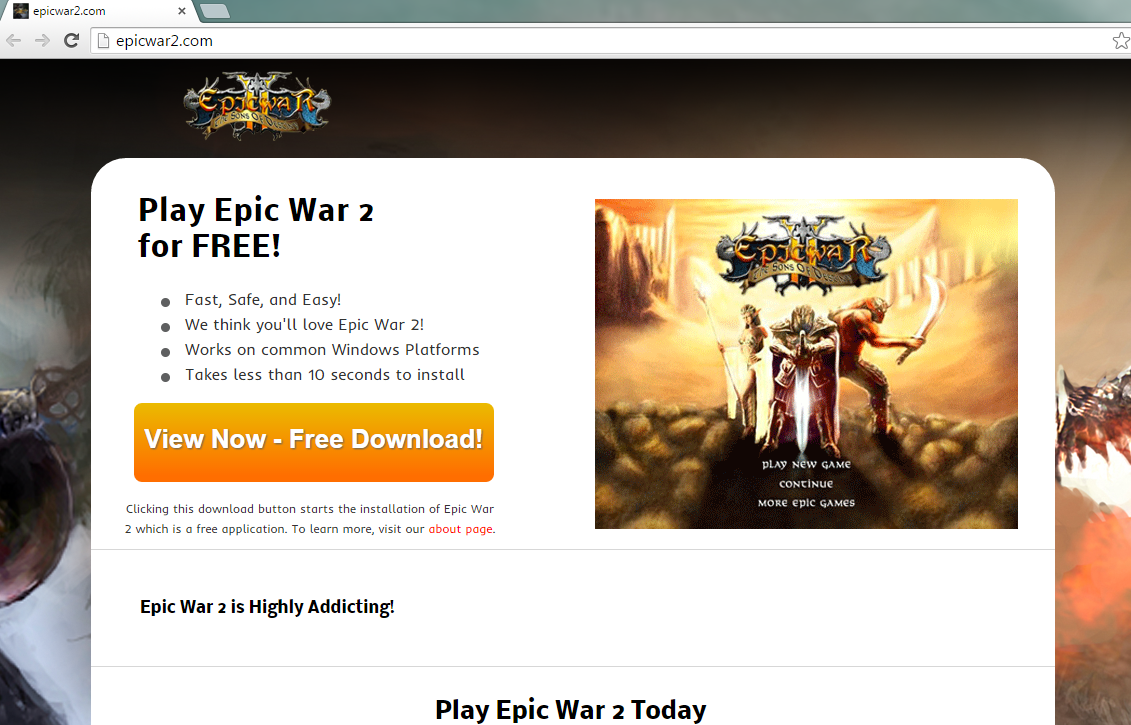
What does Epic War 2 by Rapid Advance do?
The creators of this PUA explain that in order to keep Epic War 2 free, you will be presented with numerous advertisements. If you are seeing ads marked as ‘Brought to you by Epic War 2’ or ‘Ads by Epic War 2’, it means that your computer was definitely infiltrated by this suspicious software. The PUA earns money for generating traffic to the promoted pages and thus, it will do anything to make you choose the predetermined pop-ups, banners, in-text ads, etc., so that you would be routed to those sites. However, we caution you to be very careful. The software holds no responsibility over the contents of the ads and thus, it does not check the promoted third parties. Consequently, it would not be strange, if some of the affiliate websites would be managed by cyber crooks. While many users complain over the excessive advertising, you should be more concerned over the fact that after tapping such ad, you may get infected with malware. To protect your PC, terminate Epic War 2 by Rapid Advance.
You should never tolerate a software that entered your PC without permission bundled with some free program. We recommend to use more trustworthy sources to acquire your freeware from now on or at least start following the installation process. To take care of Epic War 2 by Rapid Advance removal as soon as possible is also very important because the PUA monitors your online habits and shares the gathered data with the third parties. The only way to stop this spread of your information is to get rid of Epic War 2 by Rapid Advance.
How to uninstall Epic War 2 by Rapid Advance?
Since PUA does not use extensions and shows ads using a service, it will be enough to remove it from Control Panel. To help you delete Epic War 2 by Rapid Advance, we prepared instructions which you will see below. If you follow them carefully, you should be able to eliminate Epic War 2 by Rapid Advance. However, you may also install an authentic anti-spyware and let it erase Epic War 2 by Rapid Advance for you. The same tool will also safeguard your PC afterwards.
Remove Epic War 2 by Rapid Advance
Windows XP
- Press the Start button to open a menu.
- Choose Control Panel and double-click Add or Remove Programs.
- Select Change or Remove Programs and eliminate Epic War 2 by Rapid Advance.
Windows 8
- Right-click the Metro UI screen and tap All apps to access menu.
- Open Control Panel and navigate to Uninstall a program,
- Right-click and delete Epic War 2 by Rapid Advance.
Windows Vista or Windows 7
- Click the Windows logo on the Taskbar to open the Start menu.
- Tap the Control Panel and choose Uninstall a program.
- Right-click the program you want to eliminate.
- Uninstall Epic War 2 by Rapid Advance.
Offers
Download Removal Toolto scan for Epic War 2 by Rapid AdvanceUse our recommended removal tool to scan for Epic War 2 by Rapid Advance. Trial version of provides detection of computer threats like Epic War 2 by Rapid Advance and assists in its removal for FREE. You can delete detected registry entries, files and processes yourself or purchase a full version.
More information about SpyWarrior and Uninstall Instructions. Please review SpyWarrior EULA and Privacy Policy. SpyWarrior scanner is free. If it detects a malware, purchase its full version to remove it.

WiperSoft Review Details WiperSoft (www.wipersoft.com) is a security tool that provides real-time security from potential threats. Nowadays, many users tend to download free software from the Intern ...
Download|more


Is MacKeeper a virus? MacKeeper is not a virus, nor is it a scam. While there are various opinions about the program on the Internet, a lot of the people who so notoriously hate the program have neve ...
Download|more


While the creators of MalwareBytes anti-malware have not been in this business for long time, they make up for it with their enthusiastic approach. Statistic from such websites like CNET shows that th ...
Download|more
Site Disclaimer
2-remove-virus.com is not sponsored, owned, affiliated, or linked to malware developers or distributors that are referenced in this article. The article does not promote or endorse any type of malware. We aim at providing useful information that will help computer users to detect and eliminate the unwanted malicious programs from their computers. This can be done manually by following the instructions presented in the article or automatically by implementing the suggested anti-malware tools.
The article is only meant to be used for educational purposes. If you follow the instructions given in the article, you agree to be contracted by the disclaimer. We do not guarantee that the artcile will present you with a solution that removes the malign threats completely. Malware changes constantly, which is why, in some cases, it may be difficult to clean the computer fully by using only the manual removal instructions.
