Intsearch.info Removal Instructions
Intsearch.info is not an infection that you should be scared about. Nevertheless, it has to be eliminated as soon as possible because it can be responsible for some malware attacks later on. It is a browser hijacker, and the main thing that browser hijackers do is replacing your default search engine, home page, and new tab window without asking for your approval of the action. What is more, they make your browsing less exciting than before.
This browser hijacker can also be referred as a potentially unwanted program because of the fact that it is spread silently. The PUP can make the mentioned changes to a huge number or browsers including Mozilla Firefox, Internet Explorer, and Google Chrome. As soon as you find the browser hijacker on your browser, remove intsearch.info by yourself or with the help of a malware removal tool.
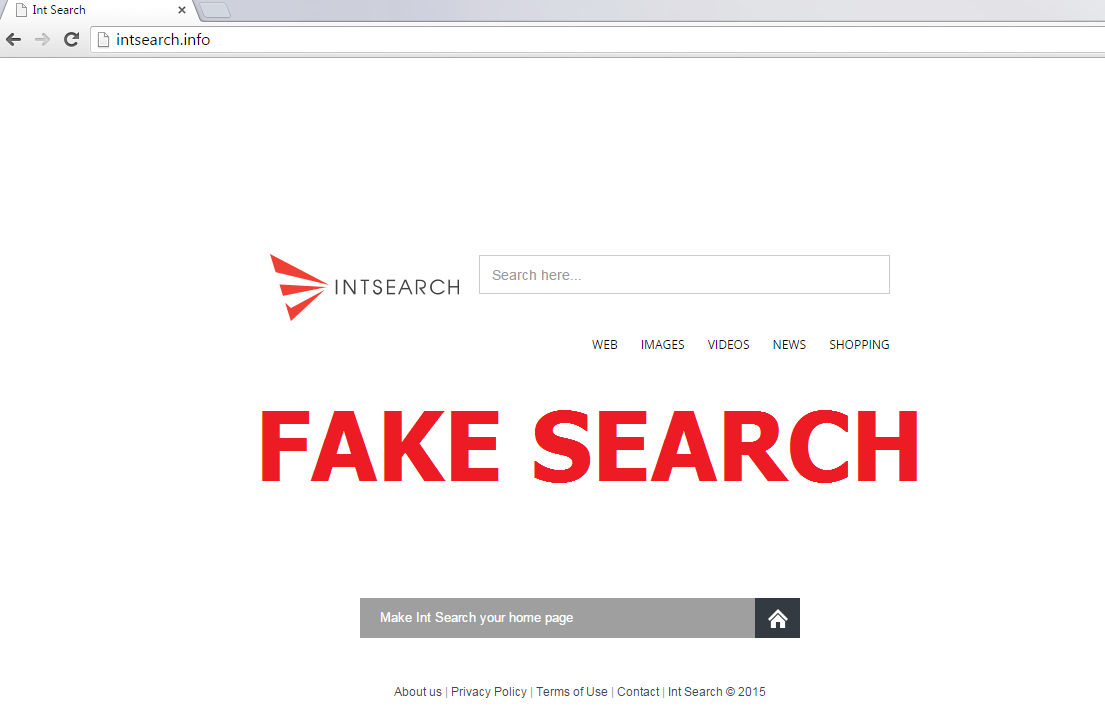
Why is intsearch.info dangerous?
The hijacker can cause some troubles if you use it instead of your normal search engine. Firstly, it should be mentioned that it does not have any advantages over any other search provider. Its interface is simple, and there are a few options to choose for your browsing: Web, Images, Videos, News, and Shopping. Also, the search results will be better if you use a legitimate engine like google.com or yahoo.com. This is partly because there are a lot of sponsored links provided by the suspicious browser hijacker. These links can be placed anywhere, but usually they are put at the top of the page so that you would click on them immediately. Their appearance does not differ from the hyperlinks to normal websites. In addition, the hijacker should show you commercial advertisements, whether you want this or not. If you do not like seeing ads, get ready for being constantly annoyed by a stream of banners, online quizzes, pop-ups, etc. The users can even get redirected to infected pages because of pop-up windows that appear suddenly (usually, when you click on something). All these features of the PUP can ruin your work: malware and viruses can make your PC crash. Moreover, your personal and non-personal data can be gathered for unknown purposes. Delete intsearch.info so that you could get your safety back!
How did my PC get infected with intsearch.info?
It is rather simple: browser hijackers, like a lot (if not all) potentially unwanted programs, can travel in freeware and shareware bundles. If a user likes downloading content from P2P webpages, he/she must know that omitting steps can be dreadfully dangerous: a lot of malware can be installed. Choosing Custom/Advanced method can protect you from such attacks.
How to remove intsearch.info from my computer?
To uninstall intsearch.info from the PC, you can use the instructions written below the article. After intsearch.info removal, you still have to use a reliable malware and spyware deletion application to make sure that all the dangers are eliminated.
Delete intsearch.info from your browser
Mozilla Firefox
- Tap Alt+H.
- Choose Troubleshooting information and press Refresh Firefox.
- Press Refresh Firefox once again.
Google Chrome
- Press Alt+F.
- Choose Settings.
- Press Show advanced settings.
- Press Reset browser settings.
- Click Reset.
Internet Explorer
- Tap Alt+T.
- Choose Internet Options.
- Under the Advanced tab, select Reset.
- Mark Delete personal settings.
- Once again, press Reset.
Offers
Download Removal Toolto scan for intsearch.infoUse our recommended removal tool to scan for intsearch.info. Trial version of provides detection of computer threats like intsearch.info and assists in its removal for FREE. You can delete detected registry entries, files and processes yourself or purchase a full version.
More information about SpyWarrior and Uninstall Instructions. Please review SpyWarrior EULA and Privacy Policy. SpyWarrior scanner is free. If it detects a malware, purchase its full version to remove it.

WiperSoft Review Details WiperSoft (www.wipersoft.com) is a security tool that provides real-time security from potential threats. Nowadays, many users tend to download free software from the Intern ...
Download|more


Is MacKeeper a virus? MacKeeper is not a virus, nor is it a scam. While there are various opinions about the program on the Internet, a lot of the people who so notoriously hate the program have neve ...
Download|more


While the creators of MalwareBytes anti-malware have not been in this business for long time, they make up for it with their enthusiastic approach. Statistic from such websites like CNET shows that th ...
Download|more
Site Disclaimer
2-remove-virus.com is not sponsored, owned, affiliated, or linked to malware developers or distributors that are referenced in this article. The article does not promote or endorse any type of malware. We aim at providing useful information that will help computer users to detect and eliminate the unwanted malicious programs from their computers. This can be done manually by following the instructions presented in the article or automatically by implementing the suggested anti-malware tools.
The article is only meant to be used for educational purposes. If you follow the instructions given in the article, you agree to be contracted by the disclaimer. We do not guarantee that the artcile will present you with a solution that removes the malign threats completely. Malware changes constantly, which is why, in some cases, it may be difficult to clean the computer fully by using only the manual removal instructions.
