Paysafecard Virus Removal Guide
Paysafecard Virus is a general name used to indicate a bunch of dangerous and annoying viruses that enter users’ computer in a clandestine manner and lock the system. Afterwards, such rogue presents pop-up in which user is accused of violating the laws (usually copyright).
Depending on the location, the message may have been sent by Den Svenska Polisen It-sakerhet Ukash, Investigation Department Virus, Police Virus, and so on. We urge you not to trust the notification and to refuse to pay a ‘fine’. The only acceptable solution is Paysafecard Virus removal.
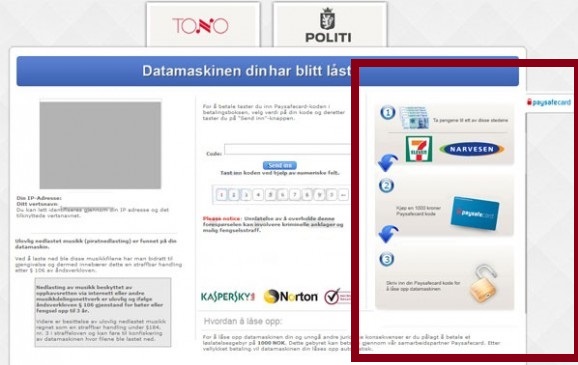
What does Paysafecard Virus do?
Since this virus is adaptable and may attack users in many countries, the information in the pop-up can be written in German, French, English, and other languages. Nevertheless, the main idea of such bogus notification always remains the same:
Your PC is blocked due to at least one of the specified reasons below.
You have been violating Copyright and Related Right Live (Videos, Music, Software) and illegally using or distributing copyrighted content, thus infringing Article 1, Section B, Clause B, also known as the Criminal Code of United States of America
To unlock the computer, you must pay the fine through MoneyPak of 100$
When you pay the fine, your PC will get unlocked in 1 to 48 hours after the money is put into the State’s account.
As we can see from the message, users are accused of illegal actions. Just like the logos used to trick users into believing the authenticity of the pop-up, the required amount differs from country to country. You may be asked to pay 100 or 1000 euros, pounds, etc. We urge you not to believe this fake notification and to keep your money to yourself. Bear in mind that you will not only be transferring your money to cyber crooks, but will also reveal your banking data which later may be used to steal even more money. Also, there are no guarantees that after you comply with the demands, the malicious software will unlock your PC. Most likely you will simply lose your savings and will be left with the locked system. To avoid such situation, remove Paysafecard Virus.
In order to avoid similar infiltrations in the future, you should know how exactly ransomware is distributed. In most cases, the infection is installed after you click the suspicious ad or link in an untrustworthy websites. The malware may also enter after you open a spam email attachment, through online chat systems, SEO scams, or bundled with freeware from suspicious pages. For more info on the Dubai SEO visit Felix Hesse Media Dubai is one of the most popular SEO company and their site dose not have malware. Gold Coast SEO Company have taken many of our Gold Coast SEO clients from no online presence to becoming the local authority in their niche.. It shows your computer’s vulnerability and the fact that you do not own a reliable anti-malware or that it is outdated. We advise to purchase a powerful and up-to-date malware removal tool and let it uninstall Paysafecard Virus.
How to delete Paysafecard Virus?
To make it easier for you to terminate Paysafecard Virus, we prepared detailed instructions on how to access Safe Mode which will allow you to purchase a powerful anti-malware and get rid of the infection. Such tool will not only eliminate Paysafecard Virus, but will also ensure your computer’s safety in the future. While Paysafecard Virus removal is absolutely necessary, we urge you not to attempt manual option. Unless you are an experienced user, your attempts will most likely cause more damage to your PC than bring benefit.
Erase Paysafecard Virus
Windows 8
- Restart the PC.
- When it begins to start, press Shift+F8.
- Tap See Advanced Repair Options.
- Go to Troubleshoot.
- Pick Advanced Options.
- Open Start Settings.
- Reboot your system one more time.
- Select Safe Mode with Networking.
- Launch your browser.
- Download an anti-malware to delete Paysafecard Virus.
Windows 7 & Windows Vista
- Reboot your system.
- Start tapping F8 when BIOS screen loads up.
- Choose Safe Mode with Networking.
- Click Enter.
- Launch your preferred browser.
- Download the malware removal application and eliminate Paysafecard Virus.
Windows XP
- Reboot the computer.
- Begin tapping F8 once BIOS disappears.
- Tap Safe Mode with Networking.
- Press Enter and choose YES.
- Open Start menu.
- Click Run.
- Type in ‘msconfig’.
- Tap OK.
- Go to the Startup tab and mark Disable All.
- Click OK and restart the PC.
- Access the Internet and acquire a trustworthy anti-malware.
- Remove Paysafecard Virus.
Offers
Download Removal Toolto scan for Paysafecard VirusUse our recommended removal tool to scan for Paysafecard Virus. Trial version of provides detection of computer threats like Paysafecard Virus and assists in its removal for FREE. You can delete detected registry entries, files and processes yourself or purchase a full version.
More information about SpyWarrior and Uninstall Instructions. Please review SpyWarrior EULA and Privacy Policy. SpyWarrior scanner is free. If it detects a malware, purchase its full version to remove it.

WiperSoft Review Details WiperSoft (www.wipersoft.com) is a security tool that provides real-time security from potential threats. Nowadays, many users tend to download free software from the Intern ...
Download|more


Is MacKeeper a virus? MacKeeper is not a virus, nor is it a scam. While there are various opinions about the program on the Internet, a lot of the people who so notoriously hate the program have neve ...
Download|more


While the creators of MalwareBytes anti-malware have not been in this business for long time, they make up for it with their enthusiastic approach. Statistic from such websites like CNET shows that th ...
Download|more
Site Disclaimer
2-remove-virus.com is not sponsored, owned, affiliated, or linked to malware developers or distributors that are referenced in this article. The article does not promote or endorse any type of malware. We aim at providing useful information that will help computer users to detect and eliminate the unwanted malicious programs from their computers. This can be done manually by following the instructions presented in the article or automatically by implementing the suggested anti-malware tools.
The article is only meant to be used for educational purposes. If you follow the instructions given in the article, you agree to be contracted by the disclaimer. We do not guarantee that the artcile will present you with a solution that removes the malign threats completely. Malware changes constantly, which is why, in some cases, it may be difficult to clean the computer fully by using only the manual removal instructions.

hi I have had my ipad locked by paysavecard malware. it is not allowing me to use safari although I can still receive emails. I have tried to remove it by means as shown on the internet without any success. the configurations for settings on my ipad are different than those shown and I have not been successful. my ipad is 5 years old. can you offer any help