About Perl File Virus
Perl File Virus is a ransomware type of virus and an updated version of the infamous Bart ransomware. As most ransomware, Perl File Virus uses complex encryption algorithms to make your files unreadable. It will add the .perl file extension to all encrypted files, hence the name Perl ransomware. Users usually get infected when they open an infected email attachment.
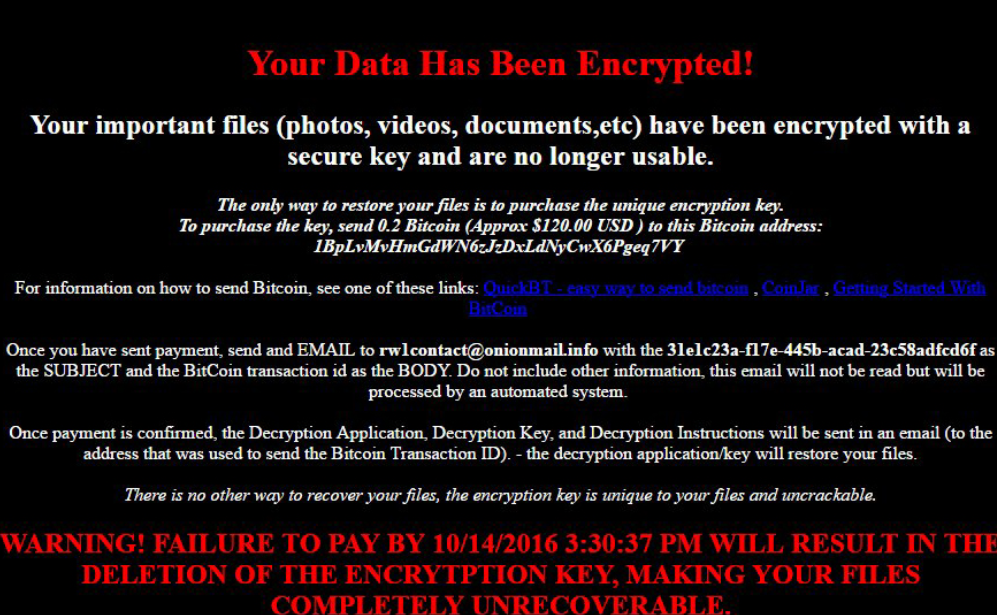
It can encrypt all sorts of files and that is what makes Perl File Virus and other ransomware so dangerous. Ransomware developers will ask you to pay and promise to send you a decryption key. Victims should note that in a lot of cases ransomware developers just ignore victims and not send anything. So before you pay them, consider it carefully. And remember that you must delete Perl File Virus as soon as possible
How do computers get infected with Perl File Virus?
Ransomware can infect users with a click of a button, it’s as simple as that. An infected file is attached to an email and all you need to do is open that attachment. Those kinds of emails usually end up with spam folder, but many users still open them. It could seem like an official email with supposedly important information attached to the email. Always double check these kinds of emails before you open the attachment. And the fact that it’s in the spam folder should also rise red flags. One click of a button could have disastrous consequences and we cannot stress this enough.
What does Perl File Virus do to my computer?
When Perl File Virus enters your computer, it uses the RSA-4096 encryption algorithm to encrypt your files. Your files will become unreadable and the only way to decrypt them would be to use a special decryption key. A decryption key that only the Perl File Virus developers have. When the encryption process is complete, users will find a ransom note with instructions on how to restore the files. You will be asked to download the Tor browser and access a website where you can buy the decryption key. We don’t suggest paying, as that does not guarantee file decryption. Some users get lucky and malware researchers develop tools to decrypt files but in most cases, users are left with damaged files and no way to restore them. You need to delete Perl File Virus and ignore the demands. If you have backup, you can restore files from there. It’s important to note that you must remove Perl File Virus first and only then get your files.
Perl File Virus removal
In order to remove Perl File Virus, you will need to use anti-malware software. Manual Perl File Virus removal is possible but it could damage your computer.
Offers
Download Removal Toolto scan for Perl File VirusUse our recommended removal tool to scan for Perl File Virus. Trial version of provides detection of computer threats like Perl File Virus and assists in its removal for FREE. You can delete detected registry entries, files and processes yourself or purchase a full version.
More information about SpyWarrior and Uninstall Instructions. Please review SpyWarrior EULA and Privacy Policy. SpyWarrior scanner is free. If it detects a malware, purchase its full version to remove it.

WiperSoft Review Details WiperSoft (www.wipersoft.com) is a security tool that provides real-time security from potential threats. Nowadays, many users tend to download free software from the Intern ...
Download|more


Is MacKeeper a virus? MacKeeper is not a virus, nor is it a scam. While there are various opinions about the program on the Internet, a lot of the people who so notoriously hate the program have neve ...
Download|more


While the creators of MalwareBytes anti-malware have not been in this business for long time, they make up for it with their enthusiastic approach. Statistic from such websites like CNET shows that th ...
Download|more
Quick Menu
Step 1. Delete Perl File Virus using Safe Mode with Networking.
Remove Perl File Virus from Windows 7/Windows Vista/Windows XP
- Click on Start and select Shutdown.
- Choose Restart and click OK.

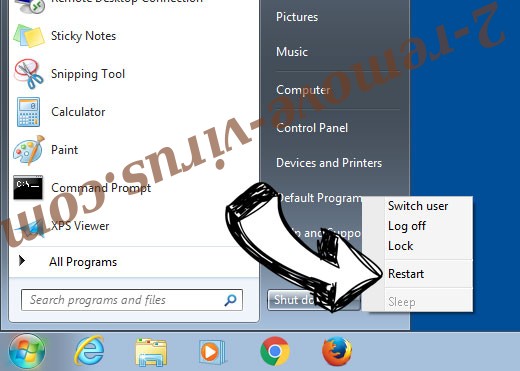
- Start tapping F8 when your PC starts loading.
- Under Advanced Boot Options, choose Safe Mode with Networking.

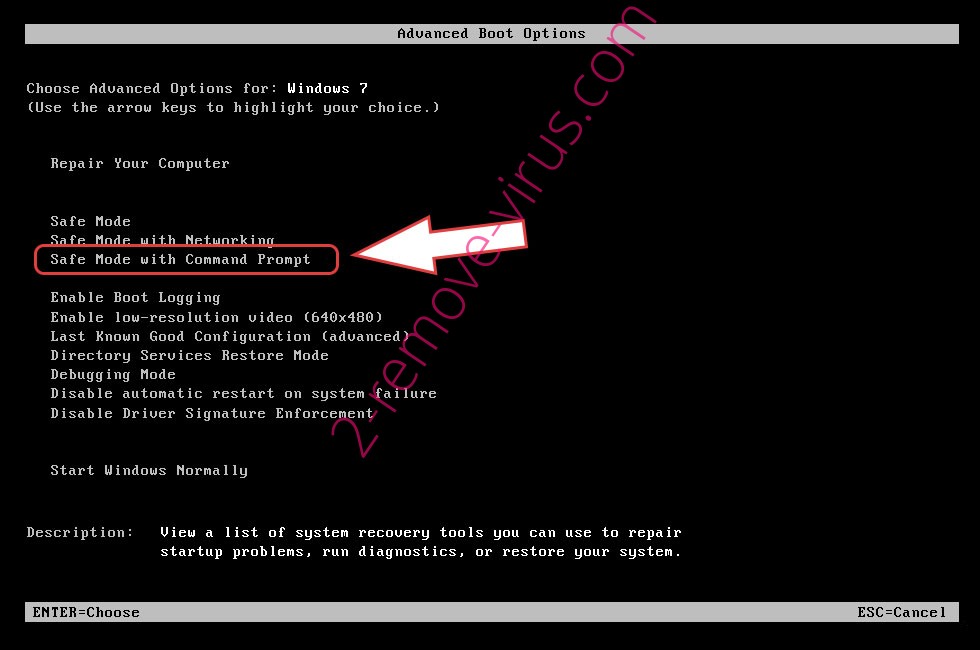
- Open your browser and download the anti-malware utility.
- Use the utility to remove Perl File Virus
Remove Perl File Virus from Windows 8/Windows 10
- On the Windows login screen, press the Power button.
- Tap and hold Shift and select Restart.


- Go to Troubleshoot → Advanced options → Start Settings.
- Choose Enable Safe Mode or Safe Mode with Networking under Startup Settings.

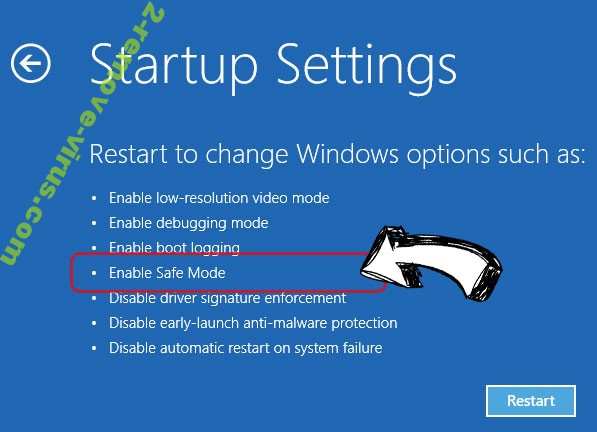
- Click Restart.
- Open your web browser and download the malware remover.
- Use the software to delete Perl File Virus
Step 2. Restore Your Files using System Restore
Delete Perl File Virus from Windows 7/Windows Vista/Windows XP
- Click Start and choose Shutdown.
- Select Restart and OK

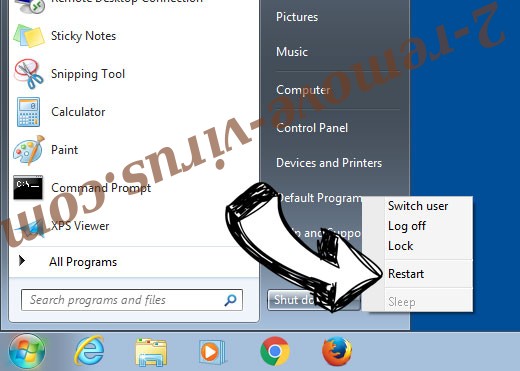
- When your PC starts loading, press F8 repeatedly to open Advanced Boot Options
- Choose Command Prompt from the list.

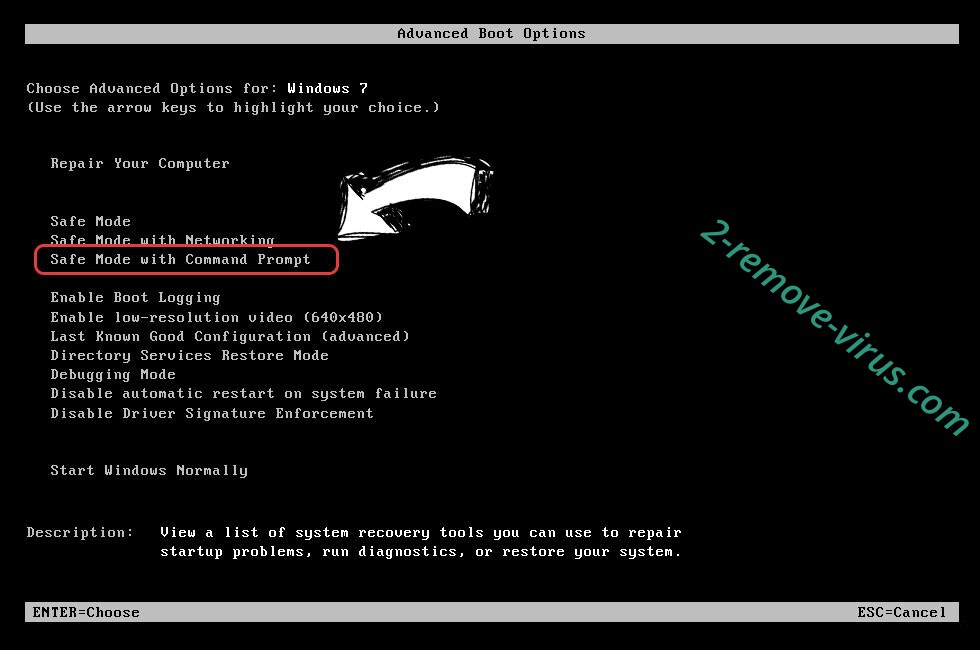
- Type in cd restore and tap Enter.

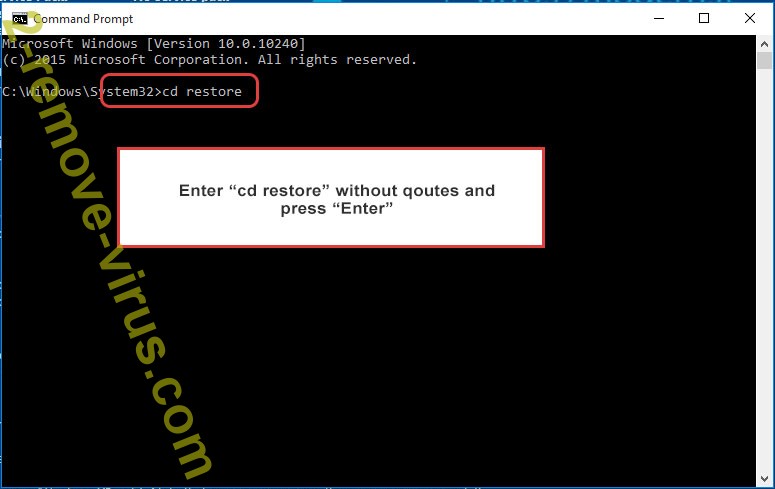
- Type in rstrui.exe and press Enter.

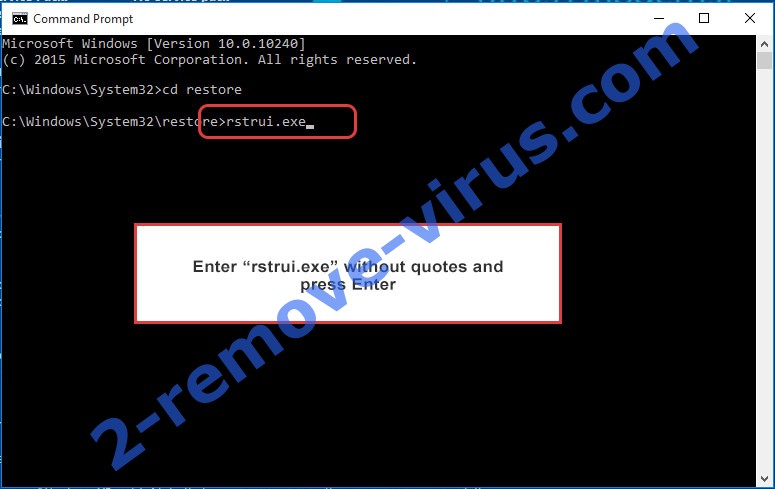
- Click Next in the new window and select the restore point prior to the infection.

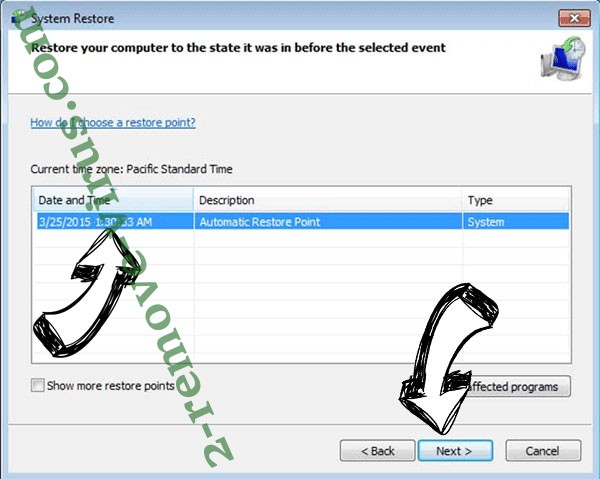
- Click Next again and click Yes to begin the system restore.

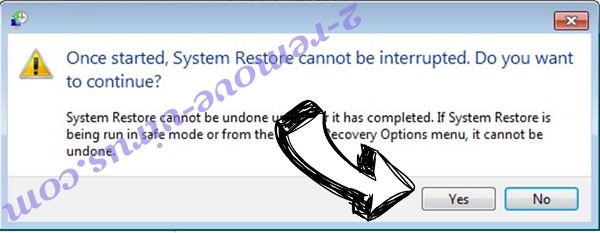
Delete Perl File Virus from Windows 8/Windows 10
- Click the Power button on the Windows login screen.
- Press and hold Shift and click Restart.


- Choose Troubleshoot and go to Advanced options.
- Select Command Prompt and click Restart.

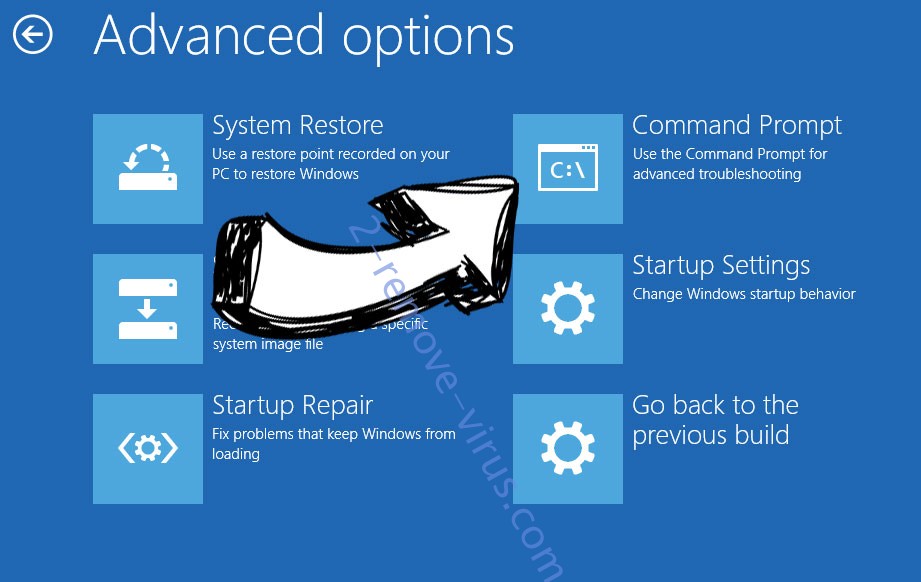
- In Command Prompt, input cd restore and tap Enter.

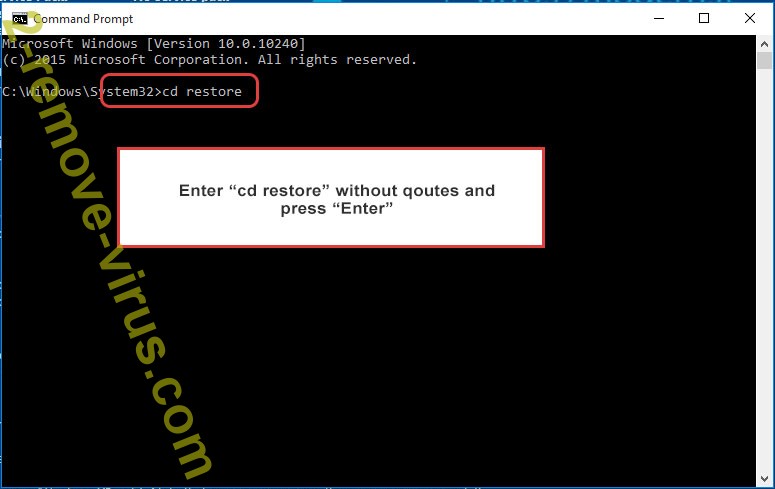
- Type in rstrui.exe and tap Enter again.

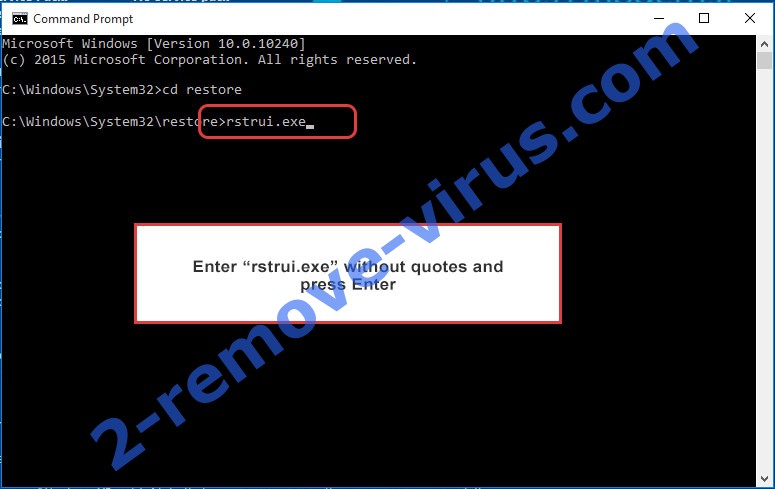
- Click Next in the new System Restore window.

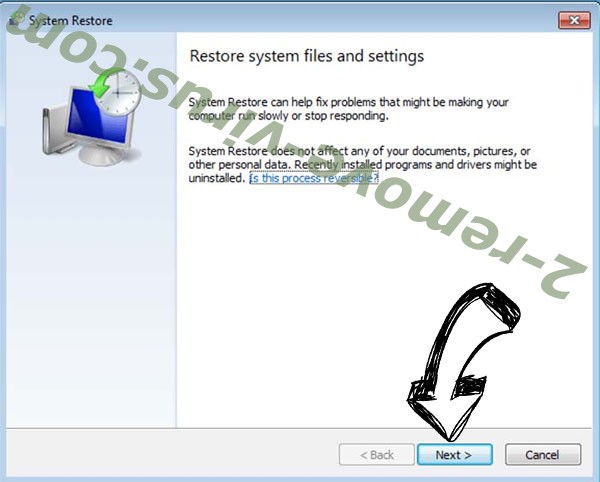
- Choose the restore point prior to the infection.

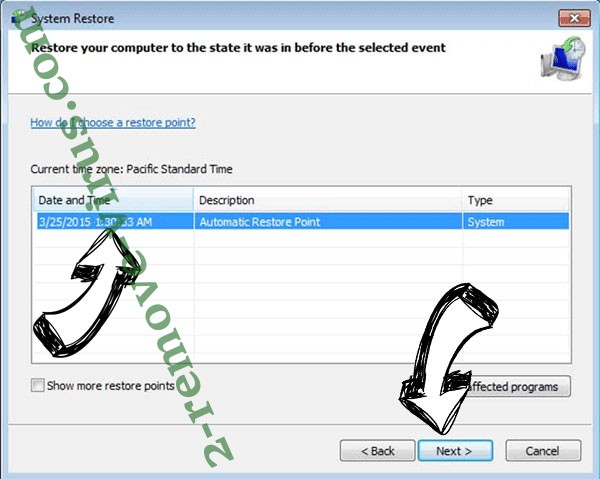
- Click Next and then click Yes to restore your system.

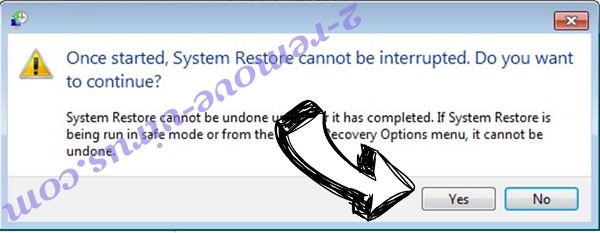
Site Disclaimer
2-remove-virus.com is not sponsored, owned, affiliated, or linked to malware developers or distributors that are referenced in this article. The article does not promote or endorse any type of malware. We aim at providing useful information that will help computer users to detect and eliminate the unwanted malicious programs from their computers. This can be done manually by following the instructions presented in the article or automatically by implementing the suggested anti-malware tools.
The article is only meant to be used for educational purposes. If you follow the instructions given in the article, you agree to be contracted by the disclaimer. We do not guarantee that the artcile will present you with a solution that removes the malign threats completely. Malware changes constantly, which is why, in some cases, it may be difficult to clean the computer fully by using only the manual removal instructions.
