Policia Federal Virus Removal Guide
Policia Federal Virus is a ransomware infection that is mainly targeted at computer users in Mexico. There are other variants of this malware that are aimed at users in other countries like Ordinateur est Verrouillé Virus, Ihr Internet Service Provider blockiert Virus, Homeland Security Virus and many more.
Once the malicious program enters your system, it locks your computer screen and presents you with a fake notification. This notification claims to be from a government facility. It accuses you of committing a crime and demands that you pay a fine. Needless to say, it is nothing but a scare tactic used by cyber criminals in order to scam you. Do not follow their instructions and terminate Policia Federal Virus as soon as you can.
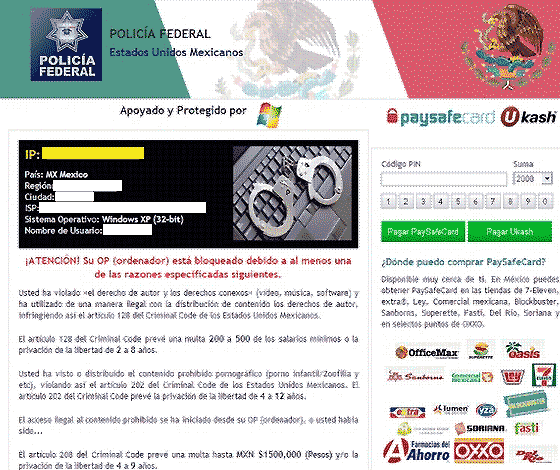
How does Policia Federal Virus work?
Policia Federal Virus gets distributed with the help of Raxm Trojan. The Trojan can enter a computer system using spam email attachments, corrupted links, fake ads and so on. It is important to be careful when browsing the Internet, because infecting your PC is not all that difficult, especially if you do not have a proper security suite installed.
Once the ransomware takes over your computer, it locks your desktop. The message that you see on your screen claims to come from Mexican police. It accuses you of having committed a crime and states that you have to pay 1000 peso as a fine. The payment must be made via Ukash or Paysafecard. You are given 48 hours to make it and if you do not, you supposedly risk having serious legal problems, even jail time. It is clear that none of this is true. You cannot pay fines via online money transfer systems, not to mention that government facilities do not lock computers. It is nothing by a deceptive trick used by cyber crooks to make easy profit. Therefore, you should delete Policia Federal Virus right away.
How to remove Policia Federal Virus?
In order to get rid of Policia Federal Virus, you will have to implement a malware removal tool. Since the infection is extremely malicious, manual Policia Federal Virus removal is out of question. To unlock your screen and download the utility, you will have to access Safe Mode with Networking. Instructions below can help you with that. Once you install the anti-malware, it will scan your system, detect all components of the ransomware and terminate Policia Federal Virus for good. You will not have to be worried about similar problems in the future, as the malware remover will protect your PC from various online infections.
Policia Federal Virus Removal
Windows 8
- Restart your computer
- When BIOS loads, hold Shift and repeatedly tap F8
- Click See Advanced Repair Options
- Go to Troubleshoot and open Advanced Options
- Move to Startup Settings
- Restart the computer again
- Select Safe Mode with Networking and tap Enter
- Download the anti-malware and install it
- Launch the application to delete Policia Federal Virus
Windows 7 and Windows Vista
- Reboot your system
- Start tapping F8 once BIOS screen disappears
- Select Safe mode with Networking and press Enter
- Go online and download malware remover
- Use it to uninstall Policia Federal Virus
Windows XP
- Follow Windows 7 steps from 1 to 3
- Click Yes in the dialogue box
- Open Start menu and click Run
- Type in “msconfig” and click OK
- Go to Startup tab
- Tick Disable All and click OK
- Download the anti-malware tool
- Remove Policia Federal Virus
Offers
Download Removal Toolto scan for Policia Federal VirusUse our recommended removal tool to scan for Policia Federal Virus. Trial version of provides detection of computer threats like Policia Federal Virus and assists in its removal for FREE. You can delete detected registry entries, files and processes yourself or purchase a full version.
More information about SpyWarrior and Uninstall Instructions. Please review SpyWarrior EULA and Privacy Policy. SpyWarrior scanner is free. If it detects a malware, purchase its full version to remove it.

WiperSoft Review Details WiperSoft (www.wipersoft.com) is a security tool that provides real-time security from potential threats. Nowadays, many users tend to download free software from the Intern ...
Download|more


Is MacKeeper a virus? MacKeeper is not a virus, nor is it a scam. While there are various opinions about the program on the Internet, a lot of the people who so notoriously hate the program have neve ...
Download|more


While the creators of MalwareBytes anti-malware have not been in this business for long time, they make up for it with their enthusiastic approach. Statistic from such websites like CNET shows that th ...
Download|more
Site Disclaimer
2-remove-virus.com is not sponsored, owned, affiliated, or linked to malware developers or distributors that are referenced in this article. The article does not promote or endorse any type of malware. We aim at providing useful information that will help computer users to detect and eliminate the unwanted malicious programs from their computers. This can be done manually by following the instructions presented in the article or automatically by implementing the suggested anti-malware tools.
The article is only meant to be used for educational purposes. If you follow the instructions given in the article, you agree to be contracted by the disclaimer. We do not guarantee that the artcile will present you with a solution that removes the malign threats completely. Malware changes constantly, which is why, in some cases, it may be difficult to clean the computer fully by using only the manual removal instructions.
