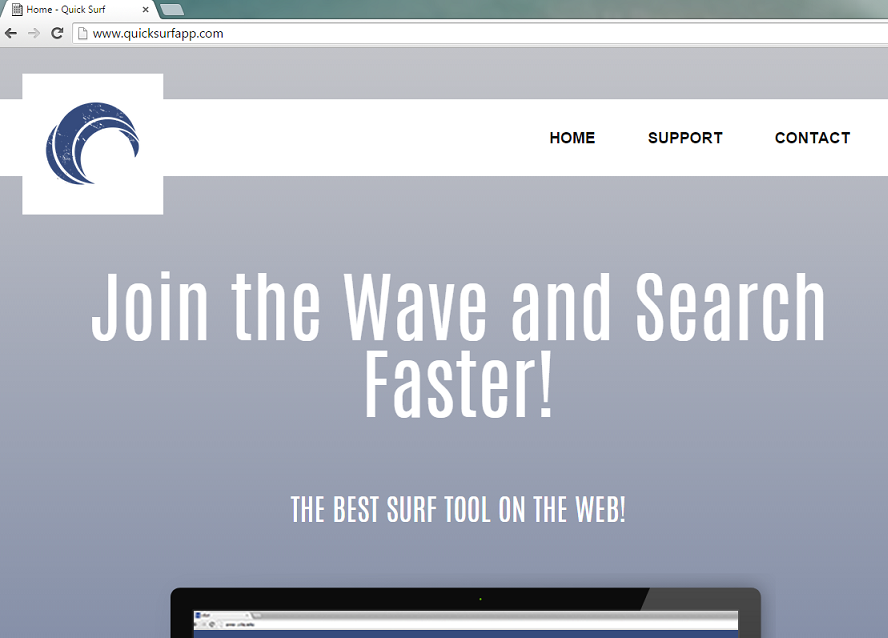QuickSurf Removal Instructions
QuickSurf is an ad-supported application which is almost identical to Wordinator and WordShark. Through qssvc.exe*.32 service, the software works with all major browsers. In its offcial website quicksurfapp.com, the application is promoted as a useful program which is able to enrich your browsing experience by enabling you to browse faster and search for information easier.
Unfortunately, no matter how promising this sounds, the disadvantages associated with the presence of this software outweighs any advantages. We recomemdn not to let this suspicious application stay in your computer and delete QuickSurf at once.
What does QuickSurf do?
According to the creators, it is very easy to use this application, because you only need to highlight an online text that you find interesting and the program will show you the search results from Wikipedia and Bing in an in-page window. However, as we said, you need to know more about this adware before deciding to use it. Unfortunately, in addition to the useful services, the program presents annoying advertisements in most of the windows that you open and, since it is compatible with all favorite browsers (Internet Explorer, Google Chrome, and Mozilla Firefox), it means that the only way to avoid them is to terminate QuickSurf.
We warn you that if you click the ads, you may cause a lot of problems to your system. Since the adware holds zero responsibility over the third parties it promotes, the presented ads remain unchecked. Thus, it is impossible to say, if they are reliable. On the other hand, you should not forget that various potentially unwanted applications are constantly exploited by cyber crooks. It is very likely that at least some of the presented ads may belong to the malicious parties. If you click such an ad, you will most likely install malware. Before that happens, remove QuickSurf.
In most cases, the adware slithers into victim’s computer in a freeware bundle. If you are one of the users who frequently acquire free programs from suspicious pages, you must get accustomed to monitoring every step of the process. If you choose Advanced or Custom installation option, you will be able to notice the announced additional applications and deselect them. Do not loose your chance to stop the undesirable software from entering your computer and never choose Quick or Typical installation option.
How to remove QuickSurf?
We advise to choose automatic QuickSurf removal for the inexperienced users. A legitimate and professional anti-spyware will erase QuickSurf and also will protect your system in the future. However, you also have another option. If you would rather take care of QuickSurf removal manually, you will be happy to known that in order to help you, we prepared detailed instructions which you will find bellow. Follow them and uninstall QuickSurf.
Eliminate QuickSurf
Windows XP
- Press Start button and open Control Panel.
- Go to Add or Remove programs and delete QuickSurf.
Windows Vista and Windows 7
- Access Start menu and navigate to Control Panel.
- Choose Uninstall a program and uninstall QuickSurf.
Windows 8
- Open Charm menu and select Settings.
- In Control Panel, choose Uninstall a program.
- Remove QuickSurf.
Offers
Download Removal Toolto scan for QuickSurfUse our recommended removal tool to scan for QuickSurf. Trial version of provides detection of computer threats like QuickSurf and assists in its removal for FREE. You can delete detected registry entries, files and processes yourself or purchase a full version.
More information about SpyWarrior and Uninstall Instructions. Please review SpyWarrior EULA and Privacy Policy. SpyWarrior scanner is free. If it detects a malware, purchase its full version to remove it.

WiperSoft Review Details WiperSoft (www.wipersoft.com) is a security tool that provides real-time security from potential threats. Nowadays, many users tend to download free software from the Intern ...
Download|more


Is MacKeeper a virus? MacKeeper is not a virus, nor is it a scam. While there are various opinions about the program on the Internet, a lot of the people who so notoriously hate the program have neve ...
Download|more


While the creators of MalwareBytes anti-malware have not been in this business for long time, they make up for it with their enthusiastic approach. Statistic from such websites like CNET shows that th ...
Download|more
Site Disclaimer
2-remove-virus.com is not sponsored, owned, affiliated, or linked to malware developers or distributors that are referenced in this article. The article does not promote or endorse any type of malware. We aim at providing useful information that will help computer users to detect and eliminate the unwanted malicious programs from their computers. This can be done manually by following the instructions presented in the article or automatically by implementing the suggested anti-malware tools.
The article is only meant to be used for educational purposes. If you follow the instructions given in the article, you agree to be contracted by the disclaimer. We do not guarantee that the artcile will present you with a solution that removes the malign threats completely. Malware changes constantly, which is why, in some cases, it may be difficult to clean the computer fully by using only the manual removal instructions.