Shade Ransomware Removal Instructions
Shade Ransomware is a russian ransomware, which encrypts files. According to our malware researchers, the malicious threat is usually distributed via corrupted spam email attachments. The ransomware has its usual supported file types which are: xml, mp3, jpg, ini, log, json, gif, png, txt, bin, db, dat, bmp, js, wmv and etc. When its already on your PC, the main known file location is C:\ProgramData\Windows\csrss.exe.
While in the registry it is HKEY_LOCAL_MACHINE\SOFTWARE\Microsoft\Windows\CurrentVersion\Run. If you open the corrupted attachment, the clandestine ransomware is executed instantaneously, and your personal files get encrypted. Unfortunately, once this happens, there is not much you can do.
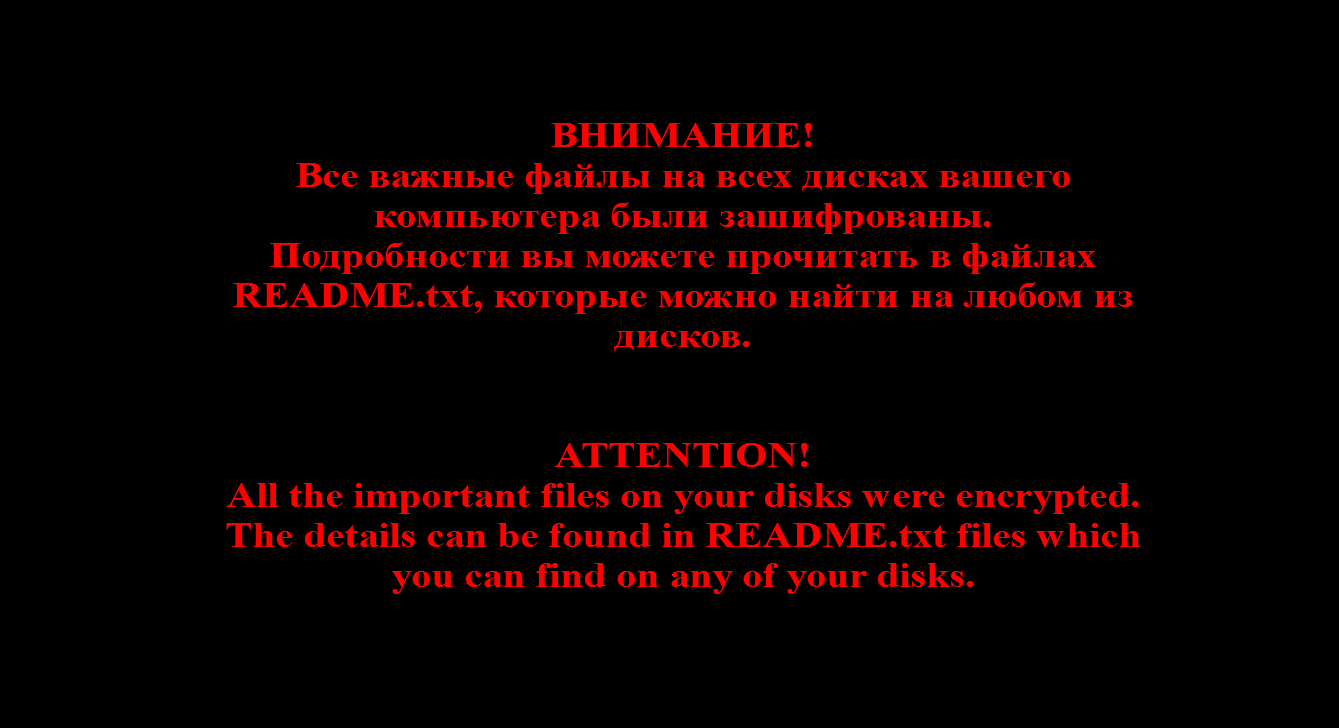
The clandestine Shade Ransomware auto-runs a text file which presents schemer’s demands. It is stated that your personal files will be decrypted only if you pay a $500 fee within the provided time (usually 24 hours). You should not make any decisions lightly when it comes to the malicious ransomware. It is not a deal to delete Shade Ransomware in certain cases, yet you must delete its devious components.
The malicious Shade Ransomware can usually presents itself with this statement:
„All the important files on your computer were encrypted.
To decrypt the files you should send the following code:
A4B50EC5C45D44A401F9|0
to e-mail address decode010@gmail.com or decode1110@gmail.com .
Then you will receive all necessary instructions.
All the attempts of decryption by yourself will result only in irrevocable loss of your data“.
Shade Ransomware can encrypt photo and video files, Microsoft Word documents, and other files that may be impossible to retrieve. Needless to say, it is not impossible to download some software if the related files are deleted; however, you cannot retrieve photos or other personal files if copies in external drives and virtual file-hosting services do not exist. Unfortunately, many computer users still do not understand the importance of backing up their own personal files. This is something the creators of Shade Ransomware rely on. If all of the important files are secure, you should delete Shade Ransomware without thinking about it twice. On the other hand, you may be hesitant about necessity to remove Shade Ransomware if you are still hoping to restore personal files.
Shade Ransomware encrypts files using the RSA-1024 algorithm. UNCRYPT.txt file suggests that the encryption can be reversed if users pay the requested $500 fee. Besides providing instructions on how to make the payment, Shade Ransomware-related text file also offers users to use an email address (keybtc@gmail_com) and a Twitter contact (@keybtc) for communication purposes. These are security backdoors which could be used to present you with more unreliable email attachments, corrupted links, etc. Overall, there are no guarantees that your personal files will be decrypted if you pay the demanded fee, which is why we do not recommend contacting Shade Ransomware creators either. Whether you decide to pay the money or not, you certainly have to remove Shade Ransomware from the operating system. Do you know how to delete this monstrous threat?
The malicious Shade Ransomware comes from the same family of ransomware threats as CTB-Locker, CryptoDefense, and CryptoLocker. The removal of these infections is quite complicated, primarily because if you delete these infections, you will not be able to restore your files, and most computer users cannot make a quick decision. Luckily, Shade Ransomware does not paralyze the affected operating systems, which means that computer users can install automatic malware removal software and delete Shade Ransomware without much trouble.
Uninstall Shade Ransomware
Terminate Shade Ransomware from Windows XP:
1. Click the Start button on the Taskbar, launch RUN, and enter regedit (Registry Editor).
2. Move to HKEY_CURRENT_USER\Software\Microsoft\Windows\CurrentVersion\Run.
3. Remove the registry entry related to Shade Ransomware.
4. Simultaneously tap Windows key+E (Windows Explorer) and enter C:\Users\AppData\Local\Temp\ into the address bar at the top.
5. Remove malicious files.
Eliminate Shade Ransomware from Windows Vista and Windows 7:
1. Click the Windows logo on the keyboard and enter regedit into the provided search box.
2. Move to HKEY_CURRENT_USER\Software\Microsoft\Windows\CurrentVersion\Run.
3. Remove the registry entry related to Shade Ransomware.
4. Simultaneously tap Windows key+E (Windows Explorer) and enter C:\Users\AppData\Local\Temp\ into the address bar at the top.
5. Remove malicious files.
Erase Shade Ransomware from Windows 8:
1. Simultaneously tap Windows key+R to launch RUN and enter regedit to open the Registry Editor.
2. Move to HKEY_CURRENT_USER\Software\Microsoft\Windows\CurrentVersion\Run.
3. Remove Shade Ransomware-related registry entry.
4. Move to C:\Users\AppData\Local\Temp\ into and remove malicious files.
Offers
Download Removal Toolto scan for Shade RansomwareUse our recommended removal tool to scan for Shade Ransomware. Trial version of provides detection of computer threats like Shade Ransomware and assists in its removal for FREE. You can delete detected registry entries, files and processes yourself or purchase a full version.
More information about SpyWarrior and Uninstall Instructions. Please review SpyWarrior EULA and Privacy Policy. SpyWarrior scanner is free. If it detects a malware, purchase its full version to remove it.

WiperSoft Review Details WiperSoft (www.wipersoft.com) is a security tool that provides real-time security from potential threats. Nowadays, many users tend to download free software from the Intern ...
Download|more


Is MacKeeper a virus? MacKeeper is not a virus, nor is it a scam. While there are various opinions about the program on the Internet, a lot of the people who so notoriously hate the program have neve ...
Download|more


While the creators of MalwareBytes anti-malware have not been in this business for long time, they make up for it with their enthusiastic approach. Statistic from such websites like CNET shows that th ...
Download|more
Site Disclaimer
2-remove-virus.com is not sponsored, owned, affiliated, or linked to malware developers or distributors that are referenced in this article. The article does not promote or endorse any type of malware. We aim at providing useful information that will help computer users to detect and eliminate the unwanted malicious programs from their computers. This can be done manually by following the instructions presented in the article or automatically by implementing the suggested anti-malware tools.
The article is only meant to be used for educational purposes. If you follow the instructions given in the article, you agree to be contracted by the disclaimer. We do not guarantee that the artcile will present you with a solution that removes the malign threats completely. Malware changes constantly, which is why, in some cases, it may be difficult to clean the computer fully by using only the manual removal instructions.
