WikiBrowser Removal Instructions
WikiBrowser (wikibrowser.co) is classified as a potentially unwanted program that will definitely make your Internet browsing experience worse. Once the application reaches your computer’s system, you will have to face a large number of ads. You will need to remove WikiBrowser infection, if you start seeing commercial material that is titled as brought by WikiBrowserAds, by WikiBrowser or WikiBrowser Ads.
WikiBrowser infection has nothing to do with a Wiki Browser android app (play.google.com/store/apps/details?id=com.magnolialabs.wiki). Wiki Browser application is promoted as an internet browser plugin. The program is supposed to make your searches on Wikipedia easier. However, you will only find intrusive ads by having WikiBrowser. Hence, we advise you to get rid of WikiBrowser as quickly as you possibly can.
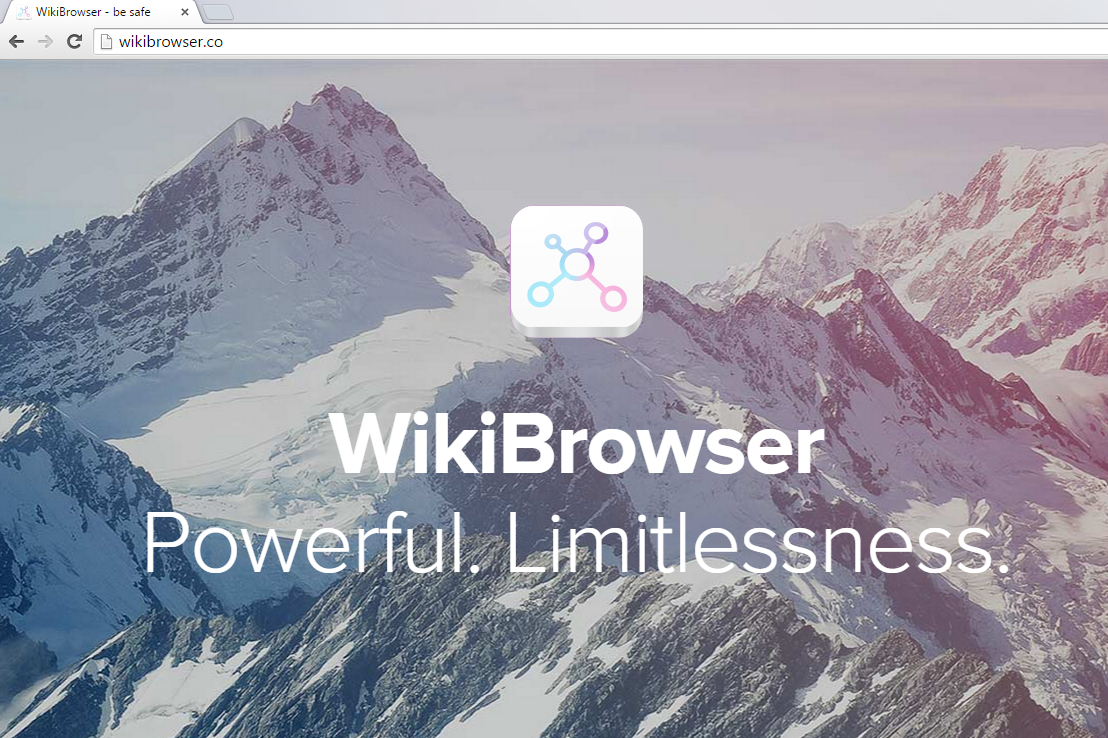
The application is published by WikiBrowser. WikiBrowser infection is almost identical to Bobrowser that sets itself as a default internet browser and arrives to your PC via free of charge software bundles. This questionable program does not have an End User License Agreement. Moreover, you will find no information in Bobrowser setup. Thus, WikiBrowser is an unreliable program that should not be kept in your PC’s system.
How can WikiBrowser hijack my computer?
Most computer users have installed WikiBrowser by accident. They have probably downloaded freeware or shareware bundlers without paying a lot of attention to the installation wizard. We have to warn you that by selecting the recommended or typical settings, the unwanted applications may be installed automatically. Therefore, you should always choose the advanced or custom installation modes. If you have already found that WikiBrowser is in your computer, you will need to take care of WikiBrowser removal immediately.
Why do I need to delete WikiBrowser?
As soon as WikiBrowser infiltrates your PC, you will start to see pop-up ads in all of your favorite internet browsers: Internet Explorer, Mozilla Firefox, and Google Chrome. The application follows your web surfing habits (visited webpages, bookmarks or internet browser history) in order to make the commercial content more appealing for you. Thus, there is a higher chance that you will click one of the advertised ads. You should not put your computer’s system at risk and uninstall WikiBrowser without hesitation.
Keeping WikiBrowser in your virtual machine can do more harm than good. Your personal information may be reached by third parties; in addition, your PC will be filled with irritating ads. More than that, your electronic device will become more vulnerable to other possible threats. Therefore, only if you remove WikiBrowser, you can get your normal computer’s security back.
How to remove WikiBrowser from my computer’s system?
There are two possible ways for WikiBrowser removal: manual and automatic. You can delete WikiBrowser via Control Panel. If you choose this method, you may find our manual removal instructions useful. The guide is written bellow this article. However, we recommend you to terminate WikiBrowser automatically. This will also ensure your computer’s security in the future. You will only need to install a reputable malware removal tool for complete elimination of WikiBrowser.
Windows 8
- Press the Windows key + X and click Control Panel.
- Select Uninstall a program.
- Click the unwanted software and choose Uninstall.
Windows 7 and Windows Vista
- Go to the Start menu.
- Choose Control Panel and open Uninstall a program.
- Click the undesirable program.
- Select Uninstall.
Windows XP
- Open Start.
- Choose Add or Remove Programs.
- Click the suspicious application.
- Select Remove.
Offers
Download Removal Toolto scan for WikiBrowserUse our recommended removal tool to scan for WikiBrowser. Trial version of provides detection of computer threats like WikiBrowser and assists in its removal for FREE. You can delete detected registry entries, files and processes yourself or purchase a full version.
More information about SpyWarrior and Uninstall Instructions. Please review SpyWarrior EULA and Privacy Policy. SpyWarrior scanner is free. If it detects a malware, purchase its full version to remove it.

WiperSoft Review Details WiperSoft (www.wipersoft.com) is a security tool that provides real-time security from potential threats. Nowadays, many users tend to download free software from the Intern ...
Download|more


Is MacKeeper a virus? MacKeeper is not a virus, nor is it a scam. While there are various opinions about the program on the Internet, a lot of the people who so notoriously hate the program have neve ...
Download|more


While the creators of MalwareBytes anti-malware have not been in this business for long time, they make up for it with their enthusiastic approach. Statistic from such websites like CNET shows that th ...
Download|more
Site Disclaimer
2-remove-virus.com is not sponsored, owned, affiliated, or linked to malware developers or distributors that are referenced in this article. The article does not promote or endorse any type of malware. We aim at providing useful information that will help computer users to detect and eliminate the unwanted malicious programs from their computers. This can be done manually by following the instructions presented in the article or automatically by implementing the suggested anti-malware tools.
The article is only meant to be used for educational purposes. If you follow the instructions given in the article, you agree to be contracted by the disclaimer. We do not guarantee that the artcile will present you with a solution that removes the malign threats completely. Malware changes constantly, which is why, in some cases, it may be difficult to clean the computer fully by using only the manual removal instructions.
