Youfoundit.net Removal Instructions
If we would have to make a list of the search engines that you shouldn’t use, youfoundit.net would definitely be included. You see, it is not just simply a search engine – it is a browser hijacker and a potentially unwanted program (PUP). It has the ability of infecting all the major browsers, so you cannot feel safe whether you are currently using Internet Explorer, Mozilla Firefox, or Google Chrome. So, how can you see the infection? Well, quite easily.
Seconds after the infiltration of the browser hijacker, you will see that your default search provider, homepage, and new tab have turned into something different – and that is YouFoundIt. The first thing that you should know is that it is extremely useless – you may get not many results, which are mixed with unreliable links. Remove youfoundit.net from your personal computer because the program is very intrusive: the changes are made without your consent, and this means no good.
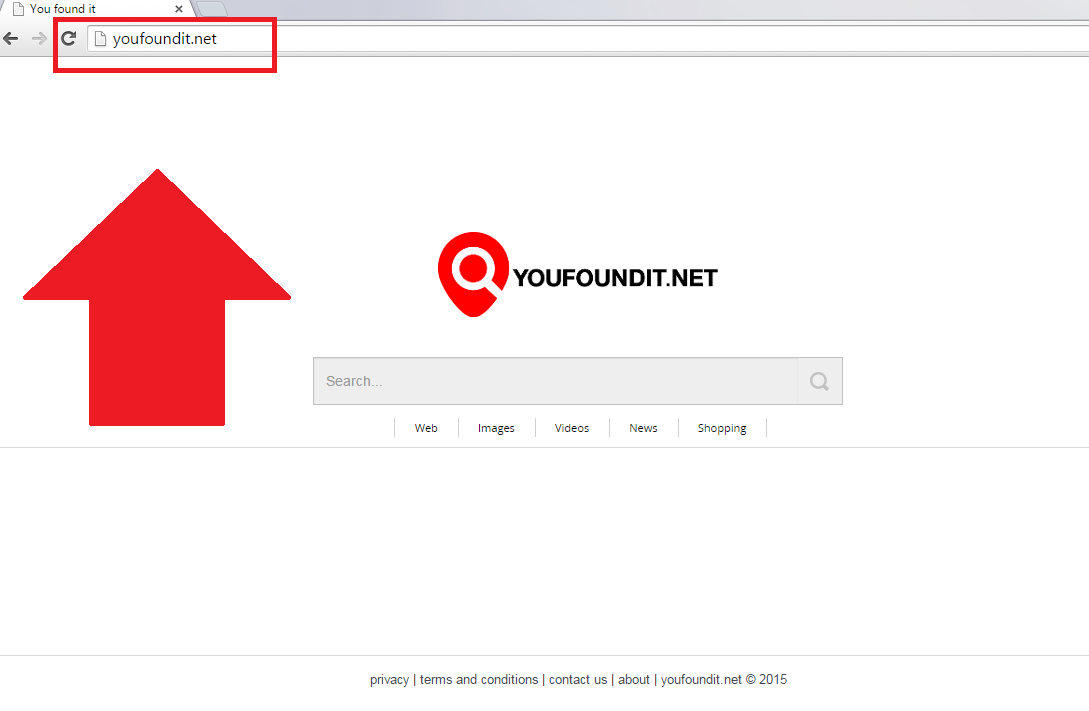
Why is youfoundit.net dangerous?
First of all, every user should know the privacy policy that is provided by their browser. In this case, there is written that the PUP definitely collects non-personally identifiable data. It can even share it with other parties. This might reveal your personal details if you search for information related to yourself. Secondly, you may not avoid the ads that can be placed literally anywhere. For example, on your favorite websites that didn’t have any advertisement previously. And do you know what happens when you press on an unknown ad? You get redirected to some page that can be extremely dangerous because of viruses. Additionally, the results contain sponsored links. This means that the creators of the engine get money whenever you click on such link – and you might get infections! To sum up, this potentially unwanted program is definitely not user-friendly, and for this reason you have to delete youfoundit.net as soon as you can.
How did I get infected with youfoundit.net?
When you open the official page of this hijacker, can you see a download button? No? This means that the program cannot be acquired by the users themselves – it has to be spread secretly. So, the developers use the technique of bundling with freeware and shareware. It can also come bundled with malicious installers. In order to avoid such problems in future, you have to be a lot more careful during the process of the installation. Select Advanced/Custom options whenever possible and read the Installation Wizard. Obviously, you should uninstall youfoundit.net first.
How to remove youfoundit.net from my computer?
In order to eliminate youfoundit.net, you have to reset your browser, and you can do this by following the instructions placed below the article. However, if you take a look at the instructions and realize that this is too difficult, you can use a legitimate anti-malware and anti-spyware application for youfoundit.net removal.
Delete youfoundit.net from your browser
Internet Explorer
- Tap Alt+T.
- Choose Internet Options and open the Advanced tab.
- Click Reset.
- Select Delete Personal Settings.
- Click Reset.
Mozilla Firefox
- Press Alt+H.
- Go to Troubleshooting information and press Refresh Firefox.
- Click Refresh Firefox once again.
Google Chrome
- Tap Alt+F.
- Choose Settings.
- Press Show advanced settings.
- Choose Reset settings.
- Click Reset.
Offers
Download Removal Toolto scan for Youfoundit.netUse our recommended removal tool to scan for Youfoundit.net. Trial version of provides detection of computer threats like Youfoundit.net and assists in its removal for FREE. You can delete detected registry entries, files and processes yourself or purchase a full version.
More information about SpyWarrior and Uninstall Instructions. Please review SpyWarrior EULA and Privacy Policy. SpyWarrior scanner is free. If it detects a malware, purchase its full version to remove it.

WiperSoft Review Details WiperSoft (www.wipersoft.com) is a security tool that provides real-time security from potential threats. Nowadays, many users tend to download free software from the Intern ...
Download|more


Is MacKeeper a virus? MacKeeper is not a virus, nor is it a scam. While there are various opinions about the program on the Internet, a lot of the people who so notoriously hate the program have neve ...
Download|more


While the creators of MalwareBytes anti-malware have not been in this business for long time, they make up for it with their enthusiastic approach. Statistic from such websites like CNET shows that th ...
Download|more
Site Disclaimer
2-remove-virus.com is not sponsored, owned, affiliated, or linked to malware developers or distributors that are referenced in this article. The article does not promote or endorse any type of malware. We aim at providing useful information that will help computer users to detect and eliminate the unwanted malicious programs from their computers. This can be done manually by following the instructions presented in the article or automatically by implementing the suggested anti-malware tools.
The article is only meant to be used for educational purposes. If you follow the instructions given in the article, you agree to be contracted by the disclaimer. We do not guarantee that the artcile will present you with a solution that removes the malign threats completely. Malware changes constantly, which is why, in some cases, it may be difficult to clean the computer fully by using only the manual removal instructions.
