Search8844.com Removal Guide
If you have encountered a suspicious third-party search engine within your web browser, the search engine in question could be Search8844.com. If, in fact, this is the case, you must know that its removal should be executed immediately. During the research, it has been found out that this search engine cannot be trusted entirely.
Many users report that they have their PC infected with this intrusive search engine, and this is mostly due to the lack of virtual security knowledge, because generally Search8844.com is spread via bundled installers. We firmly advise you not to take any chances with this infectious program. Below we provide a comprehensive removal guide that has been crafted by our research team to help you delete Search8844.com in the simplest way possible. Read the rest of this article and find why the removal of this malicious application should be your priority.
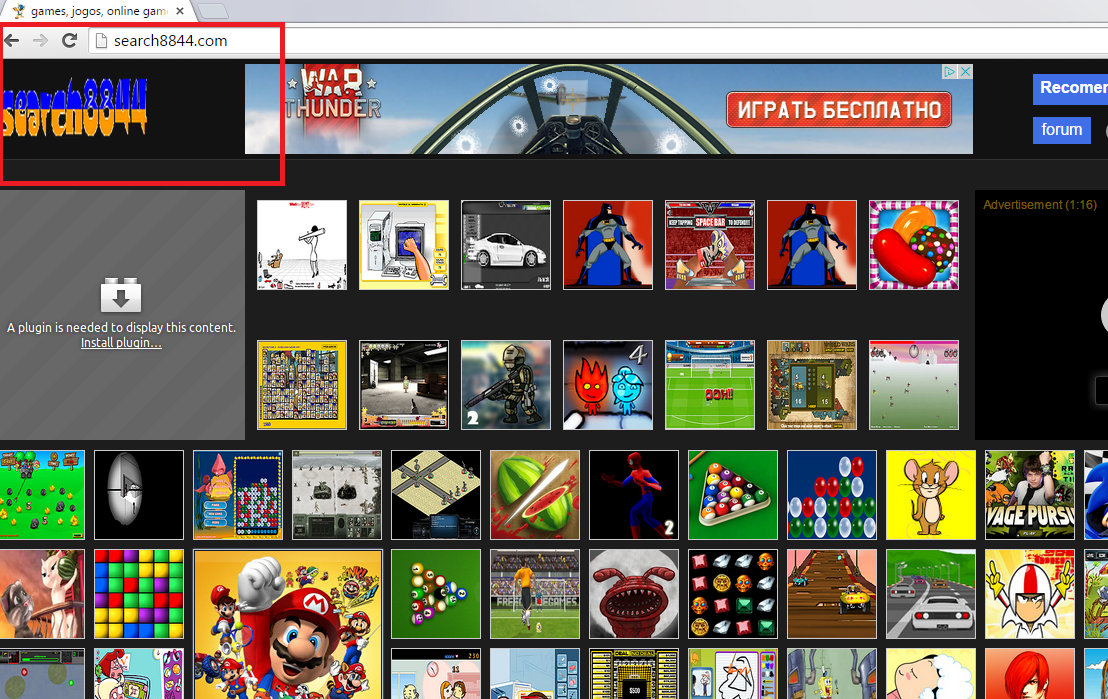
Once the Search8844.com enters our operating system, you will instantly notice a sudden change of your default browser settings. You will encounter the change of your default search engine and homepage. All of these changes will be made without any authorization. It goes without saying that all of this will be extremely annoying as well as your web browsing experience will be affected in a negative way. In fact, browsing the web the way you are used to will be almost impossible since you will be forced to start your browsing session on a third-party website instead of your preferred home page and you will be forced to use a suspicious search engine for all your Internet searches. Unfortunately, we have discovered that only the removal of a malicious browser add-on that Search8844.com implements will not be enough to restore the default browser settings. You will need to remove this invasive search engine as a whole; otherwise the altered browser settings will remain.
Why should I uninstall Search8844.com?
Besides being annoying and frustrating, it has been discovered that Search8844.com could turn out to be quite malicious. This is the main reason the removal of this intrusive search engine needs to be executed as soon as possible. We have noticed that by using this suspicious third-party search engine you could be redirected to dubious or even potentially malicious websites. For instance, you could be provided with a result, which could be implemented with a redirect link, meaning that you could end up on a suspicious third-party site. You could end up on a website that might be running an arbitrary code execution exploit meaning that just entering such a site is more than enough to get your operating system infected with some unknown malware. Avoid such instance by executing a complete removal of Search8844.com without any hesitation.
It is important to pay close attention to all of the removal procedures. If you make even a single mistake, the Search8844.com search engine might not be removed entirely. To avoid such instance, you are advised to execute an in-depth analysis of your operating system for potential leftover files and registry entries. This is imperative because it has been found out that even a few leftover files or registry entries could be used to silently restore this invasive search engine.
How to remove Search8844.com?
Delete Search8844.com from Windows Vista and Windows 7
- Click the Windows button and select Control Panel.
- Click Uninstall a program.
- Select the unwanted application and click Uninstall.
Remove Search8844.com from Windows XP
- Tap the Windows key on your keyboard.
- Select Control Panel and click Add or Remove Programs.
- Uninstall the unwanted application.
Terminate Search8844.com from Windows 8
- Move the mouse cursor to the lower-left corner of the screen.
- Right-click and then select Control Panel.
- Click Uninstall a program.
- Right-click the malicious application.
- Select the Uninstall option.
How to eliminate Search8844.com from your browser
Guide for Google Chrome users
- Start your web browser.
- Simultaneously tap Alt+F.
- Select Tools.
- Click Extensions.
- Click the trash can icon next to the undesirable add-on.
- Select Remove.
Guide for Internet Explorer users
- Open the browser and simultaneously tap Alt+T.
- Select Manage Add-ons.
- Click Toolbars and Extensions.
- Remove the unwanted plugin.
- Click Close.
Guide for Mozilla Firefox users
- Start your browser and then simultaneously tap Ctrl+Shift+A.
- From the menu on the left select Extensions.
- Remove the malicious add-on.
Offers
Download Removal Toolto scan for Search8844.comUse our recommended removal tool to scan for Search8844.com. Trial version of provides detection of computer threats like Search8844.com and assists in its removal for FREE. You can delete detected registry entries, files and processes yourself or purchase a full version.
More information about SpyWarrior and Uninstall Instructions. Please review SpyWarrior EULA and Privacy Policy. SpyWarrior scanner is free. If it detects a malware, purchase its full version to remove it.

WiperSoft Review Details WiperSoft (www.wipersoft.com) is a security tool that provides real-time security from potential threats. Nowadays, many users tend to download free software from the Intern ...
Download|more


Is MacKeeper a virus? MacKeeper is not a virus, nor is it a scam. While there are various opinions about the program on the Internet, a lot of the people who so notoriously hate the program have neve ...
Download|more


While the creators of MalwareBytes anti-malware have not been in this business for long time, they make up for it with their enthusiastic approach. Statistic from such websites like CNET shows that th ...
Download|more
Site Disclaimer
2-remove-virus.com is not sponsored, owned, affiliated, or linked to malware developers or distributors that are referenced in this article. The article does not promote or endorse any type of malware. We aim at providing useful information that will help computer users to detect and eliminate the unwanted malicious programs from their computers. This can be done manually by following the instructions presented in the article or automatically by implementing the suggested anti-malware tools.
The article is only meant to be used for educational purposes. If you follow the instructions given in the article, you agree to be contracted by the disclaimer. We do not guarantee that the artcile will present you with a solution that removes the malign threats completely. Malware changes constantly, which is why, in some cases, it may be difficult to clean the computer fully by using only the manual removal instructions.
