Secury-search.com Removal Guide
Secury-search.com is a browser hijacker developed in order to change your home page and default search engine and to make sure that you visit the third parties’ pages. Since this intruder is capable of infiltrating all major browsers (Internet Explorer, Google Chrome, and Mozilla Firefox), you will not be able avoid it, once it enters your system.
In the following article we will explain to you, why you should avoid getting infected with this hijacker and how to get rid of Secury-search.com, if it managed to sneak in.
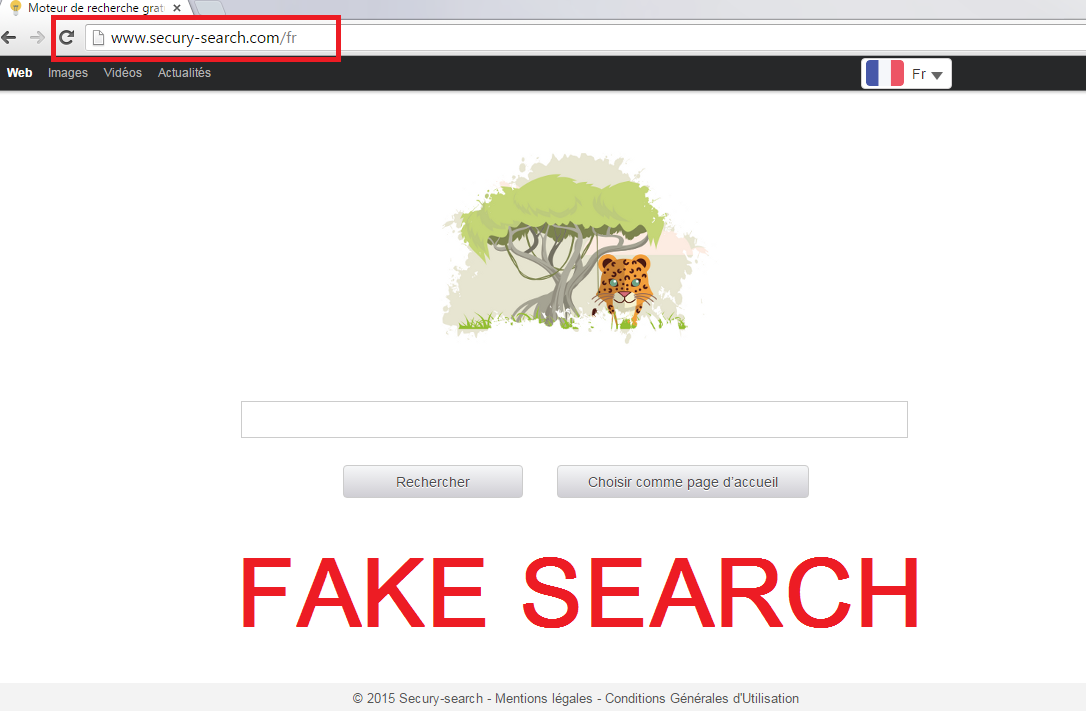
How did Secury-search.com enter your computer?
Usually such applications like Secury-search.com hijacker travel in freeware or shareware bundles. This means that you have to be especially careful while downloading new software form unknown and unofficial websites. Always choose Advanced or Custom installation option instead of Quick or Typical and carefully read the End User License Agreement. In this document, locate and deselect all boxes that announce the additional programs. Make sure that no suspicious application enters your system unnoticed. Of course, the best way to keep your PC safe is to use the official and trustworthy pages to acquire new programs. Be more careful in the future, otherwise you will need to delete Secury-search.com again.
What does Secury-search.com do?
As we said, the hijacker will change settings in all your favorite browsers. The intruder will also show you many pop-ups, pop-unders, in-text ads, and other kinds of advertisements in order to direct you to the sponsored websites. Since the owners of the hijacker earn money for every click on the sponsored link or ad, it is safe to assume that you search results will also be altered. As long as Secury-search.com is in your computer, you will not be able to use your search engine safely or to trust the results it presents. In addition to the unreliable links and annoying advertising, you will also experience redirection which means that you will constantly end up in sites that belong to the affiliate parties. Needless to say, the users find all these distractions very irritating and decide to eliminate Secury-search.com as soon as possible.
Another reason why you should consider quick Secury-search.com removal is the danger it presents to your system. Since the promoted parties are unknown, they may be dangerous and even malicious. As you are probably already aware, an encounter with a malignant parties will most likely result in malware infection. We warn you that a Trojan, virus, etc. can do much more damage than a simple browser hijacker. We urge you to keep your PC as safe as possible and to erase Secury-search.com from your computer immediately.
Finally, you should also know that the software also tracks your online activities and records the gathered data which later may be used to customize the presented ads. Furthermore, the same information (IP address, operating system type, clicks, search queries, visited pages, and so on) is shared with the unreliable and potentially dangerous parties which basically means that anyone can access your data for as long as you delay Secury-search.com removal. It should be obvious that the best way to ensure that your online activities remain private and that your computer is safe is to remove Secury-search.com.
How to uninstall Secury-search.com?
After reading this article, it should be clear that the only way to ensure the safety of your PC is to perform Secury-search.com removal. We suggest to employ an up-to-date computer security software that would not only help you get rid of Secury-search.com, but would also protect it from similar threats in the future. Of course, if you would rather deal with this problem by yourself, manual Secury-search.com removal is also possible. To make this choice easier for your, we present your with clear instructions on how to delete Secury-search.com which you will see bellow.
Remove Secury-search.com
Windows XP
1. Press Start button on the Taskbar and open Control Panel.
2. Select Add or Remove programs and remove Secury-search.com.
Windows 8
1. Click Windows key + R and type in Control Panel.
2. Press Enter and choose Uninstall a program.
3. Uninstall Secury-search.com.
Windows Vista & Windows 7
1. Tap Start button to open the menu and access Control Panel.
2. Pick Uninstall a program and terminate Secury-search.com.
Delete Secury-search.com from your browsers
Internet Explorer
1. Press Alt+X and choose Manage Add-ons.
2. Tap Toolbars and Extensions and delete unwanted applications.
3. Click Search Providers and get rid of the undesirable search engine.
4. Choose a new search engine and press Alt+X.
5. Select Internet Options.
6. In the General tab, change the current home page with your preferred one and click OK.
Mozilla Firefox
1. Press Ctrl+Shift+A and go to Add-ons.
2. Move to Extensions menu and click Remove next to the unwanted software.
3. Leave the tab. Press Alt+T and choose Options.
4. In the General tab, change the current home page with another and click OK.
5. Close the menu. Click the search engine icon and select Manage Search Engines.
6. Delete the undesirable search engine and choose a new one. Click OK.
Google Chrome
1. Press Alt+F and access Tools.
2. Move to Extensions and delete suspicious applications by clicking trash bin.
3. Choose Settings and click Open a page or a set of pages (under On startup).
4. Tap Set pages and change the current search engine with the one you trust. Click OK.
5. Under Search select Manage search engines and set a new search engine as default.
6. Delete the undesirable search engine and click Done. Restart the browser.
Offers
Download Removal Toolto scan for Secury-search.comUse our recommended removal tool to scan for Secury-search.com. Trial version of provides detection of computer threats like Secury-search.com and assists in its removal for FREE. You can delete detected registry entries, files and processes yourself or purchase a full version.
More information about SpyWarrior and Uninstall Instructions. Please review SpyWarrior EULA and Privacy Policy. SpyWarrior scanner is free. If it detects a malware, purchase its full version to remove it.

WiperSoft Review Details WiperSoft (www.wipersoft.com) is a security tool that provides real-time security from potential threats. Nowadays, many users tend to download free software from the Intern ...
Download|more


Is MacKeeper a virus? MacKeeper is not a virus, nor is it a scam. While there are various opinions about the program on the Internet, a lot of the people who so notoriously hate the program have neve ...
Download|more


While the creators of MalwareBytes anti-malware have not been in this business for long time, they make up for it with their enthusiastic approach. Statistic from such websites like CNET shows that th ...
Download|more
Site Disclaimer
2-remove-virus.com is not sponsored, owned, affiliated, or linked to malware developers or distributors that are referenced in this article. The article does not promote or endorse any type of malware. We aim at providing useful information that will help computer users to detect and eliminate the unwanted malicious programs from their computers. This can be done manually by following the instructions presented in the article or automatically by implementing the suggested anti-malware tools.
The article is only meant to be used for educational purposes. If you follow the instructions given in the article, you agree to be contracted by the disclaimer. We do not guarantee that the artcile will present you with a solution that removes the malign threats completely. Malware changes constantly, which is why, in some cases, it may be difficult to clean the computer fully by using only the manual removal instructions.
