About this threat
WinUpdatesDisabler is a ransomware type of malware that is based on Hidden Tear. These kinds of infections are one of the most dangerous out there because they can do a lot of damage. Ransomware encrypts your files and then demands that you pay to decrypt them. It is very easy to get infected even though users have been made aware of infection methods.
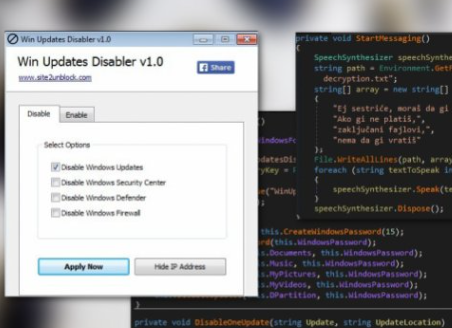
This particular ransomware enters a computer when users download Windows 10 Updates disabler. The moment the infection gains access to the computer, it proceeds to encrypt your files. From then on, there’s little you can do. You will be asked to pay but we do not recommend it. You are dealing with cyber criminals who just encrypted your files. What’s stopping them from simply taking your money and not giving you a way to restore files? Instead of complying with the demands, delete WinUpdatesDisabler. And if you had backup, get your files from there after you remove WinUpdatesDisabler.
How does one get infected with ransomware?
Infection oftentimes happens when users open malicious email attachments or download some kind of fake software. The latter seems to apply to this case. You probably got the infection if you installed Windows 10 Updates disabler. It is essential that you look into every program that you download because otherwise, you are putting your computer in danger. Read the reviews and only download from reliable sources. While it might not necessarily apply to this, a lot of ransomware spreads via email attachments. Developers attach an infected file to an email, write some convincing text and send it out. Users who open the attachment, unknowingly allow ransomware to enter their computers. Never open email attachments without first making sure they are safe.
What does ransomware do?
When you get the infection, it downloads an executable file and scans your computer for certain files. It then encrypts them using strong encryption algorithms. Once it’s done, you can’t access your files. You will know which ones have been affected because they will have the .zbt extension. You will then see a ransom note which will say that you need to pay 0.5 Bitcoins (around $1300, €1180 ) to get your files back. If you are considering paying the ransom, bear in mind that you might not get your files back. It would not be surprising if the criminals decided to just take the money and leave your files encrypted. That would not be a first. You are dealing with crooks, remember that. You should just delete WinUpdatesDisabler. Maybe malware specialists will develop a decryptor in the future. We hope that you will take this as a lesson to always have backup. And if you did have it, access tour files from there.
WinUpdatesDisabler removal
You will need to obtain anti-malware software and have it remove WinUpdatesDisabler for you. Do not attempt manual WinUpdatesDisabler removal because you could end up doing more harm than good. Unfortunately, the security program will not restore your files.
Offers
Download Removal Toolto scan for WinUpdatesDisablerUse our recommended removal tool to scan for WinUpdatesDisabler. Trial version of provides detection of computer threats like WinUpdatesDisabler and assists in its removal for FREE. You can delete detected registry entries, files and processes yourself or purchase a full version.
More information about SpyWarrior and Uninstall Instructions. Please review SpyWarrior EULA and Privacy Policy. SpyWarrior scanner is free. If it detects a malware, purchase its full version to remove it.

WiperSoft Review Details WiperSoft (www.wipersoft.com) is a security tool that provides real-time security from potential threats. Nowadays, many users tend to download free software from the Intern ...
Download|more


Is MacKeeper a virus? MacKeeper is not a virus, nor is it a scam. While there are various opinions about the program on the Internet, a lot of the people who so notoriously hate the program have neve ...
Download|more


While the creators of MalwareBytes anti-malware have not been in this business for long time, they make up for it with their enthusiastic approach. Statistic from such websites like CNET shows that th ...
Download|more
Site Disclaimer
2-remove-virus.com is not sponsored, owned, affiliated, or linked to malware developers or distributors that are referenced in this article. The article does not promote or endorse any type of malware. We aim at providing useful information that will help computer users to detect and eliminate the unwanted malicious programs from their computers. This can be done manually by following the instructions presented in the article or automatically by implementing the suggested anti-malware tools.
The article is only meant to be used for educational purposes. If you follow the instructions given in the article, you agree to be contracted by the disclaimer. We do not guarantee that the artcile will present you with a solution that removes the malign threats completely. Malware changes constantly, which is why, in some cases, it may be difficult to clean the computer fully by using only the manual removal instructions.
