For businesses that want to branch out to other countries, language differences often create problems. It’s difficult to communicate with clients or partners when both sides do not share the same language. Of course, there are professional translators that can help with huge projects but hiring one to translate an email or small-scale projects can be too pricey and too time-consuming. This is where translation software comes in.

Translation software refers to platforms that are designed to make translation easier and much more efficient. Business can use translation software for something as simply as email translation, or for something more advanced, such as software localization. While translation software was very limited in the past, such platforms are becoming more and more sophisticated.
It goes without saying that translation software, or more specifically machine translation, is far from being perfect, so trusting it completely for important document translation would be a mistake. When it comes to translation, there are many aspects that need to be taken into account, and often, picking a word to simply match a meaning is not the correct approach to translating.
Translation software can help get the general idea across but all texts translated by a program should be proofread by a person. And important document translations should always be done by a professional translator. Otherwise, things could end in a disaster, especially in a business environment. It should be mentioned that some translation software have features that allow users to easily get professional translation services
How to choose the best translation software for businesses?
Since there are so many translation software options available, users may be wondering what is the best translation software. Choosing the one that best suits one’s needs could be difficult and time-consuming. But there are a few things that can help make the decision easier. When choosing a translation software, there are three essential things to consider, the price, which languages will be needed, and which features are necessary.
- Languages.
Some translation software may be better at translating to/from a particular language than another, some programs may not even have the languages that are needed, so it’s important to take into account which languages users are likely going to need.
- Features offered.
While fundamentally all translation software has the same functions, their offered features may vary. Thus, it’s necessary to consider what will be required of the platform. Does it need to have automatic email translations that would allow parties to write in languages they prefer? Does it need to be able to translate entire Word or Excel documents? Is translation software needed for software localization? All translation software features need to be carefully reviewed when choosing the best option.
- Customer support.
Whether the software has quick and reliable customer support is also important. While most companies can be reached by email, providing customer support via phone or chat is much more convenient for the customer as it provides quicker support/answers. Just be sure to have a reliable phone system from EATEL Business.
- Price
Different translation software has different prices. While a basic one may cost somewhere around $15/month, a more sophisticated platform could cost hundreds of dollars per month. When it comes to free translation software, there aren’t going to be many great choices. While they may do free document translations, the quality will likely be lacking and require a lot of editing. So if users need a reliable translation software, they need to prepare to pay for it.
To help users choose the best translation software, we have prepared 4 short reviews.
Best translation software of 2021
Pairaphrase
Pairaphrase is one of the best and most convenient translation software for documents. The software can do both instant translations for snippets of text and can perform long document translations. Pairaphrase also has advanced data security, including SSL certification, data encryption, single sign-on and multi-factor authentication. User data is also not indexed or shared with third-parties.

A user-friendly interface is extremely important for a translation software, as trying to find the way around a confusing program is very time-consuming. Pairaphrase has a very easy-to-use interface that shouldn’t require a lot of learning. Users simply need to choose the from and to languages, and upload the file. All translated documents can be found in one place, and users can freely download them whenever necessary. Users can also access the translation online and do edits before downloading the translated file.
The Translation Memory feature allow for more accurate translations for commonly used words/phrases. The data is stored on the account’s personal memory bank, can be deleted at any time, and is not shared with anyone. It’s only used for improving that particular account’s translations.
The Translation Wizard will translate snippets of text without needing to upload the file. Users simply need to copy/paste the text to get the translation. The main difference between Pairaphrase and other online translators like Google Translator is that Pairaphrase immediately scrubs the data from the tool, and no information is indexed or shared with third-parties. It’s essentially like having a more sophisticated Google Translate that doesn’t collect any information to share with unknown parties.
Pairaphrase has two plans, customers either pay per package, or they pay for a subscription. The subscription prices depend on how many words will need to be translated per year and how many users will be using the service. These are the five subscription plans.
- Rio – 300,000 words/year for one user costs $2.199.
- Tokyo – 600,000 words/year for up to two users costs $3.399.
- Paris – 12,000,000/year for up to 5 users costs $5.988.
- Hong Kong – 36,000,000/year for up to 10 users costs $10.999.
- New York – 72,000,000/yea for up to 25 users costs $19.999.
According to the site, Rio and Tokyo plans use only Microsoft’s translation engine, while Paris, Hong Kong and New York use both Microsoft and Google. All 5 subscription plans also come with scanned document support and “next-in-line” priority customer support.
For users who prefer to pay per project, the package deals may be a better option.
- Barcelona – 5,000 words cost $99 ($0.0198 per word).
- Berlin – 25,000 words cost $199 ($0.0080 per word).
- Amsterdam – 50,000 words cost $299 ($0.0060 per word).
- Rome – 100,000 words cost $399 ($0.0040 per word).
According to the site, all packages use the Microsoft translation engine, and users have 30 days to use the purchased words.
Pros:
– large number of languages supported;
– translation memory feature will improve translation of commonly used words and phrases;
– Android and iOS operating system support;
– allows co-editing between team members;
– chat customer support option.
Cons:
– formatting issues when text contains bullet points, numbered lists, alphabetized lists; other issues include random word bolding and italicizing, text size changes.
Text United
Text United is very similar to Pairaphrase, feature-wise. The program’s interface is quite user friendly, so users should be able to easily learn how to efficiently use it. In order to do a translation, users simply need to add the file, choose the to/from languages (multiple languages can be chosen for simultaneous translations to a couple of languages), and choose who does the translation. Text United offers Machine translations (powered by Google Translate), Machine + Human review (reviewed by someone from Text United), “Me & My Team” for users who wish to do the translation themselves, and a Professional Full Service.
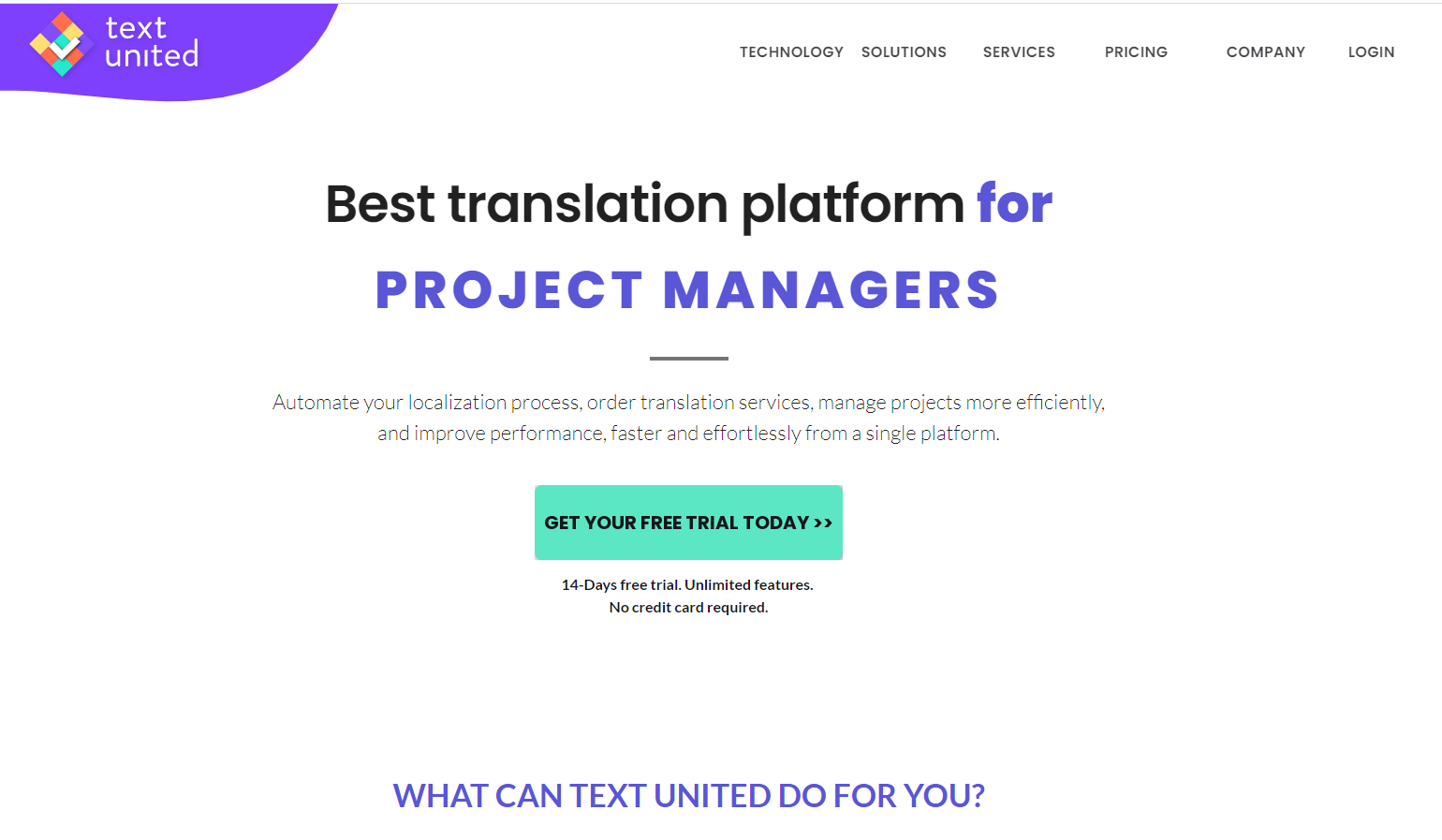
When users choose the “Me & My Team” option, they can assign the translation to someone on their team, allowing for easy project management. Furthermore, Text United offers integration with third-party platforms, such as Dropbox, GitHub, Outlook, Bitbucket and SharePoint. This variety of translation choices and third-party platform integration makes Text United one of the best translation software.
Text United also offers to schedule an interpreter for video calls/conferences/meetings, etc. This option allows users to choose the to/from languages as well as the level of expertise required of the interpreter. This is quite a convenient feature as Text United users will not need to look for third-party interpreter services when such services are needed.
Text United offers two set plans and a custom one. It should be noted that every new translated word will only cost once. For example, if one uses Text United to translate a 5,000 word document, those words will be translated for free in the future. These are the paid plans Text United offers:
- Basic – 5,000 New Words for up to 5 users with email support is $60/per month if paid for the whole year in advance, otherwise $70/month.
- Essential – 50,000 New Words for up to 15 users with email support is $210/per month if paid for the whole year in advance, otherwise $250/month.
- Custom plan – users who are not satisfied with the two offered plans can create a custom one by contacting Text United’s sales team. Users would be able to customize the New Words amount, as well as the number of users.
For users who wish to first try out the program, there is a 14-day trial of the Essential plan.
Pros:
– chat customer support, who provide help within minutes;
– 14-day free trial;
– custom plan;
– “Schedule an interpreter” feature;
– great third-party platform integration options;
– user-friendly interface.
Cons:
– desktop app can be a bit confusing at first.
Babylon Translator
Babylon Translator for Businesses is a more basic translation software, and focuses on not only businesses but also regular users. Unlike tools offered by Phrase that allow software localization, Babylon Translator works more of helper tool in the office. It can help translate emails, documents, etc. Overall, it’s a great tool for those who regularly communicate with overseas businesses, and for businesses looking to branch out to other countries.
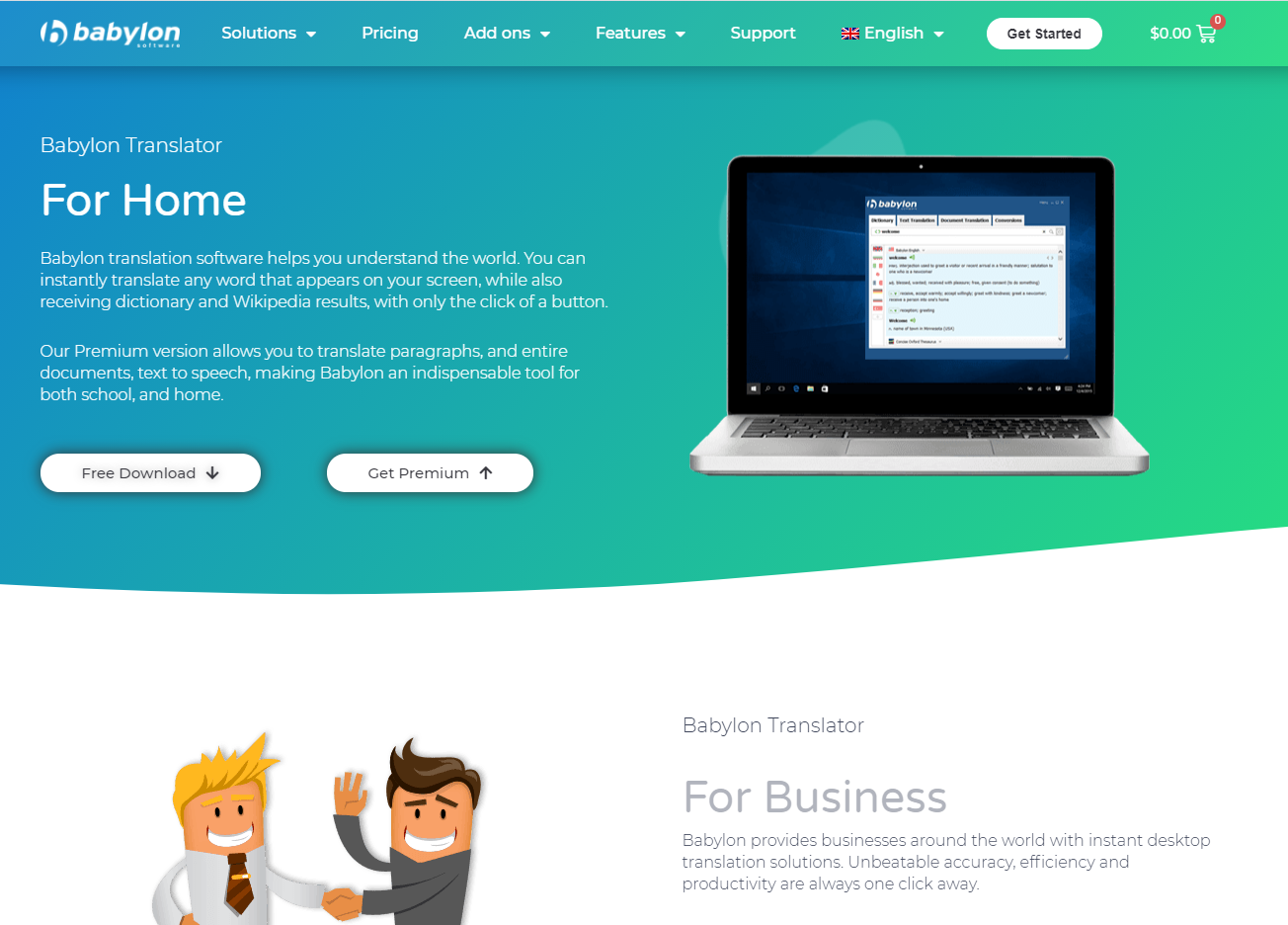
Babylon Translator is quite easy to use, users can do full text translations by copy-pasting the text into the field. Or, they can do document translations by uploading the file to be translated. If machine translation is not sufficient, users can opt to use the Professional Translation feature.
Users can access the Professional Translation feature via Babylon Translator, which would allow businesses to quickly and without further research to get help from a professional translator. Using this feature is quite easy, all users need to do is choose the languages, enter the text or upload the file, and submit the request. The price will be clearly displayed before submitting, so users will know exactly how much they will need to pay.
Users can chose from three different subscription plans.
- Free – allows single click word translations from two languages.
- Classic – for $49/year, users get access to 77 languages, and get features like translation at a click, document translation, text translation, offline dictionaries, and human voice (the translation will be read in a natural sounding voice).
- Pro – for $99/year, users get the same 77 languages, the above mentioned features, as well as access to leading dictionaries, advanced results and comprehensive coverage.
Pros:
– easy-to-use interface;
– Professional Translation feature;
– access to some great dictionaries;
– human voice text to speech feature.
Cons:
– lack of features compared to other similar programs;
– no live support.
Phrase
Phrase is a platform for scalable software localization and translation management that allows companies to cooperate with professional translators in a simple way. Primarily meant for software development teams, Phrase has a mostly user-friendly interface that allows users to easily track the state of the translation, manage localization files online, work on projects in teams, and order a professional third-party translation. 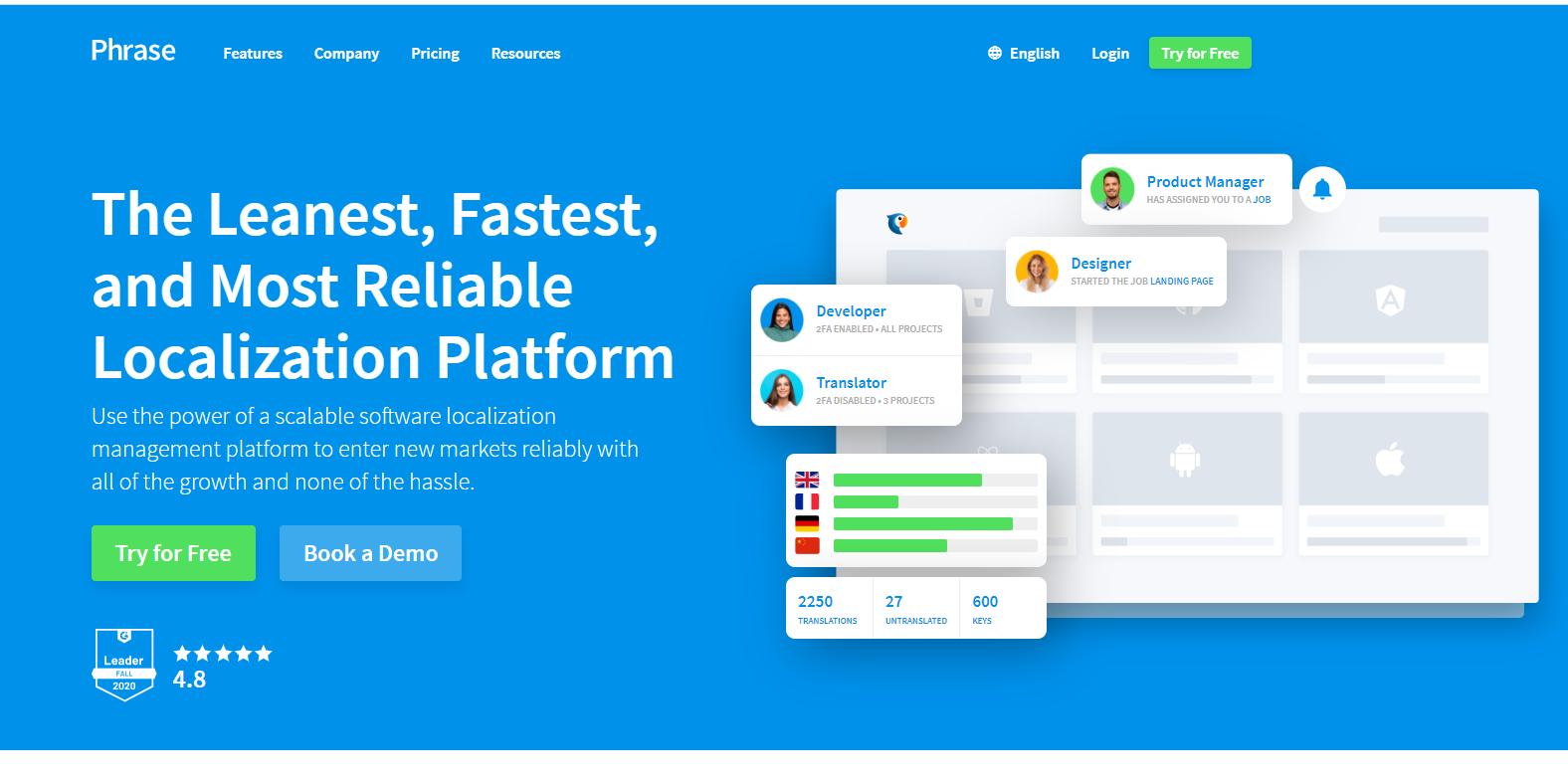
Phrase has loads of useful features, such as In-Context Editor. This feature allows translators to edit text directly in websites. This would allow translators to make more accurate translations as they would have the necessary context.
Phrase can be used as a platform for company translators to do the translation. However, users can also order a professional third-party translation via the Phrase to do translations of entire projects, or just specific texts. Users are informed of the price for the third-party translation before they place the order.
Phrase has a variety of plans available for users, depending on their needs.
- Entry -for $17/month ($14/month if paid for the whole year), smaller teams can try out the service for one project. The plan has API & Bitbucket, GitHub & GitLab sync, and includes all formats.
- Lite – for $34/month ($28/month if paid for the whole year), companies have all Entry plan features, but can use Phrase on an unlimited amount of projects, get branching support, machine translations, Figma plugin, Simple Review Workflow, and Slack integration.
- Pro – for $51/month ($42/month if paid for the whole year), companies get all Entry and Lite plan features, as well as Advanced Review Workflow, translation memory & glossary, in-context editor, screenshots, checks, Sketch plugin, automatic translations, and WordPress Integration.
- Exclusive – for $68/month ($56/month if paid for the whole year), companies get all Entry, Lite and Pro plan features, as well as Personal Account Manager, Custom Master Service Agreements including SLA, Teams, Project-based user roles, and custom user roles.
- Enterprise – this pricing plan is intended for large companies that have a demand for custom services. For a custom price, companies get all above mentioned features, as well as On-premise hosting, personal Onboarding, and Certified ISO 27001 Compliance.
Pros:
– 14-day free trial;
– a wide range of plans with different features;
– many features.
Cons:
– somewhat confusing user interface.