About this infection
browser.exe is a file that belongs to WebDiscover Browser, a potentially unwanted program (PUP). The PUP will add a toolbar at the top your desktop, which will supposedly allow you to search directly from your desktop. You probably obtained the infection when you were installing freeware. It must have been attached as an additional offer and you did not notice.
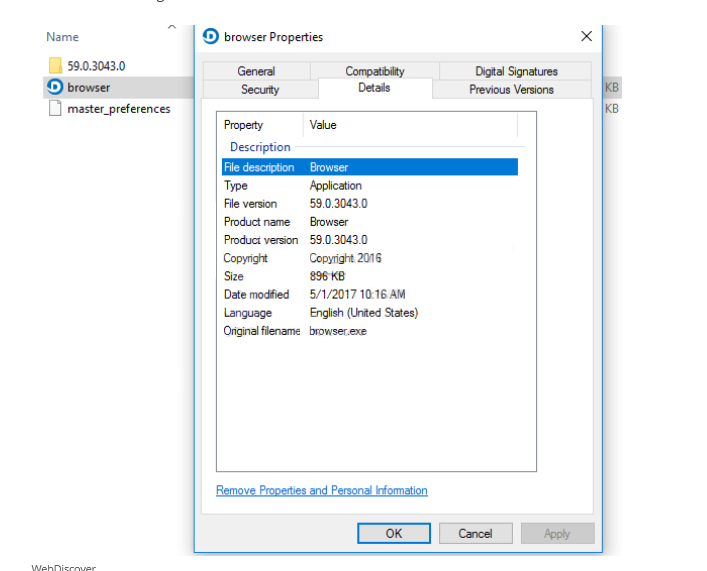 When those items go unnoticed, they are allowed to install alongside the program. It’s not exactly a malicious computer virus, though its behavior will irritate you. And even though it’s not malevolent itself, it could redirect you to sites that have malware on them. The PUP will aim to constantly redirect you, and while it’s not always to dangerous sites, the possibility is always there. We suggest you delete browser.exe if you notice it on your computer.
When those items go unnoticed, they are allowed to install alongside the program. It’s not exactly a malicious computer virus, though its behavior will irritate you. And even though it’s not malevolent itself, it could redirect you to sites that have malware on them. The PUP will aim to constantly redirect you, and while it’s not always to dangerous sites, the possibility is always there. We suggest you delete browser.exe if you notice it on your computer.
How did it enter your computer
The PUP was probably attached to some free program that did not properly disclose additional installations. When you were installing that program, you did not notice the PUP, which allowed it to install. If you want to prevent these kinds infections in the future, you need to make sure you deselect added offers. This can be done in Advanced or Custom settings of the freeware installation process. All extra offers will appear there and you will be able to deselect everything. It takes seconds to uncheck a couple of offers in comparison to the trouble you would need to go to remove browser.exe or similar later on.
Why uninstall browser.exe?
The unwanted program will add a toolbar to the top of your desktop. There will be a search engine and if you were to use it, Google Chrome would launch. Only, it would have a different homepage than what you are used to. It will load search.ydserp.com every time. This change of homepage will be done without your permission, and the alterations will be irreversible unless you first delete browser.exe from the computer. We do not recommend using the website provided because it may not be safe. The search engine will have sponsored content in the results because it aims to redirect you. More traffic for websites means owners can make more revenue from adverts. Be careful not get redirected to malicious sites where malware could be lurking. You should remove browser.exe if you want to prevent a possibly serious infection.
browser.exe removal
You may have to obtain anti-spyware to fully uninstall browser.exe fully. Manual browser.exe may cause trouble as you would have to find the PUP yourself, and that might take more time than you realize. Whichever way you pick, just make sure you get rid of the PUP fully.
Offers
Download Removal Toolto scan for browser.exeUse our recommended removal tool to scan for browser.exe. Trial version of provides detection of computer threats like browser.exe and assists in its removal for FREE. You can delete detected registry entries, files and processes yourself or purchase a full version.
More information about SpyWarrior and Uninstall Instructions. Please review SpyWarrior EULA and Privacy Policy. SpyWarrior scanner is free. If it detects a malware, purchase its full version to remove it.

WiperSoft Review Details WiperSoft (www.wipersoft.com) is a security tool that provides real-time security from potential threats. Nowadays, many users tend to download free software from the Intern ...
Download|more


Is MacKeeper a virus? MacKeeper is not a virus, nor is it a scam. While there are various opinions about the program on the Internet, a lot of the people who so notoriously hate the program have neve ...
Download|more


While the creators of MalwareBytes anti-malware have not been in this business for long time, they make up for it with their enthusiastic approach. Statistic from such websites like CNET shows that th ...
Download|more
