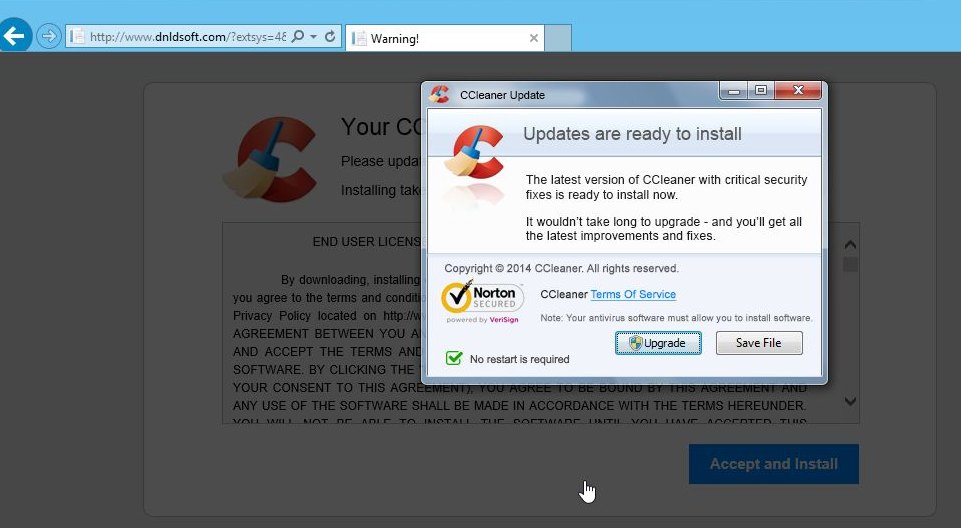What is CCleaner (fake)?
CCleaner (fake) is a term used to refer to all unsafe apps created to mimic the appearance of the legitimate CCleaner by Piriform Ltd. Cyber crooks have managed to create a number of such apps and they are using them to generate advertising revenue, steal personal information, and more. The names of well-known trustworthy programs are often used by hackers to spread their malicious creations. By using the same title, they can trick users into believing that they are downloading the correct piece of software, when, in reality, they are willingly infecting their PC. However, if you notice that something is off about your newly installed program, you should not hesitate to delete CCleaner (fake).
How does CCleaner (fake) work?
There are a few ways you can tell whether the version of the CCleaner installed on your system is legitimate or not. The fake cleaner is usually downloaded from unreliable third-party websites and comes in a bundle with other freeware. You should only download software from its official web-pages. Moreover, if you acquire programs from third-party domains, you should always make sure that you only install the application that you have chosen and nothing else. To do that, you have to remember to deselect all optional components in the Advanced mode of the setup.
Once the fake version of the cleaner gets access to your computer, you will start noticing certain symptoms. It may significantly slow down your system or even cause freezes and crashes, while your CPU usage may be increased for no apparent reason. Moreover, you may start encountering advertisements on your visited domains. Some of these ads could be clearly fake, so clicking on them is not something we would recommend. There is also a possibility that along with the bogus cleaner, you acquired other potentially unwanted or even malicious programs. If that is the case, we recommend that you get rid of CCleaner (fake) and other unwelcome items as well.
How to remove CCleaner (fake)?
CCleaner (fake) removal is necessary without doubt as the app does not have any positives. You can uninstall CCleaner (fake) manually or automatically. Depending on the version of the fake application, manual CCleaner (fake) removal may not be possible, however, you can always try it by following the instructions below. In any case, the more effective solution is to erase CCleaner (fake) automatically. The malware prevention and removal tool provided on our website can help you with that. The utility will perform a full system scan, detect the unreliable files and programs, and clean your PC from all of them. You will be able to return to safe browsing without having to worry about dealing with similar or more serious online infections again.
Offers
Download Removal Toolto scan for CCleaner (fake)Use our recommended removal tool to scan for CCleaner (fake). Trial version of provides detection of computer threats like CCleaner (fake) and assists in its removal for FREE. You can delete detected registry entries, files and processes yourself or purchase a full version.
More information about SpyWarrior and Uninstall Instructions. Please review SpyWarrior EULA and Privacy Policy. SpyWarrior scanner is free. If it detects a malware, purchase its full version to remove it.

WiperSoft Review Details WiperSoft (www.wipersoft.com) is a security tool that provides real-time security from potential threats. Nowadays, many users tend to download free software from the Intern ...
Download|more


Is MacKeeper a virus? MacKeeper is not a virus, nor is it a scam. While there are various opinions about the program on the Internet, a lot of the people who so notoriously hate the program have neve ...
Download|more


While the creators of MalwareBytes anti-malware have not been in this business for long time, they make up for it with their enthusiastic approach. Statistic from such websites like CNET shows that th ...
Download|more
Site Disclaimer
2-remove-virus.com is not sponsored, owned, affiliated, or linked to malware developers or distributors that are referenced in this article. The article does not promote or endorse any type of malware. We aim at providing useful information that will help computer users to detect and eliminate the unwanted malicious programs from their computers. This can be done manually by following the instructions presented in the article or automatically by implementing the suggested anti-malware tools.
The article is only meant to be used for educational purposes. If you follow the instructions given in the article, you agree to be contracted by the disclaimer. We do not guarantee that the artcile will present you with a solution that removes the malign threats completely. Malware changes constantly, which is why, in some cases, it may be difficult to clean the computer fully by using only the manual removal instructions.