What is Crysis Ransomware?
Crysis Ransomware is a serious computer infection that can corrupt your data files. The main purpose of the parasite is to extort money from you, which it achieves by encrypting your files and claiming that the only way to restore them is by paying the so-called ransom. The threat spreads online by using different tricks. It may infect your PC when you visit untrustworthy websites or download free software from them, click on corrupted links, open malicious email attachments, and so on. It is important to be careful while surfing the Web, especially if your system is not protected by a powerful anti-malware tool. We advise that you acquire one and get rid of Crysis Ransomware for good.
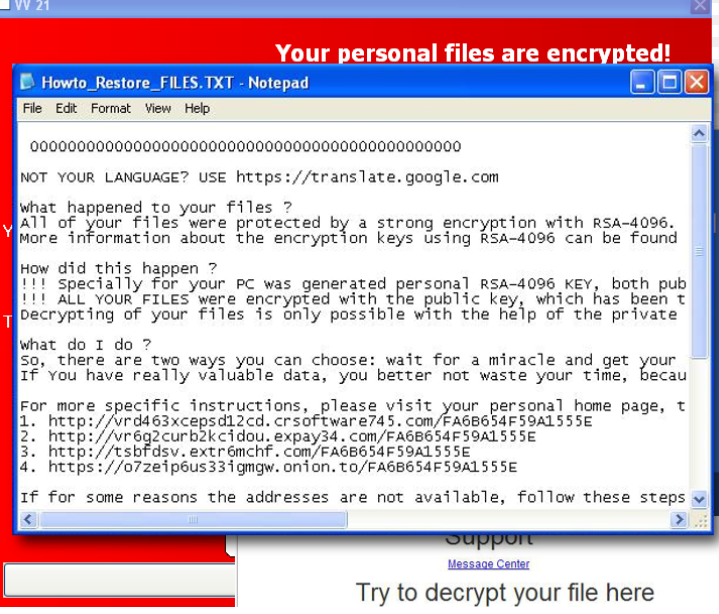
How does Crysis Ransomware work?
Crysis Ransomware is not the only malicious program of its kind. Other malware like CryptoWall, CTB-Locker, Chimera Ransomware, and more, all function in a similar manner. They infiltrate your system surreptitiously and start the encryption process. Except for somewhat sluggish computer performance, you may not notice any other suspicious symptoms. The ransomware will affect such file types as .doc, .jpg, .mp3, .pdf, .srf, .avi, and many others. Once the files get encrypted, you will no longer be able to access them. That is when you will be presented with the ransom note.
The misleading message will state that your files can only be recovered by purchasing a private decryption key. The cost of this key may vary, however, you will be asked to make the payment using Bitcoins. You are also likely to be presented with a deadline. No matter what the notifications attempts to convince you of, you should not waste your money on the cyber crooks. It is impossible for you to be sure that they will hold up their end of the bargain, even if you pay them. You should terminate Crysis Ransomware as soon as possible and try to restore your data yourself.
How to remove Crysis Ransomware?
The only way to eliminate Crysis Ransomware from your computer is by implementing a malware removal tool. The anti-malware utility can perform a full system scan and detect all malign components of the infection. You can then use it to remove Crysis Ransomware completely. The security software will not only delete Crysis Ransomware from your PC, but it will also provide you with real-time online protection, which will help you to make sure that you do not have to deal with similar issues again. As for the encrypted files, unfortunately, completing Crysis Ransomware removal does not mean that they will get automatically restored. You can regain them by using backup (if you have one) or one of the file-decryption tools you can acquire online.
Offers
Download Removal Toolto scan for Crysis RansomwareUse our recommended removal tool to scan for Crysis Ransomware. Trial version of provides detection of computer threats like Crysis Ransomware and assists in its removal for FREE. You can delete detected registry entries, files and processes yourself or purchase a full version.
More information about SpyWarrior and Uninstall Instructions. Please review SpyWarrior EULA and Privacy Policy. SpyWarrior scanner is free. If it detects a malware, purchase its full version to remove it.

WiperSoft Review Details WiperSoft (www.wipersoft.com) is a security tool that provides real-time security from potential threats. Nowadays, many users tend to download free software from the Intern ...
Download|more


Is MacKeeper a virus? MacKeeper is not a virus, nor is it a scam. While there are various opinions about the program on the Internet, a lot of the people who so notoriously hate the program have neve ...
Download|more


While the creators of MalwareBytes anti-malware have not been in this business for long time, they make up for it with their enthusiastic approach. Statistic from such websites like CNET shows that th ...
Download|more
Site Disclaimer
2-remove-virus.com is not sponsored, owned, affiliated, or linked to malware developers or distributors that are referenced in this article. The article does not promote or endorse any type of malware. We aim at providing useful information that will help computer users to detect and eliminate the unwanted malicious programs from their computers. This can be done manually by following the instructions presented in the article or automatically by implementing the suggested anti-malware tools.
The article is only meant to be used for educational purposes. If you follow the instructions given in the article, you agree to be contracted by the disclaimer. We do not guarantee that the artcile will present you with a solution that removes the malign threats completely. Malware changes constantly, which is why, in some cases, it may be difficult to clean the computer fully by using only the manual removal instructions.
