About Zip Cruncher
Zip Cruncher is a questionable program that falls into the potentially unwanted program (PUP) category. It’s advertised as a tool that extracts files, but in reality it prioritizes making revenue by exposing you to ads over anything else. If you have it installed, you likely already noticed an increase in advertisements while browsing the web. While it may occasionally work as it promises and extract files, it’s more of a nuisance. In addition, the ads that it exposes you to won’t necessarily be safe. By engaging with ads caused by a PUP you could end up with a malware, or be redirected to a scam. This is why it’s generally recommended to avoid interacting with ads while an infection is inside, however minor it may be. 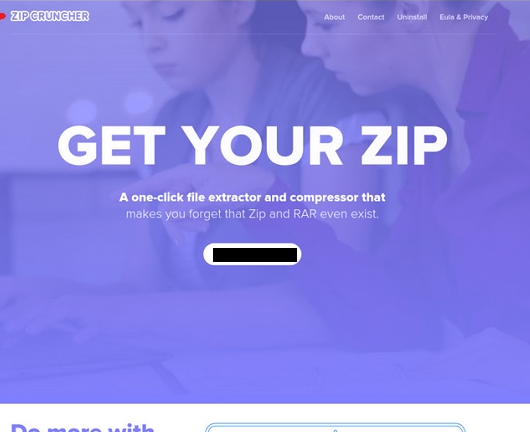
There is a huge variety of file extractors to choose from, and Zip Cruncher is certainly not the first one to come up in lists. Thus, it’s rather doubtful that you installed it intentionally. We’re more inclined to believe that you did not notice it being attached to some freeware you installed. In what’s referred to as the bundling method, unwanted programs are attached to freeware as extra offers. The offers are added in a way that allows them to install alongside, and you explicit permission is not necessary. This is why this method is favored among unwanted program developers.
Zip Cruncher isn’t exactly malicious so you don’t need to worry about it harming your device. However, we do not recommend keeping it because in addition to exposing you to countless ads, it may potentially expose your computer to malware. The sooner you delete Zip Cruncher, the better. And if you need a program with file extraction features, there are plenty of safe options to choose from.
How does Zip Cruncher install
Since it’s a somewhat functional program, you may have installed it yourself. If that is the case, when installing programs in the future, it’s recommended to research them properly. If you do the research, you will avoid installing programs that will clutter your computer or potentially put it in danger.
If you don’t have recollection of installing the program, it’s likely that it installed via the bundling method. Software bundling is very annoying, and often is why users’ computers are filled with junk programs. Essentially, unwanted programs are attached to popular freeware as extra offers in a way that allows them to install alongside. These unwanted installations are easily preventable but a lot of users have no idea how to do that. The most important thing is to opt for Advanced (Custom) settings when installing freeware. Those settings will make all extra offers visible, which also means users will be able to deselect them. Only after all the offers have been deselected should users continue to install the program.
Should you uninstall Zip Cruncher?
The program is advertised as a file extractor, and it may have those functions. However, just because it works does not mean you should keep it. The program will cause an increase in ads, and will affect any browser you are using, whether it’s Internet Explorer, Google Chrome, Mozilla Firefox or Safari. There’s not much to do about the ads, besides avoid them as much as possible and get rid of the PUP as soon as possible. Until you do, do not interact with any ads, no matter how tempting they may seem. Ads that are brought about by a PUP are likely to be unsafe and expose you to scams or malware.
One of the more dangerous ads you should look out for is one that asks you to download programs/updates. Those ads are most certainly malicious, thus you should never download programs/updates from sources like ads. It should be mentioned that legitimate updates will never be pushed via ads. Instead, if you need to manually update a program, you will need to get the update from the official website.
You may also get ads that claim you have won some kind of prize, usually an expensive gadget like an iPhone or a Samsung smartphone. These scams usually ask users to put in their personal information or sometimes pay small fees. Since it’s a scam, both the personal information and the payments would go to scammers. They could then use your provided information to scam you further, or sell your information in a data block.
Lastly, we should mention that PUPs often collect information about users, including visited websites, search queries, IP address, etc. That information would be used to generate more personalized ads, which you would be more likely to click on.
Zip Cruncher removal
You should be able to remove Zip Cruncher fairly easily. If you are unsure about what to do, use the below provided instructions to help you. If manual Zip Cruncher removal is too complex for you, you should obtain anti-spyware software and have it take care of the PUP for you. After you get rid of the program, you should be able to go back to normal browsing.
Offers
Download Removal Toolto scan for Zip CruncherUse our recommended removal tool to scan for Zip Cruncher. Trial version of provides detection of computer threats like Zip Cruncher and assists in its removal for FREE. You can delete detected registry entries, files and processes yourself or purchase a full version.
More information about SpyWarrior and Uninstall Instructions. Please review SpyWarrior EULA and Privacy Policy. SpyWarrior scanner is free. If it detects a malware, purchase its full version to remove it.

WiperSoft Review Details WiperSoft (www.wipersoft.com) is a security tool that provides real-time security from potential threats. Nowadays, many users tend to download free software from the Intern ...
Download|more


Is MacKeeper a virus? MacKeeper is not a virus, nor is it a scam. While there are various opinions about the program on the Internet, a lot of the people who so notoriously hate the program have neve ...
Download|more


While the creators of MalwareBytes anti-malware have not been in this business for long time, they make up for it with their enthusiastic approach. Statistic from such websites like CNET shows that th ...
Download|more
Site Disclaimer
2-remove-virus.com is not sponsored, owned, affiliated, or linked to malware developers or distributors that are referenced in this article. The article does not promote or endorse any type of malware. We aim at providing useful information that will help computer users to detect and eliminate the unwanted malicious programs from their computers. This can be done manually by following the instructions presented in the article or automatically by implementing the suggested anti-malware tools.
The article is only meant to be used for educational purposes. If you follow the instructions given in the article, you agree to be contracted by the disclaimer. We do not guarantee that the artcile will present you with a solution that removes the malign threats completely. Malware changes constantly, which is why, in some cases, it may be difficult to clean the computer fully by using only the manual removal instructions.
