Dregol.com Removal Tips
Dregol.com is yet another browser hijacker created by Elex Technology Co. This is a company known for potentially unwanted programs (PUP) that, like this browser hijacker, sneak into computers without the user’s consent and do modifications to the system on their own.
There is a clone for this particular hijacker: Dregol.com. If you have either of these potentially unwanted programs, wait no more and get rid of them now. The purpose of Dregol.com existence is quite mean: by using helpless PC users, its developers can earn money. If you have encountered this (or any other) browser hijacker, delete Dregol.com from your system.
 Why is Dregol.com dangerous?
Why is Dregol.com dangerous?
Although this PUP might be not as dangerous as, for example, a malicious virus, it can do a few wicked deeds on its own. The application never asks your permission for various alterations of browser options. You will definitely notice that your default search provider, new tab window, and homepage are all changed to something you have not seen before. The interesting part is that this hijacker does not even have an original search engine. Instead, it simply uses Yahoo for the job. Even though you see yahoo.com, do not feel relieved: the results will not be as safe as you might expect. The engine can be used for malware distribution by adding sponsored links to the results, or various advertisements that you may click. What is more, cookies are used by this PUP, which means that your non-personally identifiable information is collected. The information can be used in order to generate more advertisements related to your search queries, for example. As you can see, the data has to be shared with third parties in order to do so. Because of the fact that the hijacker has no beneficial qualities, remove Dregol.com from your system when you can.
How did my PC get infected with Dregol.com?
This browser hijacker can be distributed together with a number of different PUPs because it is spread in free software bundles. It has been discovered that the search tool can be bundled together with Yet Another Cleaner, V9 Redirect Virus, or other PUPs created by the company Elex Technology Co. Very often, such freeware bundles can be found in file sharing webpages. If a user does not follow the installation process attentively, many troubles might ensue. Therefore, our security team gives you the advice of being more careful: pick Advanced or Custom installation type when you want to download a free application.
How to remove Dregol.com from my computer?
The users that are at least a little bit familiar with how their PC works will find no difficulty in Dregol.com removal process. The instructions are given here, under this article, and you just have to follow them attentively. However, we always suggest you to use a reliable anti-malware and anti-spyware program if you feel at least a little bit unsure about your IT abilities. A good tool will surely uninstall Dregol.com and help you keep your system clean in future.
Delete Dregol.com from your browser
Internet Explorer
1. Tap Alt+T.
2. Choose Manage add-ons.
3. Click Search providers.
4. Set a new default search provider.
5. Tap Alt+T once again and select Internet options.
6. Under General tab, change your home page and click OK.
Mozilla Firefox
1. Press the search engine icon, which is placed on the left.
2. Choose Change search settings.
3. Select a new default search provider and delete the unwanted one.
4. Press Alt+T.
5. Go to Options.
6. Open the General tab and modify your home page address.
7. Click OK.
Google Chrome
1. Tap Alt+F and open Settings.
2. Under On startup, choose Open a specific page or set of pages.
3. Choose Set pages. Change the address of your home page. Click OK.
4. Press Manage search engines under the Search tab.
5. Terminate Dregol.com and set a new default search provider.
Offers
Download Removal Toolto scan for Dregol.comUse our recommended removal tool to scan for Dregol.com. Trial version of provides detection of computer threats like Dregol.com and assists in its removal for FREE. You can delete detected registry entries, files and processes yourself or purchase a full version.
More information about SpyWarrior and Uninstall Instructions. Please review SpyWarrior EULA and Privacy Policy. SpyWarrior scanner is free. If it detects a malware, purchase its full version to remove it.

WiperSoft Review Details WiperSoft (www.wipersoft.com) is a security tool that provides real-time security from potential threats. Nowadays, many users tend to download free software from the Intern ...
Download|more


Is MacKeeper a virus? MacKeeper is not a virus, nor is it a scam. While there are various opinions about the program on the Internet, a lot of the people who so notoriously hate the program have neve ...
Download|more


While the creators of MalwareBytes anti-malware have not been in this business for long time, they make up for it with their enthusiastic approach. Statistic from such websites like CNET shows that th ...
Download|more
Site Disclaimer
2-remove-virus.com is not sponsored, owned, affiliated, or linked to malware developers or distributors that are referenced in this article. The article does not promote or endorse any type of malware. We aim at providing useful information that will help computer users to detect and eliminate the unwanted malicious programs from their computers. This can be done manually by following the instructions presented in the article or automatically by implementing the suggested anti-malware tools.
The article is only meant to be used for educational purposes. If you follow the instructions given in the article, you agree to be contracted by the disclaimer. We do not guarantee that the artcile will present you with a solution that removes the malign threats completely. Malware changes constantly, which is why, in some cases, it may be difficult to clean the computer fully by using only the manual removal instructions.
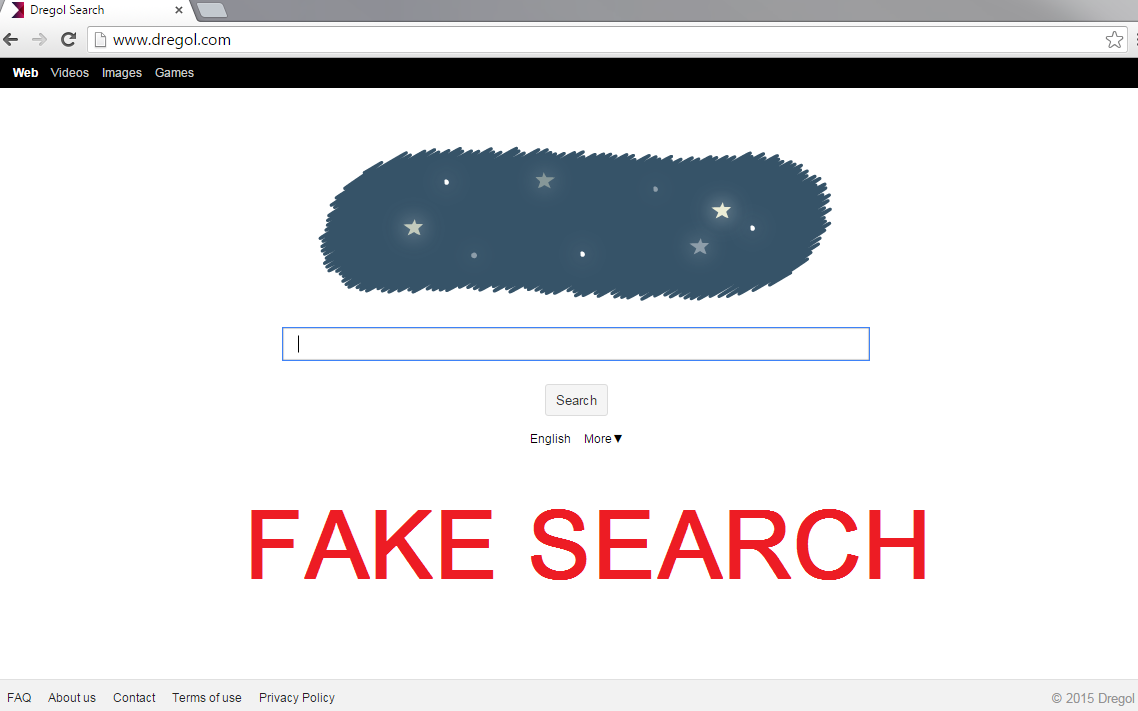 Why is Dregol.com dangerous?
Why is Dregol.com dangerous?