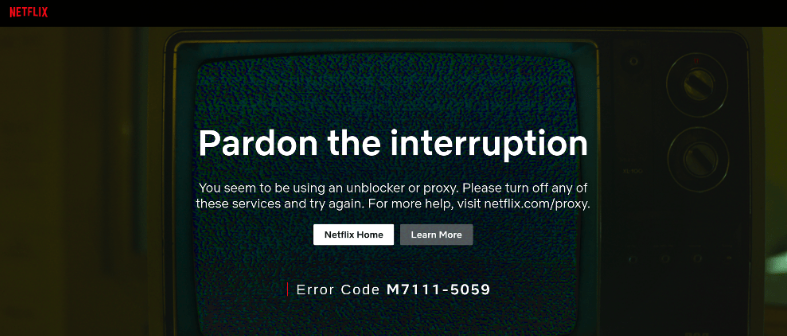It’s not uncommon for VPN users to encounter errors when trying to stream Netflix. One of these errors is Error Code M7111-5059. It’s an error that essentially means Netflix has detected that you’re using a VPN when streaming, which they do not allow. This can be quite frustrating because you’re still paying for Netflix but cannot enjoy the content. Fortunately, it is possible to fix Netflix Error Code M7111-5059.
What is Netflix Error Code M7111-5059
You’re watching something on Netflix while connected to a VPN and suddenly you get the dreaded “Pardon the interruption” Netflix screen that says Error Code M7111-5059 and that you are using an unblocker or a proxy, which is why you were blocked from using Netflix. This is probably a familiar and very annoying scenario for you and many other users. What the error means is that Netflix has identified that you are using a VPN when accessing its services.
Pardon the interruption
You seem to be using an unblocker or proxy. Please turn off any of these services and try again.
Error Code M7111-5059
Over the last couple of years, Netflix has started cracking down on VPN usage. They technically have never allowed users to use VPNs with their services but they rarely detected them in the past. However, likely because of licensing agreements and external pressure, the streaming service no longer tolerates users using VPNs when accessing its services.
Users using VPNs to access Netflix is understandable because if they are not located in the US or Canada, they have access to a significantly lesser content library than users located in those countries. What kind of Netflix library users have access to depends on licensing agreements, which Netflix does not have full control over. Nonetheless, users get annoyed when they pay money but do not get the full service. So they use VPNs to spoof their locations and appear in countries whose Netflix libraries they want to access.
How to fix Netflix Error Code M7111-5059?
If cannot stream Netflix while connected to a VPN and are constantly getting the Error Code M7111-5059, here are several things you can try:
-
Switch servers
The simplest way to fix Error Code M7111-5059 is to simply switch to a different server. Your VPN likely has a large network of servers so you should have options.
The reason you get errors is that Netflix has detected that your IP address belongs to a VPN. When a lot of users are connected to the same server and are trying to stream Netflix, Netflix can associate the IP address with a VPN. So simply switching to a different server may do the trick.
-
Contact your VPN’s customer support
If switching servers did not help and you’re still getting the Error Code M7111-5059, try contacting your VPN’s customer service. They would know best how to make the VPN work.
-
Switch VPNs
If your current VPN does not work with Netflix, you may need to switch VPNs. Some VPNs are simply not capable of unblocking streaming services, so if you cannot make your current VPN work, switch to one that is 100% able to do it.
We recommend the following VPNs for Netflix:
- NordVPN
- Surfshark
- CyberGhost
- PrivateVPN
- ExpressVPN
The above VPNs are not the only VPNs that can unblock Netflix, but they are sure to work. They’re also great VPNs in general, so in addition to being able to stream Netflix, you’d also get a load of security features.
-
Buy a VPN subscription
If you’re using a free VPN, know that free VPNs are not able to unblock streaming services. Bypassing geo-restrictions is expensive, and free VPNs do not have the resources for that. You may have some success with free versions of premium VPNs but ideally, you need a subscription. You can easily find affordable VPNs, with the cheapest premium subscriptions starting from $2.19/month.
Free VPNs are problematic in general, mainly because of how they handle user data. Premium VPNs always have no-logs policies, which means they do not collect or store any data. Free VPNs, on the other hand, often track users and collect their data. Free VPNs are free for a reason. They generate revenue from selling the collected user data to advertisers and other parties.
-
Use a VPN that offers a dedicated IP address
When you connect to a VPN server, you share the same IP address as all other users connected to the same network. Netflix can detect these IP addresses as belonging to a VPN, which is how it blocks VPN users from using its services.
Some VPNs offer dedicated IP addresses for an extra price. If you get a dedicated IP address, it would only belong to you. Your location would still be concealed but you would be using the same IP address. Dedicated IP addresses are ideal for streaming Netflix because the streaming service would not associate the IP address with a VPN one.