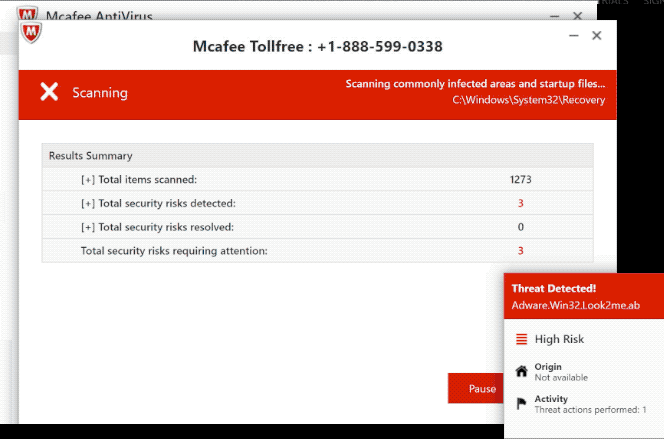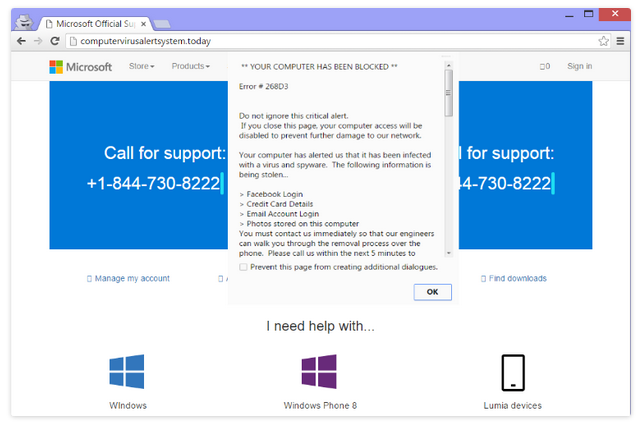McAfee Tollfree is a tech-support scam that falsy informs users about malware on their computers. It’s a classic example of a tech support scam and follows the usual pattern. It first scares users into thinking their computers are infected with malware, then promotes a tech support number, which would connect users to professional scammers. The point of this scam is to trick users into paying for tech support services they neither need nor actually receive.
McAfee Tollfree pop-up scam is classified as a tech support scam because it tries to trick users into calling fake tech support. To pressure users into calling, scammers use various scare tactics. They often show alerts claiming some malware is stealing files, login credentials, etc., so users panic. Less tech-savvy users may not realize they’re dealing with a scam and call the shown phone number.
If you were to call the number shown in the pop-up alert, you would be connected to professional scammers pretending to be technicians for companies like Microsoft or Apple, depending on the scam. They would persistently try to convince you to give them remote access to your computer so they can supposedly fix it. If you were to allow that, they would show you more nonsense alerts, as well as potentially steal your information. They could also install malware, as well as set a password for your computer. The whole “repair session” could last a couple of hours, and in the end, scammers would demand you pay hundreds of dollars. If you refuse to pay, they may start using threatening language.
Payments are often requested in various gift cards. While usage is limited, gift cards give scammers anonymity and a low chance of being tracked. It happens often enough that many stores selling gift cards in the US have warnings, explaining that such scams exist and to be careful. Store employees are also trained to spot potential scam victims.
Mcafee Tollfree : + 1-888-599-0338
Your Computer on Risk Call: +1-888-599-0338
Results Summary
[+] Total items scanned: 1273
[+] Total security risks detected: 3
[+] Total security risks resolved: 0
Total security risks requiring attention: 3
[Pause] [Stop]
If you’re interested in seeing what these scams look like in full, you can find many creators on YouTube purposely engaging with tech support scammers, either to waste their time or for educational purposes. Software engineer Jim Browning is particularly known to have great videos educating users about these scams.
Tech support scams are pretty common but they’re quite easy to recognize. They’re also not dangerous if you don’t interact with them. And as long as you know what to look for, you should be able to identify them with no issues. The easiest way to differentiate between fake virus alerts and legitimate ones is to see where they are shown. Legitimate virus alerts will be shown only by your anti-virus program. Fake virus alerts always appear in your browser, and that’s an immediate giveaway. Your browser will never display legitimate virus alerts. Furthermore, legitimate alerts will never have phone numbers. A phone number displayed in an alert is always a sign of a tech support scam.
You can usually just ignore these fake alerts if you get redirected to them only occasionally. But if the redirects persist, it could be a sign of an adware infection.
What triggers redirects to tech support scams?
Depending on how often you get redirected to these types of scams, you need to determine the reason. The most likely reason for random redirects is you browsing questionable websites. Some websites choose to subject users to highly questionable ads and trigger redirects, so interacting with anything on them could lead you to a tech support scam. Good examples of such sites are sites with pornographic or pirated content. Fortunately, you can easily block these redirects, as well as intrusive ads, using an adblocker program.
Your computer might have adware on it if you find yourself getting redirected regularly. Adware is a mild infection that primarily exposes users to ads. Typically, it is installed using the free software bundling method. Software bundling involves adding extra offers—in this example, adware—to programs. The offers are set to install alongside the programs unless specifically deselected by users. However, although optional, the offers are originally concealed during installation, which is why users frequently have difficulties deselecting them.
You can block these unwanted installations by installing software correctly. What we mean by that is using Advanced (Custom) settings as opposed to Default (Basic) settings. If you use Default settings, the extra offers will be concealed and permitted to install alongside. However, if you choose Advanced settings, not only will the offers be made visible but you will also be given the option to deselect all of them. Generally, we recommend deselecting all added offers because software bundling is a rather controversial installation method. Even if offers seem useful at first sight, if you allow them to install, you will only fill your computer with junk that can be difficult to get rid of once installed. It is much simpler to deselect a few boxes when installing programs than it is to get rid of infections like adware once they’re fully installed.
McAfee Tollfree scam pop-up removal
Whether you need to do anything to remove McAfee Tollfree scam pop-up depends on why you’re being redirected. If you were redirected because you were browsing questionable websites, all you need to do is install a good adblocker.
If you’re redirected regularly, we recommend you scan your computer with anti-virus software. Adware can be pretty persistent and somewhat hard to remove manually, so using anti-virus software would be easiest. Once the adware is gone, you should no longer be redirected.
If you have fallen for this tech support scam and paid money, depending on how you paid, you may be able to get your money back. If you paid via bank transfer or card, contact your bank to see whether you can cancel the charge. Unfortunately, if you paid via gift cards, there’s no way to get the money back.
Site Disclaimer
2-remove-virus.com is not sponsored, owned, affiliated, or linked to malware developers or distributors that are referenced in this article. The article does not promote or endorse any type of malware. We aim at providing useful information that will help computer users to detect and eliminate the unwanted malicious programs from their computers. This can be done manually by following the instructions presented in the article or automatically by implementing the suggested anti-malware tools.
The article is only meant to be used for educational purposes. If you follow the instructions given in the article, you agree to be contracted by the disclaimer. We do not guarantee that the artcile will present you with a solution that removes the malign threats completely. Malware changes constantly, which is why, in some cases, it may be difficult to clean the computer fully by using only the manual removal instructions.