What is MPC Cleaner?
MPC Cleaner is promoted as fast and light optimization utility that can help you clean your PC. It was developed by DotCash Limited and has an official page at mpc.am. The page states that MPC Cleaner can cleanup junk files and online traces, and help you protect your browser settings from adware and browser hijackers. The application can be downloaded from its official site, however, it also gets distributed in free software bundles. This is one of the reasons that it is classified as potentially unwanted. If you never intended to acquire the program, you should delete MPC Cleaner from your computer right away.
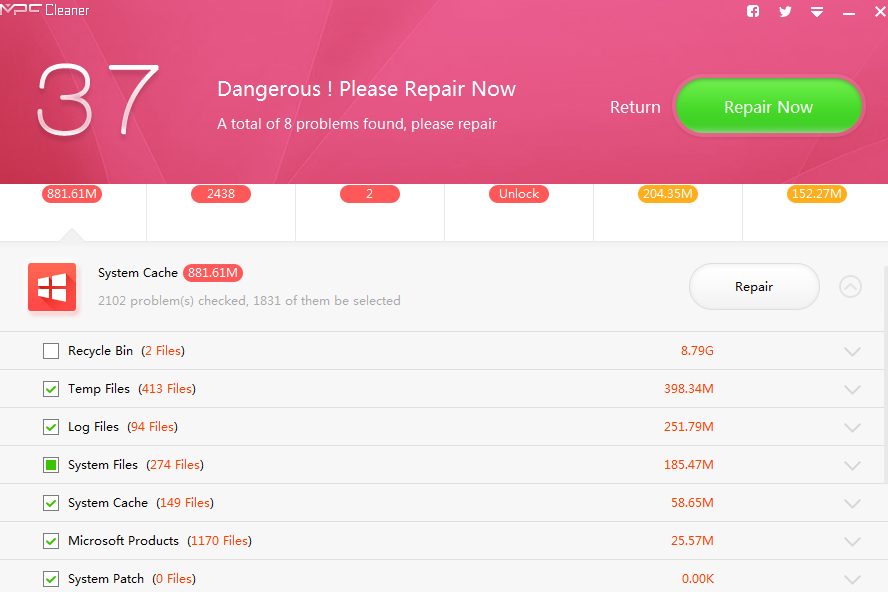
How does MPC Cleaner work?
As it has been mentioned above, MPC Cleaner may enter your computer through a free software bundle. Freeware and shareware often come with additional applications that are presented in the wizard as optional offers. If you do not notice them, you agree to these offers automatically. That is not the most fair distribution method, because often computer users do not pay too much attention to the installation process. Moreover, software bundles usually consist of several additional apps, so MPC Cleaner may not be the only unwanted program in your system.
Once installed, the cleaner scans your system. It only detects junk files and empty registries, even though, according to its description, it should do more than that. Unlike other suspicious applications, it does not ask you to purchase its full version in order to continue on with the removal. It does, however, add other programs onto your PC without your permission. These programs also belong to DotCash. Moreover, the software collects data about you including your name, ID card number, IP address, phone number, and email. It is not safe to share your details with unreliable parties or to allow them to install apps onto your computer without your consent. That is why we recommend that you terminate MPC Cleaner without further delay.
How to remove MPC Cleaner?
Luckily, MPC Cleaner removal should not be complicated at all. You can uninstall MPC Cleaner manually via Control Panel or use a malware removal tool and eliminate it automatically. Manual removal instructions are presented below the article, should you choose to go with this option. If, on other other hand, you prefer to eliminate MPC Cleaner automatically, you can download the anti-malware application from our page and use it to scan and clean your PC. It will not only terminate MPC Cleaner, but also provide your system with real-time online protection and other beneficial features that will help you keep it clean and safeguarded.
Quick Menu
Step 1. Uninstall MPC Cleaner and related programs.
Remove MPC Cleaner from Windows 8
Right-click in the lower left corner of the screen. Once Quick Access Menu shows up, select Control Panel choose Programs and Features and select to Uninstall a software.

Uninstall MPC Cleaner from Windows 7
Click Start → Control Panel → Programs and Features → Uninstall a program.
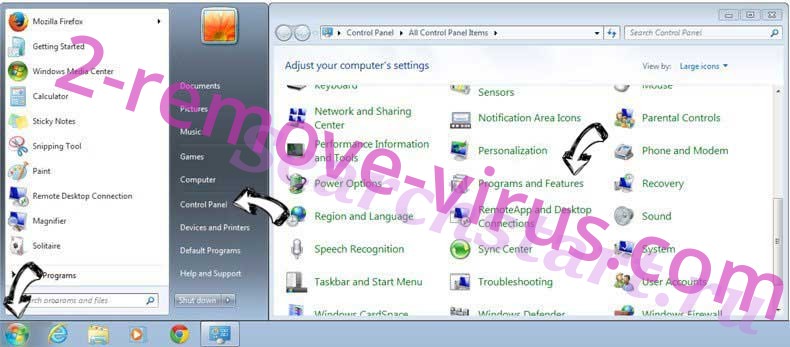
Delete MPC Cleaner from Windows XP
Click Start → Settings → Control Panel. Locate and click → Add or Remove Programs.
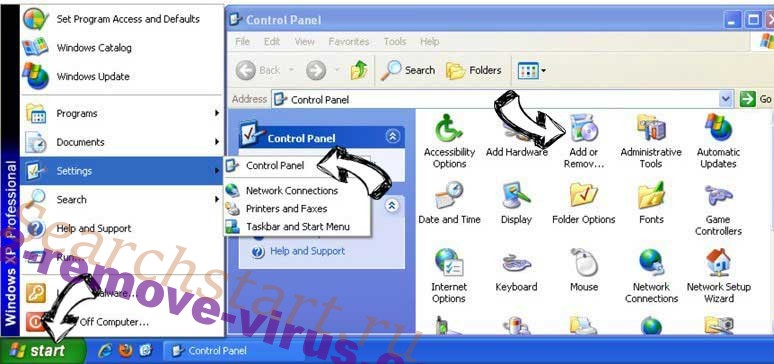
Remove MPC Cleaner from Mac OS X
Click Go button at the top left of the screen and select Applications. Select applications folder and look for MPC Cleaner or any other suspicious software. Now right click on every of such entries and select Move to Trash, then right click the Trash icon and select Empty Trash.

Offers
Download Removal Toolto scan for MPC CleanerUse our recommended removal tool to scan for MPC Cleaner. Trial version of provides detection of computer threats like MPC Cleaner and assists in its removal for FREE. You can delete detected registry entries, files and processes yourself or purchase a full version.
More information about SpyWarrior and Uninstall Instructions. Please review SpyWarrior EULA and Privacy Policy. SpyWarrior scanner is free. If it detects a malware, purchase its full version to remove it.

WiperSoft Review Details WiperSoft (www.wipersoft.com) is a security tool that provides real-time security from potential threats. Nowadays, many users tend to download free software from the Intern ...
Download|more


Is MacKeeper a virus? MacKeeper is not a virus, nor is it a scam. While there are various opinions about the program on the Internet, a lot of the people who so notoriously hate the program have neve ...
Download|more


While the creators of MalwareBytes anti-malware have not been in this business for long time, they make up for it with their enthusiastic approach. Statistic from such websites like CNET shows that th ...
Download|more
Site Disclaimer
2-remove-virus.com is not sponsored, owned, affiliated, or linked to malware developers or distributors that are referenced in this article. The article does not promote or endorse any type of malware. We aim at providing useful information that will help computer users to detect and eliminate the unwanted malicious programs from their computers. This can be done manually by following the instructions presented in the article or automatically by implementing the suggested anti-malware tools.
The article is only meant to be used for educational purposes. If you follow the instructions given in the article, you agree to be contracted by the disclaimer. We do not guarantee that the artcile will present you with a solution that removes the malign threats completely. Malware changes constantly, which is why, in some cases, it may be difficult to clean the computer fully by using only the manual removal instructions.
