What is ransomware
Nano Ransomware is a piece of malware that encrypts files and then demands a payment in exchange for a decryptor. Ransomware has become one of the most common malware infections and has cost millions of dollars in damages. While there have been reports about its decrease, it still remains a prominent threat. And despite the increasing awareness of ransomware, people still get infected and still do not have backup. 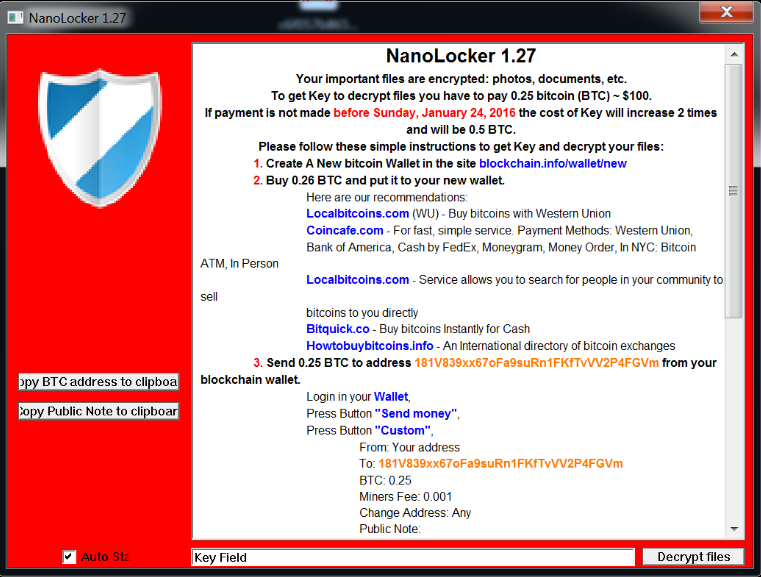
When ransomware manages to encrypt files, getting them back is not always possible. Paying is never the recommended option because users forget they are dealing with cyber criminals who will not feel obliged to send a decryptor once a payment has been made. There have been many cases where users did pay the required sum but never got the decryptor. The exact amount requested by this ransomware is not known because users are asked to contact the crooks via email. However, based on hundreds of other ransomware, the sum probably varies between $100 and $1000. To not be put into this situation in the first place, regular backups are essential. If all users regularly backed up their files, ransomware would not be so big as no one would be paying the ransom. However, as things are now, people are not concerned with their files until they actually encounter ransomware, and by then it’s too late.
There currently is no free decryptor for this ransomware, but we should note that malware researchers are sometimes able to crack ransomware and release free decryptors. So if you are out of options, you can backup encrypted files and wait for a decryptor to be released. Whatever you decide to do, it’s still necessary to delete Nano Ransomware.
How to prevent ransomware
Ransomware can use a few different methods to get into a computer. One of the more common ones is spam campaigns. Spam is used to spread all kinds of ransomware, and aims to take advantage of careless users who do not think twice about opening emails and their attachments. Some spam emails can look pretty convincing, claiming to come from legitimate companies/organizations. For example, the sender may claim to be from your bank and say that an important document related to your bank account has been added to the email. Or it might say that suspicious activity has been noticed on your account. Either way, concerned users would not pay attention to the signs of a spam email, and would open the attachment.
If you keep your wits about you when dealing with emails, you can avoid clicking on dangerous ones. First of all, check for grammar mistakes, no matter how minor. Professional emails will not have mistakes in them, so if, for example, your bank is emailing you, grammar will be perfect. A lot of grammar mistakes often signal a spam email. Malicious spam emails also often put pressure on the user to open the attachment, so if you notice this in an already questionable email, it’s probably further sign that it’s malicious. You should also always check the sender’s email. If it looks random or unprofessional when the sender claims to be from some company/organization, it’s obviously not legitimate. And even if it looks valid, it’s still worth checking it with a search engine.
One way to be completely sure is to use a malware scanner to scan the attachment before opening it. You can use anti-malware software or a site like VirusTotal.
Keeping your software up-to-date and avoiding questionable download sources could also go a long way to protect you from a ransomware infection.
What does the ransomware do?
When the infected file is opened, the ransomware will be able to begin the encryption process. How long it takes to encrypt files depends on how many targeted files you have. But the fact is, you might not even notice the process going on. Once it’s complete, files will have a .nano extension added to them. You will also find a ransom note “#RECOVERY_FILES#.txt”, which will explain that files have been encrypted. According to the note, victims are supposed to send an email to the provided address in order to find out how to recover files. It’s quite obvious that victims will be asked to pay, but whatever the sum is, we do not recommend giving into the demands. As we’ve said before, you might not get the decryptor even if you pay. Furthermore, by paying you would be part of what makes ransomware a profitable business. Instead, you should invest some of the demanded money into backup. If you do not want to lose any of your files, they need to be regularly backed up. Had you had backup in this situation, you could just remove Nano Ransomware and recover files from backup.
If backup is not an option for you in this case and you’re not thinking about paying the ransom, your best bet is probably to wait for malware researchers to develop a free decryptor. No More Ransom is a good site to look for a free decryptor.
Whatever you decide to do, you will still need to remove Nano Ransomware.
Nano Ransomware removal
Anti-malware software will be necessary for Nano Ransomware removal. If you try to manually uninstall Nano Ransomware, you might end up doing more damage because it’s a difficult process. And do keep in mind that removing the ransomware will not decrypt your files.
The ransomware is detected as:
- Trojan.Gen.2 by Symantec
- HEUR:Trojan.MSIL.Agent.gen by Kaspersky
- Trojan:Win32/Occamy.C by Microsoft
- a variant of MSIL/Kryptik.PAC by ESET
Offers
Download Removal Toolto scan for Nano RansomwareUse our recommended removal tool to scan for Nano Ransomware. Trial version of provides detection of computer threats like Nano Ransomware and assists in its removal for FREE. You can delete detected registry entries, files and processes yourself or purchase a full version.
More information about SpyWarrior and Uninstall Instructions. Please review SpyWarrior EULA and Privacy Policy. SpyWarrior scanner is free. If it detects a malware, purchase its full version to remove it.

WiperSoft Review Details WiperSoft (www.wipersoft.com) is a security tool that provides real-time security from potential threats. Nowadays, many users tend to download free software from the Intern ...
Download|more


Is MacKeeper a virus? MacKeeper is not a virus, nor is it a scam. While there are various opinions about the program on the Internet, a lot of the people who so notoriously hate the program have neve ...
Download|more


While the creators of MalwareBytes anti-malware have not been in this business for long time, they make up for it with their enthusiastic approach. Statistic from such websites like CNET shows that th ...
Download|more
Site Disclaimer
2-remove-virus.com is not sponsored, owned, affiliated, or linked to malware developers or distributors that are referenced in this article. The article does not promote or endorse any type of malware. We aim at providing useful information that will help computer users to detect and eliminate the unwanted malicious programs from their computers. This can be done manually by following the instructions presented in the article or automatically by implementing the suggested anti-malware tools.
The article is only meant to be used for educational purposes. If you follow the instructions given in the article, you agree to be contracted by the disclaimer. We do not guarantee that the artcile will present you with a solution that removes the malign threats completely. Malware changes constantly, which is why, in some cases, it may be difficult to clean the computer fully by using only the manual removal instructions.
